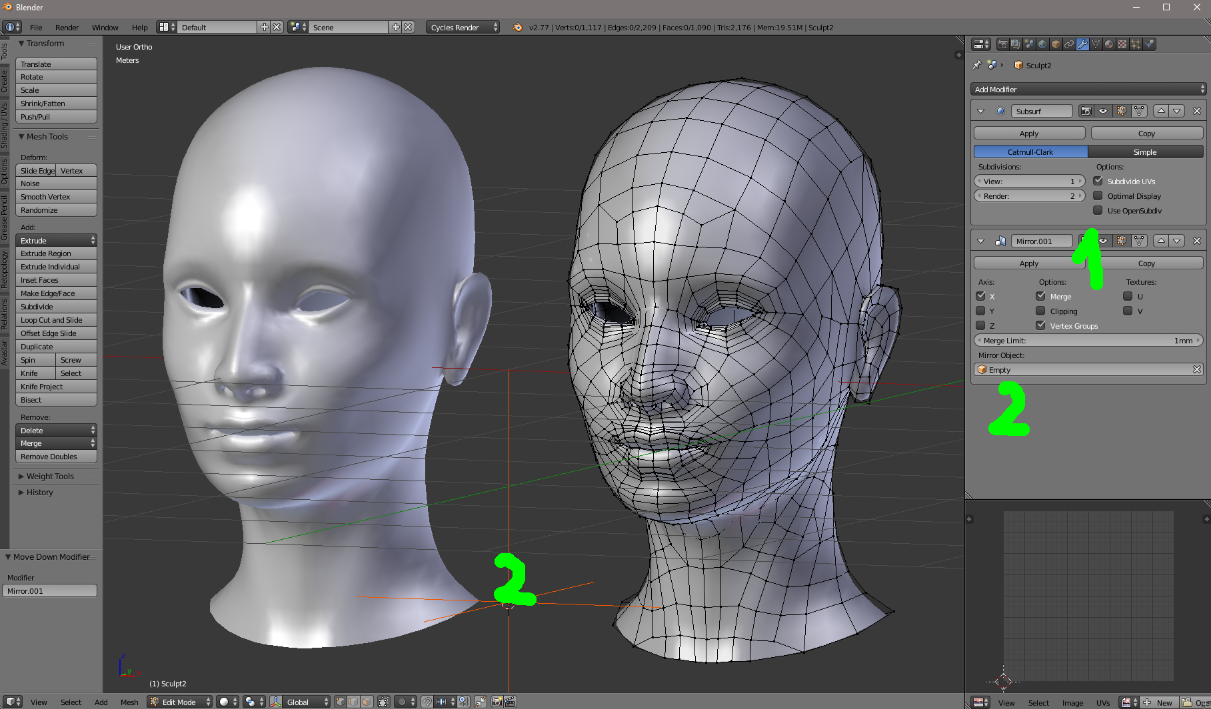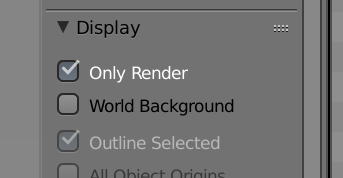Is there a way to split the viewport so I can view my unsubdivided model in edit mode and my subdivided model in object mode at the same time? I'd like to be able to edit my mesh and see it update on a subdivided version on a separate window. Thanks!
3 Answers
A trick to do that :
Temporary use a mirror (1) with another object as center, here an empty (2).
You can edit the original and see the mirrored mesh with subsurf.
When finished, remove or hide the mirror modifier.
Just remember that the shape is mirrored... so the left becomes the right, etc.
From that you can set two views in order to choose the rendering mode for each:
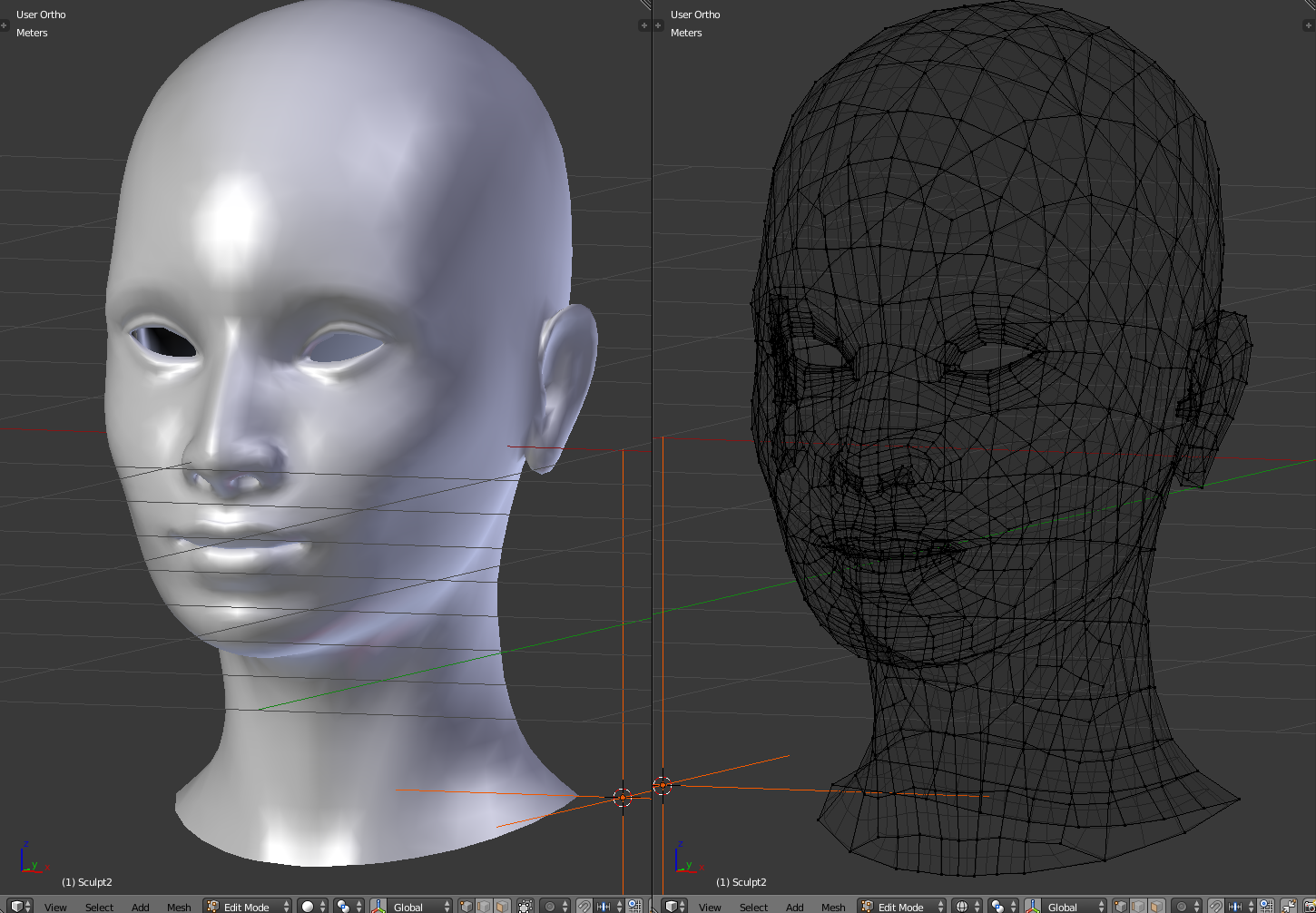
-
$\begingroup$ This is not quite what the OP is asking for. They want to see their mesh with, and without subsurf at the same time (in different panels). $\endgroup$– MattCommented Jun 22, 2016 at 16:28
-
1$\begingroup$ @Matt. The last screen capture shows the mesh with subsurf (left) and without (right) in two separated views... so I dont understand your comment ? $\endgroup$– lemonCommented Jun 22, 2016 at 16:38
-
$\begingroup$ oh! I didn't notice that the subsurf was above the mirror modifier. I retract my critique. That's genius! $\endgroup$– MattCommented Jun 22, 2016 at 16:39
-
1$\begingroup$ @Matt, In fact I dont know why I did not thought about the solution you propose... but fortunately, the mirror approach leads to no live update problems... $\endgroup$– lemonCommented Jun 22, 2016 at 16:59
-
$\begingroup$ I know this is an old thread, but this is indeed an ingenius hack :). Very cool. $\endgroup$ Commented Oct 31, 2020 at 6:36
Unfortunately, no there's not a way to do exactly what you're looking for.
There are some workarounds, though. One possibility has been mentioned by Lemon.
Another option is to create another object with a linked mesh. You can do this either by selecting the original and then pressing Alt D. This will make a duplicate object that uses the exact same mesh. In fact, if you change the mesh in one object, it will update in the other. For more information on that, and other methods of doing the same thing, check out the Duplication Section in the Manual.
Once you get them linked, you could remove the Subsurf from one of the objects, and leave it on the other. Then, edit the mesh that doesn't have a Subsurf, and you'll see the changes on the one with Subsurf. You could even go to the point of having two 3D Views, one of them focused on one mesh, and the other focused on the other.
Note: Sometimes updates happen live in edit mode, but sometimes they don't propagate to the other objects until you leave edit mode. Either way, this is probably as close as you can get in Blender.
You can create a new 3d view window and under the Tools panel (N hotkey) / Display check Only Render. This will make that view only show the final mesh.
-
$\begingroup$ This is not actually the case. From the Manual: "While the option displays the regular view-port without distracting elements, the objects displayed are not matching the final render output. Options such as restrict-render, modifiers render option, dupli-parents and render layers are not taken into account." $\endgroup$– MattCommented Jun 22, 2016 at 16:25
-
$\begingroup$ blender.org/manual/editors/3dview/display/panels.html $\endgroup$– MattCommented Jun 22, 2016 at 16:25
-
1$\begingroup$ Ahh I see. Well my current suggestion then after experimenting is to duplicate linked (Alt+D) shortcut key. The 2nd mesh will update from the 1st mesh, however it only works in object mode. So you have to toggle back and forth with the tab hotkey. $\endgroup$ Commented Jun 22, 2016 at 16:35
-