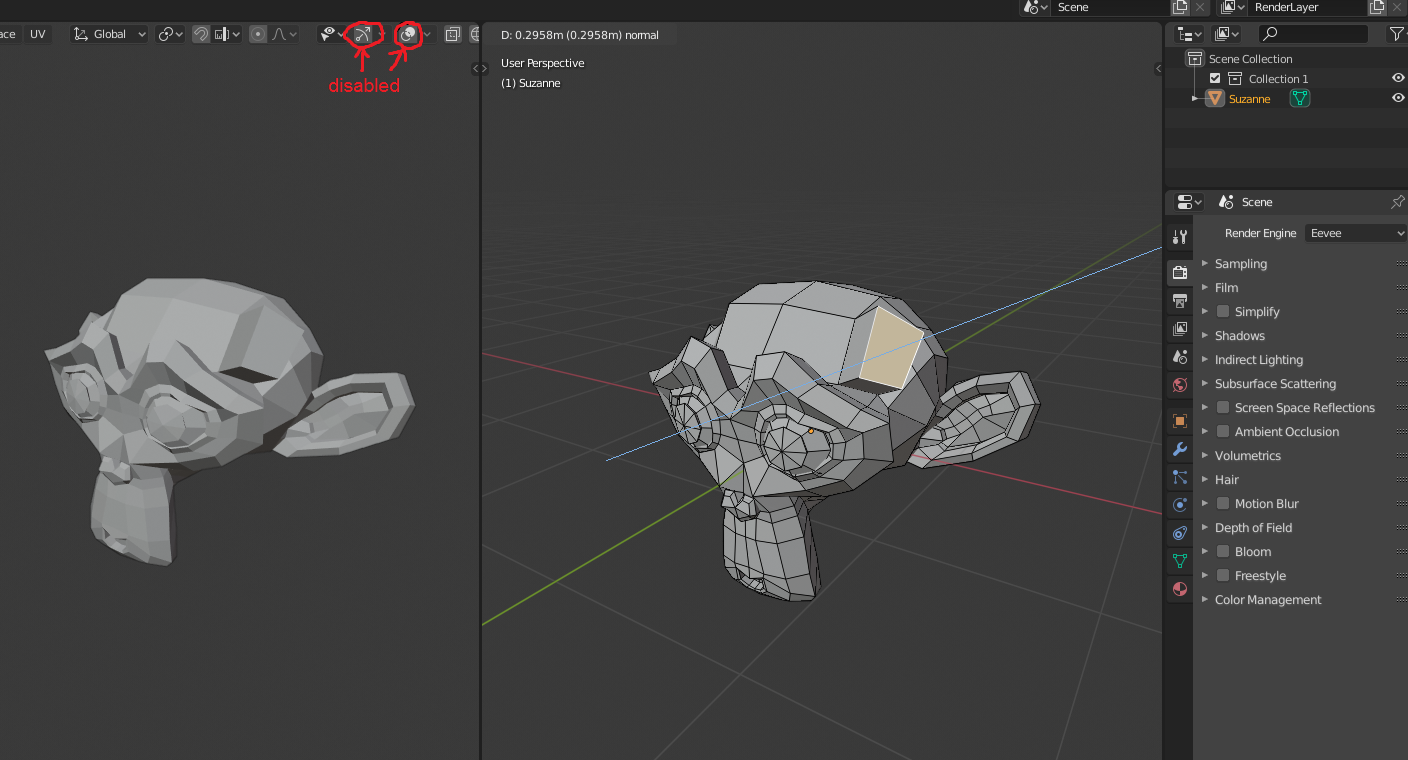I want to display two 3d view windows at once. But I want one to be in Edit Mode, and the other in Object mode. However, when I change the mode of one window the other 3d view window automatically changes. How can I make it so changing the mode in one window does not affect the other window?
-
2$\begingroup$ As far as I know that cannot be done. $\endgroup$– user1853Commented Nov 6, 2016 at 7:06
-
3$\begingroup$ The closest way I can think of is to open two instances of Blender, both showing the same Blender file, but the viewport will not stay in sync for long. $\endgroup$– brasshatCommented Nov 6, 2016 at 7:15
-
1$\begingroup$ Hmm. It seems like this functionality could be useful. What I want to do is to gradually move some vertices until the rendered view is smoothed as much as possible. I want to it in realtime instead of just continuously toggling between edit mode and object mode. It sounds like currently there's no way of doing this. $\endgroup$– TTTTTTaCommented Nov 6, 2016 at 7:35
-
$\begingroup$ What you can do is have one view with wireframe or solid view, and one on rendered view. $\endgroup$– user1853Commented Nov 6, 2016 at 15:33
-
$\begingroup$ Yeah.. I wanted this feature too. The proposed solution (Below) is unfortunately not helping. In my case I wanted to actually see the coordinate of a vertex (in edit mode) as I modify the object origin (in object mode) in another viewport. $\endgroup$– DolphinDreamCommented Sep 29, 2020 at 21:14
1 Answer
I will assume you want to have one area in object mode for a clean and overlay free preview, while still being able to edit your mesh as usual.
This can be achieved by disabling the overlays and gizmos in the top right of the 3d viewport.
This way edit mode is not disabled, but you don't have any wireframes or selection highlights. This should work for any other mode as well.
If you need the other area to be in object mode I'm afraid that is not possible as far as I know.