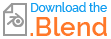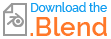As requested, ideas for using curve modified mesh-rope. (Blend file below)
A Rope and Ball in action -

The rope is a thin mesh cylinder with plenty of subdivision. It's given a curve modifier targeting a straight path so the curve and rope's length can be deformed.

Two Hooks are attached to the curve's lower control points and these are used to pull at the curve's shape (and in turn the rope's) to emulate flexibility.
The rope's pendulum-style swinging action is controlled by the overhead circle-empty's
--> keyframed <-- rotation. The Empty is set up as a parent 'disc' for the rope, curve, hooks, and ball, keeping them all held together and rotating as one.
The ball's travel is deemed to be affected, at least in part by the impact, and that's a good place to show the rope slacken by animating the hooks as subtly or otherwise as required. i.e. you have full control over what it's behavior looks like and when it's going to happen.
The circle parent above will still be continuing it's rotation cycle and taking the deformed rope further forward until the return swing. The hooks can manually straighten the rope whenever it's deemed appropriate.
The circle continues on with the swing cycles until decaying to a stop.
.
The swings -
One way to get the swings right when you don't have experience (or the knack) is to parent the rope's overhead circular empty to an invisible hinged "Rigid Body Constraint" setup. The rope parent's motion can be baked once it's looking right and the hinge construct deleted.
See layer 2 (collection 2?) in the Blend file for a typical hinge setup. An example of one that used this technique is here -
Rigid Body Physics - Can't Transform or move mesh when applied

This one also used a circle Empty to parent the chain, curve, hooks and cube. The parent was in turn, made a child of the hinged plane.
.
Another example for curved rope mesh...

The above used a piece of cloth (physics) to fall across the rock, and then manually trace it's movement with a curve-modified rope mesh.
The mesh, curve, and hooks are given a Nav(igation) parent and that's animated to follow the fall.
The curve's hooks are used to follow the cloth's deforming shape. (the bounce at it's ends were added).
A piece of cloth wouldn't maintain a cylindrical shape. It would look and impact like a piece of rag.
The fine detail for using cloth to guide mesh-rope is fully explained in the guillotine example -

The answer and Blend file can be found here - Rope Simulation Using Rigid Bodies
.
... and this wrecker's ball Blend file -