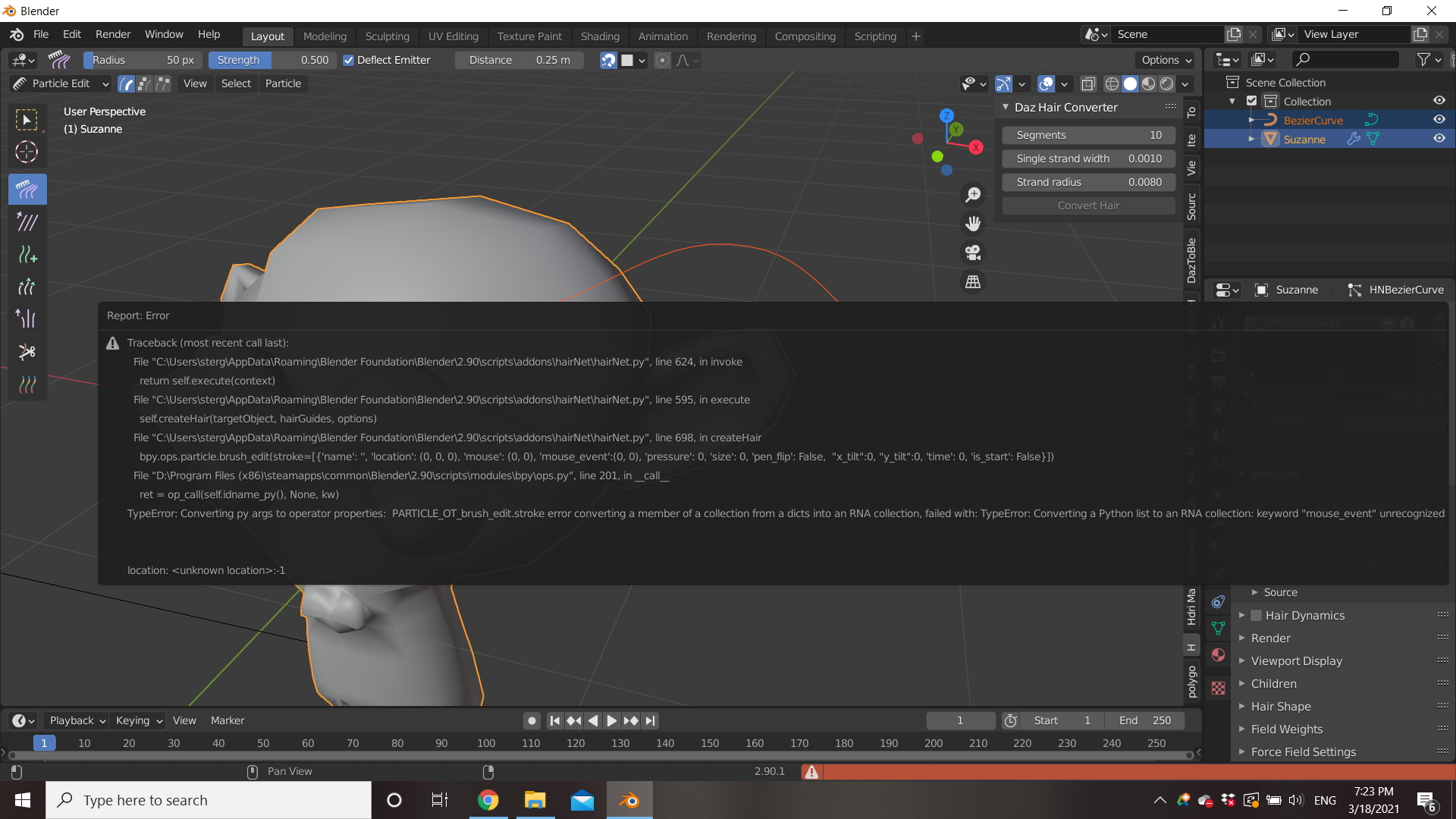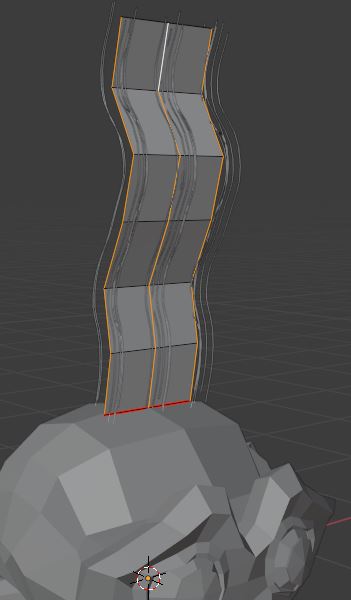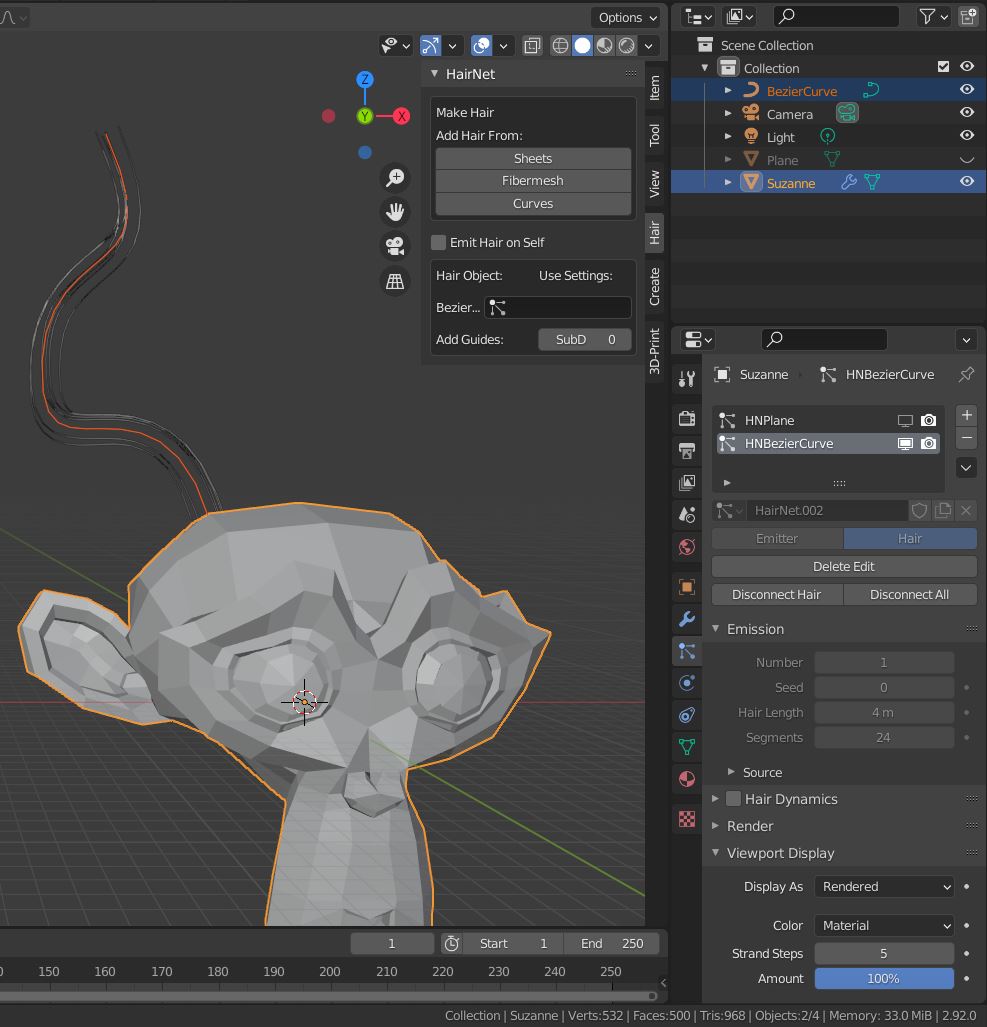It doesn't wanna make hair from anything, It always gives me an error. Doesn't matter if its making it from a curve or from a sheet.
Here's the error it gives me after I try to convert from curve
And I also don't get any results from using sheets, they always give me an error that states "No seams were defined in X". I definately created seams where I wanted on the plane. as you can see down below
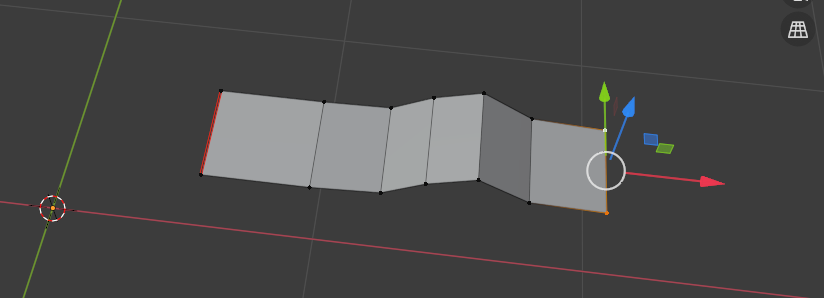
I feel like I'm at the end of my rope with this. Nothing works I followed the tutorials on this to the letter but it still doesn't work.