I set up a simple hair dynamics system in Blender 2.8 to replicate the problem I have in my original model. No matter what settings I use the top part of the hair is always stuck in place and stretches to the mesh.
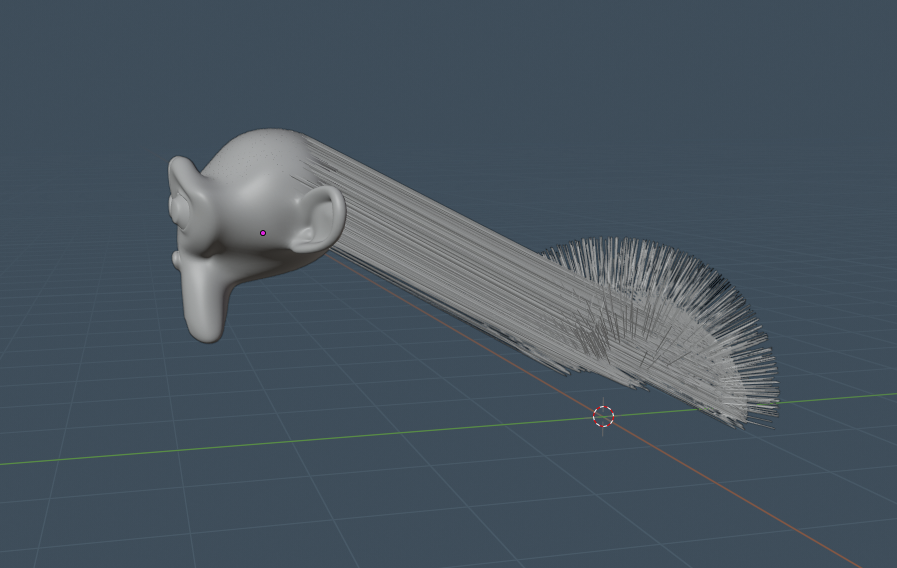
Here is a link to the file:
hair dynamics test blender 2.8
There must be something fundamentally wrong either in my setup or in Blender.
Any ideas?
