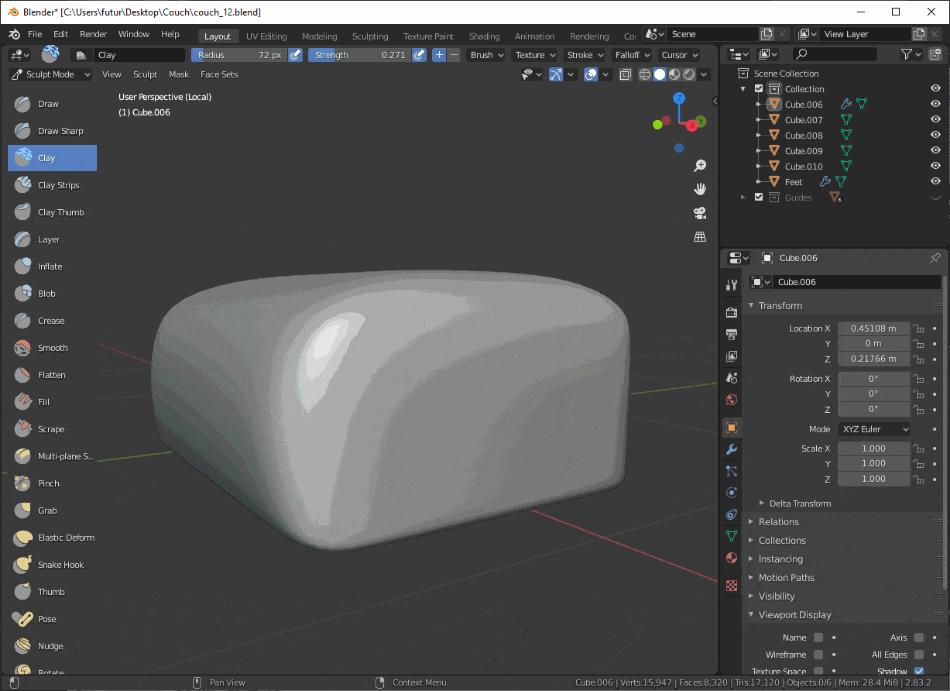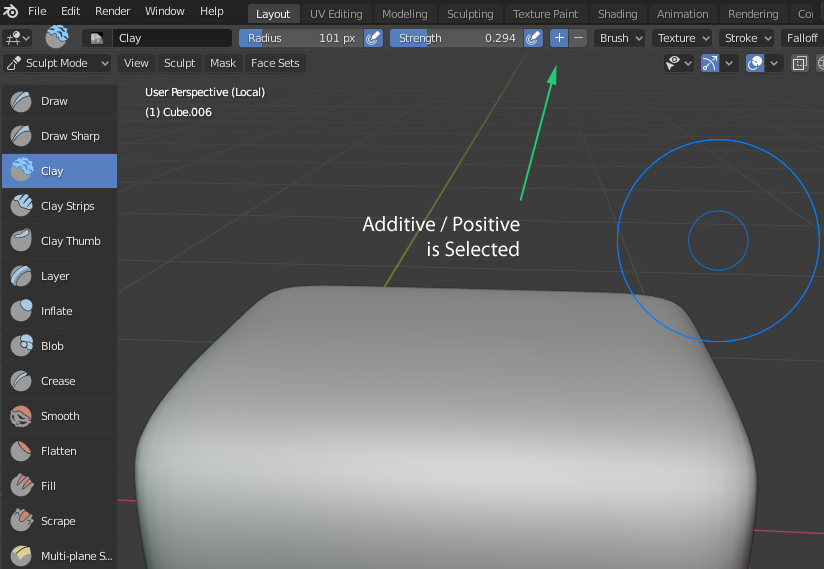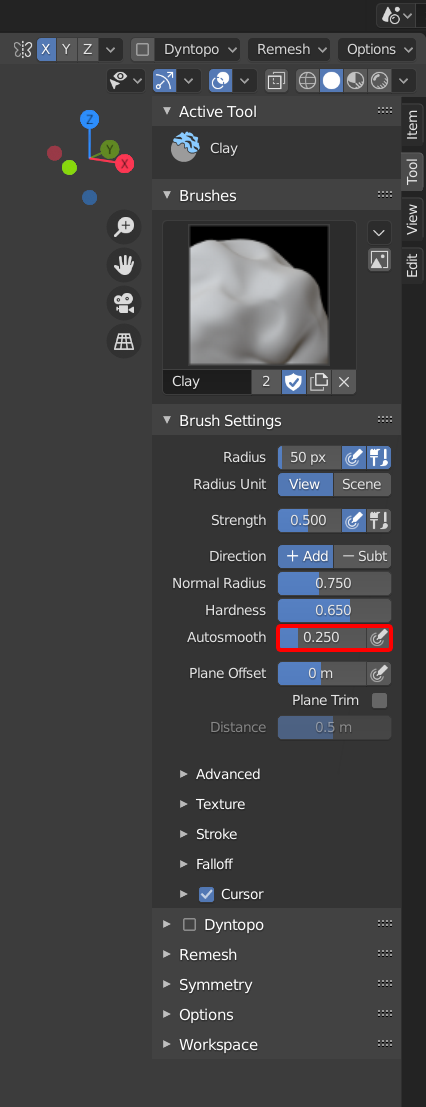I am trying to do some sculpting but running into a problem with the default clay brush. I can't tell if this is a bug or operating as intended.
Basically, if I use a low strength value, such as 0.200, the brush actually starts subtracting from my mesh, not adding. I want a low strength value but additive sculpting.
Here's a gif that demonstrates what is happening (Excuse the bad compression):
Notice how ADD is selected, but it's actually carving into the mesh.
I would really appreciate any kind of help! Thanks.