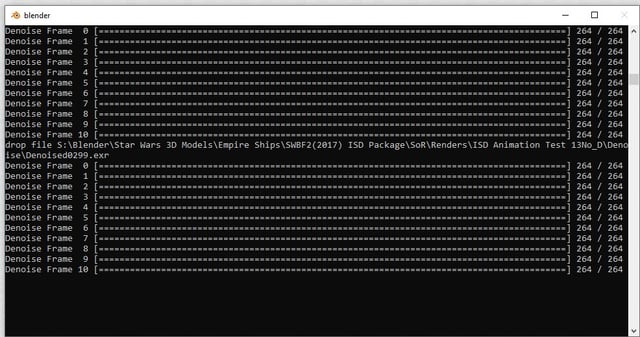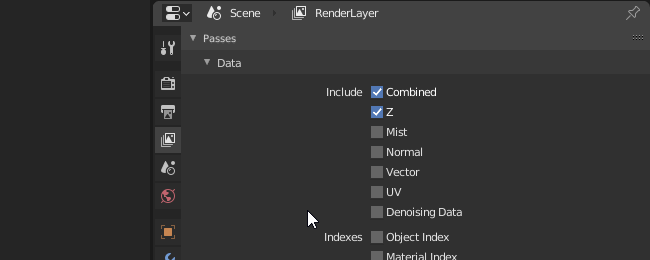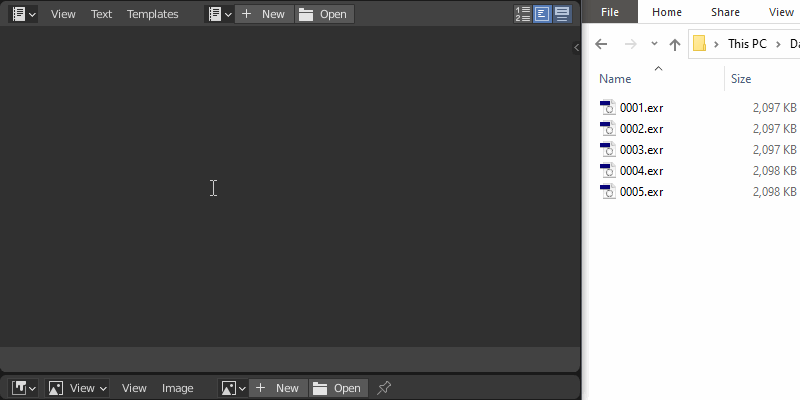I've been diving into the secret Blender Animation Denoiser function mentioned in February of 2019 by Pablo and documented on the Developer Site.
Here are some things I figured out after digging around:
- When you render for the animation denoiser you have to use OpenEXR Multilayer.
- I then enabled denoising within the Blender view layer settings panel, like instructed.
My code looks like this:
bpy.ops.cycles.denoise_animation(output_filepath="//Render\Denoised Sequence\Denoised_Images_")
After hitting enter on the above command, it worked!!!!.... except it didn't.
It went through the process of creating the images of the new denoised sequence. But when I open the files... they are not denoised. Simply exact copies of the original noisy images.
So close, yet I don't know where to go from here. Any ideas?