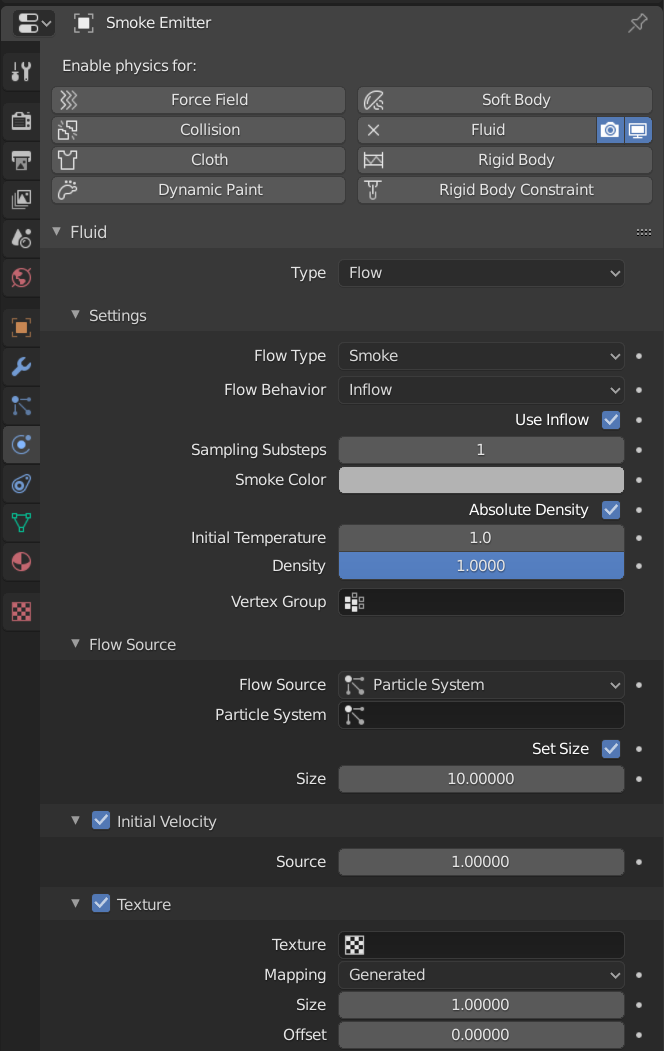I am using 2.83a and I am trying to create smoke from a chimney stack of a steam locomotive.
The plan is/was to animate the domain along with the ground surroundings - long story.
I have been tearing my hair out trying to find the right settings for the smoke emitter and domain - I would have ideally liked a small amount of fire and a generous amount of smoke, but I cannot seem to prevent the emitter from spewing it in all directions, any setting less than 1.0 from the surface of the emitter results in no smoke.
A more satisfactory way to animate the smoke is to use the emitter to emit particles. I've successfully managed that in the past but I am not sure what I am doing wrong now.
The Emitter is set to emit particles and die out shortly afterwards - it isn't affected by the domain so I have a wind force field. If the particles emit smoke, it will look spot on.
The domain is set up correctly so far as I can see, buoyancy density is set to -1 so the smoke sinks, heat to 1.5 and vorticity 0.
I've turned off noise for now, turning it on and off made no difference.
What am I missing?