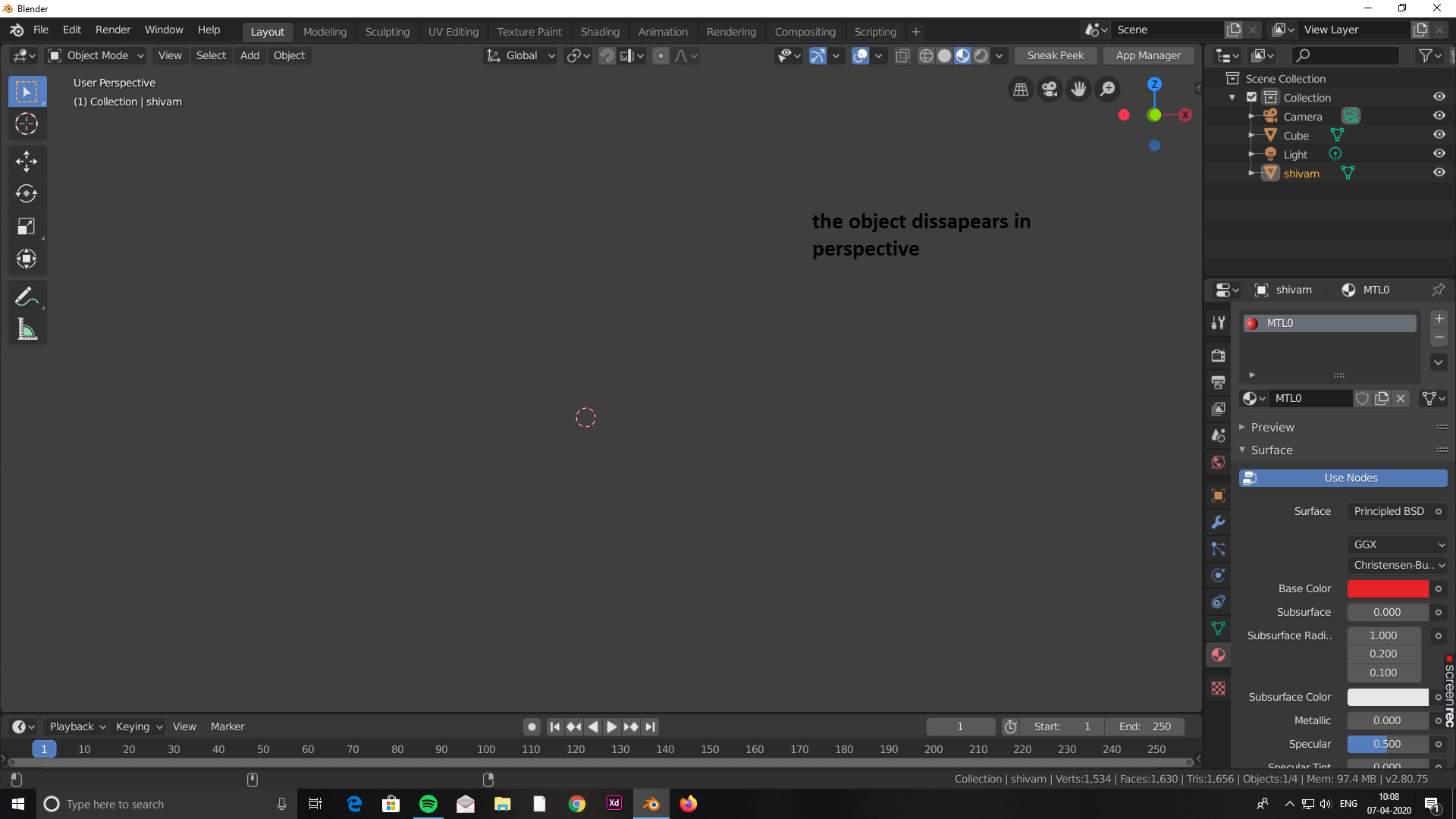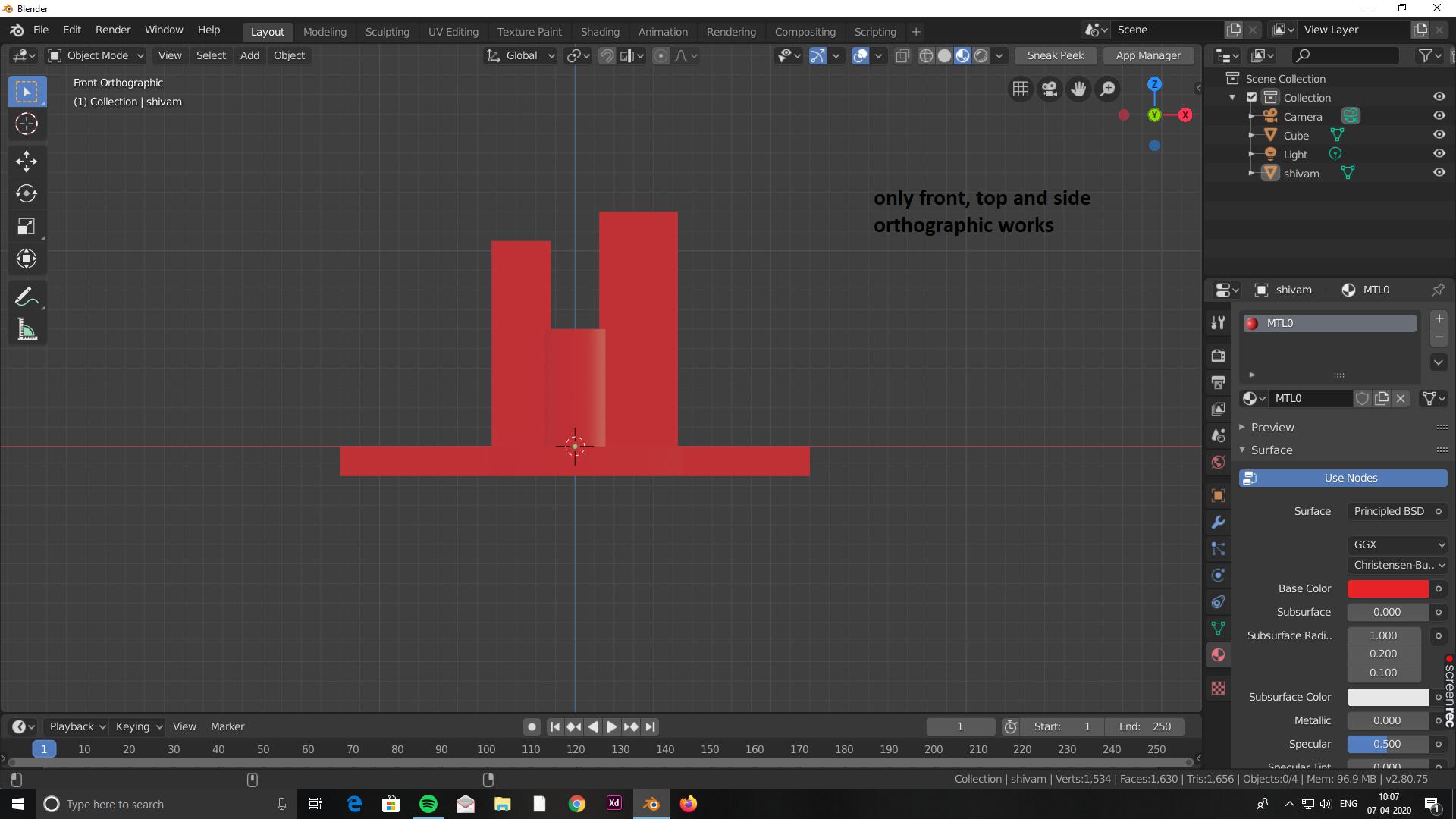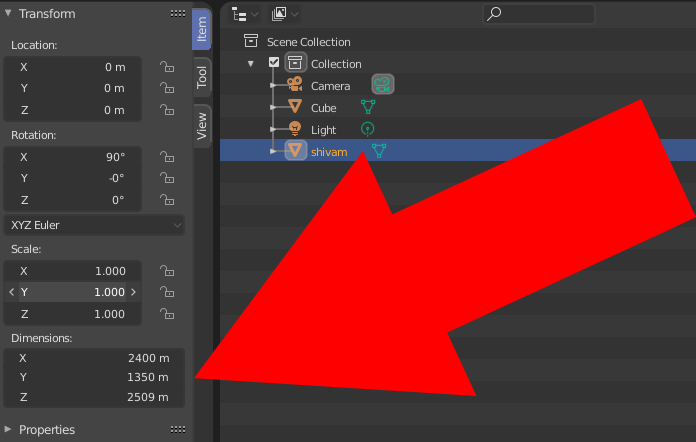As we can see in the n panel of the 3d view with your object selected in the Outliner, the dimensions of your object are 2.4km by 1.35km by 2.509km:
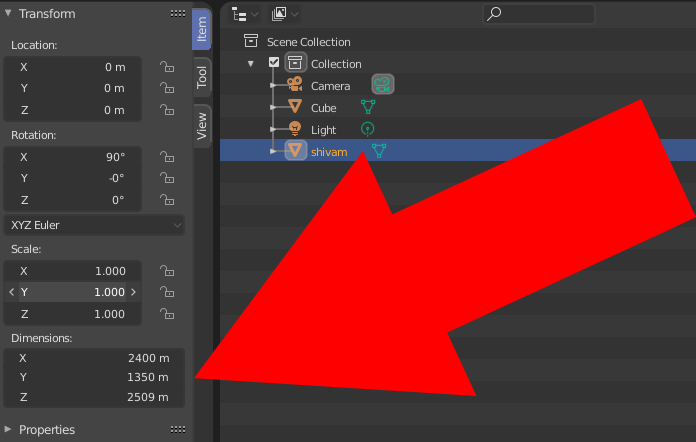
So that might be an issue, since the viewport clipping ends at 1km. In any way, it is hard to believe you want an object multiple kilometers in size, so just press s followed by something like 0.001 to scale it down in order to be able to see it. Or you could also check the clipping one more time and this time set it to something appropriate for the enormous size of the object like 10 and 10000.