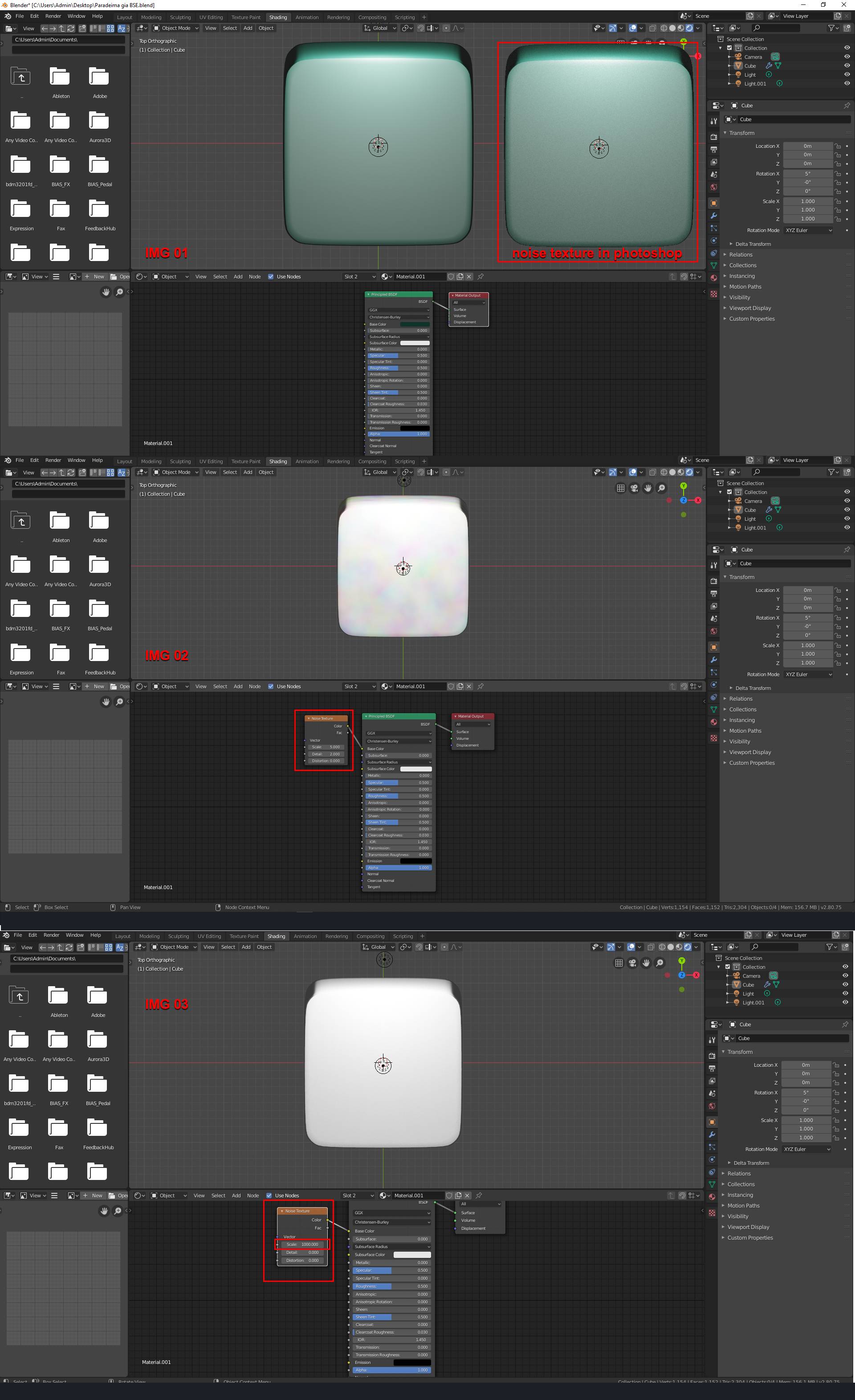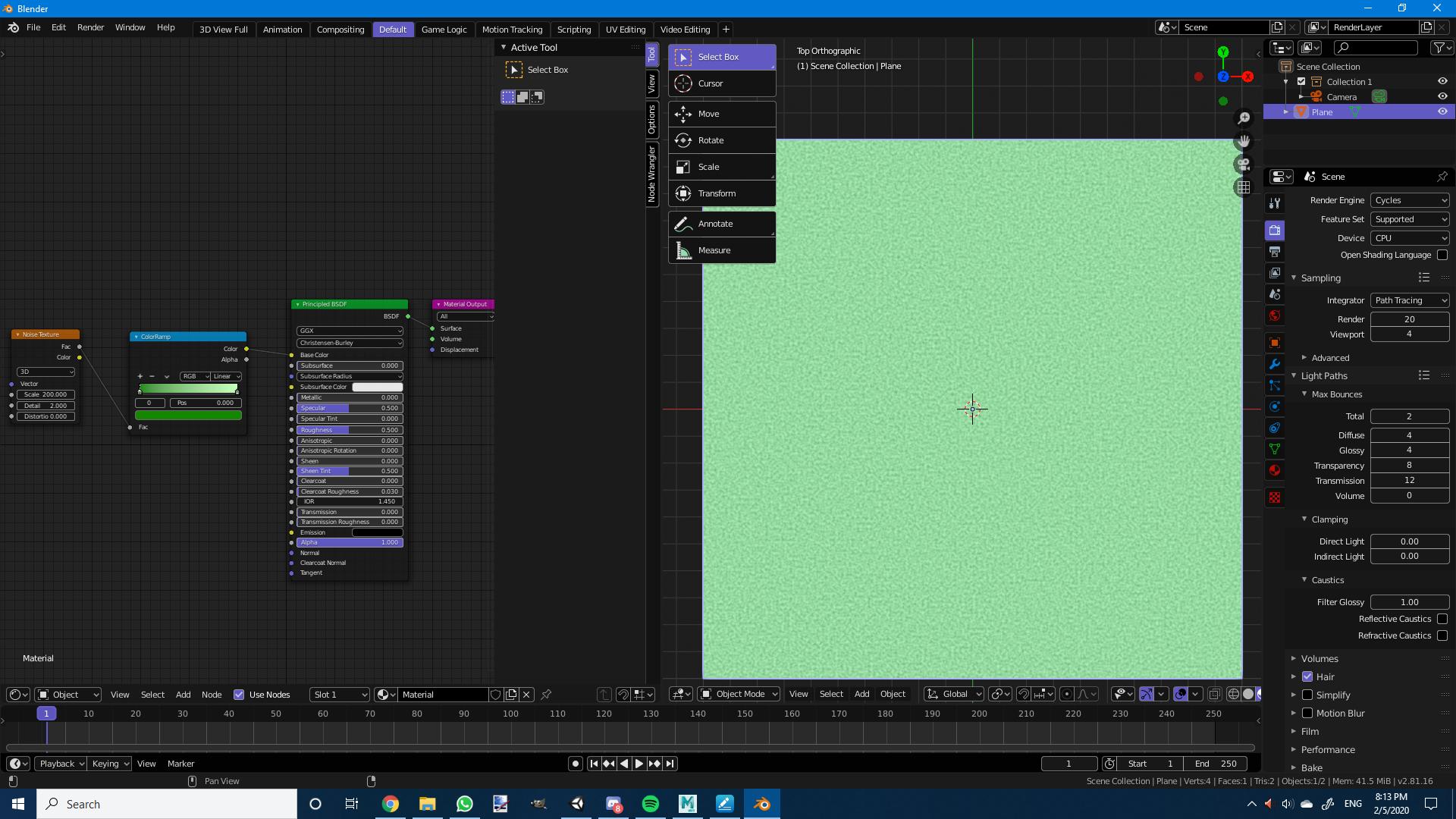I'm trying to add a noise texture to one of my objects, to give it some realism.
In IMG 01 there's a green shape with some noise texture which has been added within Photoshop.
In IMG 02 I added the noise texture, but my colour goes missing. I tried adding different nodes but to no avail.
What node do I need to add in order for the noise texture and colour to be visible?