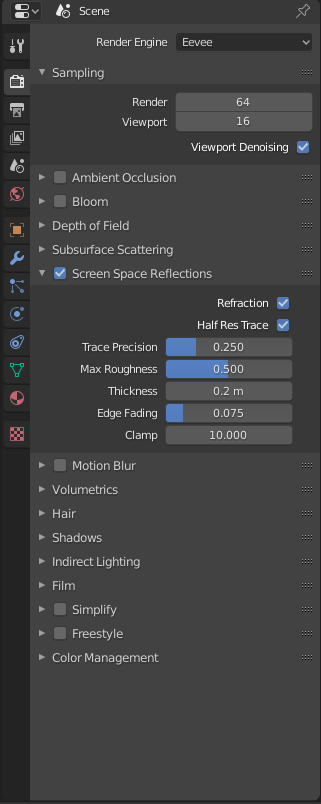I can't seem to have my material turn transparent in blender 2.80. Heres some screenshots, is there something I'm missing?
This is how it looks in EEVEE:
Here is my node setup:
I can't seem to have my material turn transparent in blender 2.80. Heres some screenshots, is there something I'm missing?
This is how it looks in EEVEE:
Here is my node setup:
If you want to make the object transparent, their are 2 ways to do that:

Now, you use this method when you want to create an object with just transparency, that means without any reflection (that doesn't quite exists in real world). Every transparent material has refraction and if you want your material reflect like glass you can use the second method.
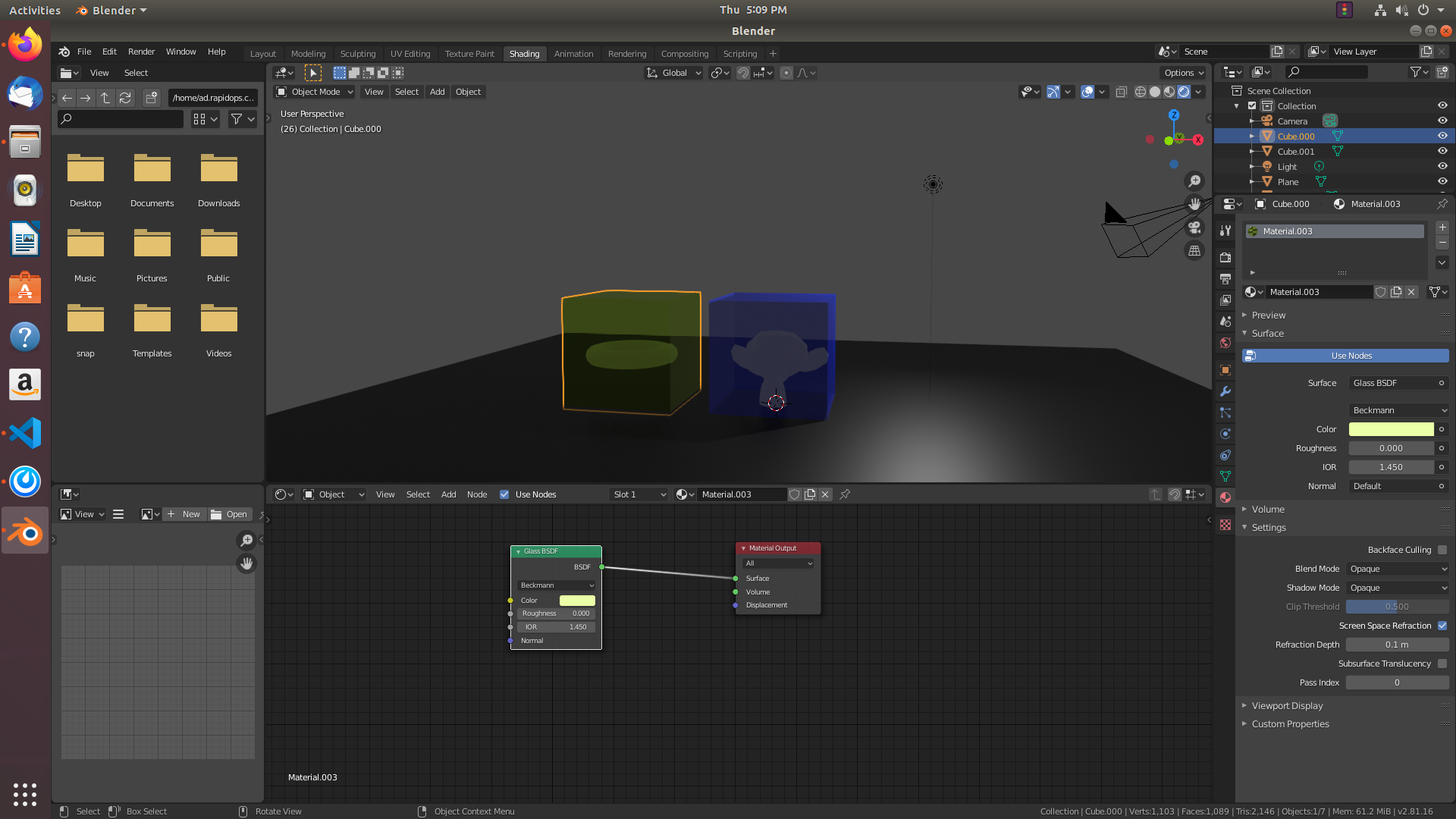 Scene settings to enable refraction
Scene settings to enable refraction