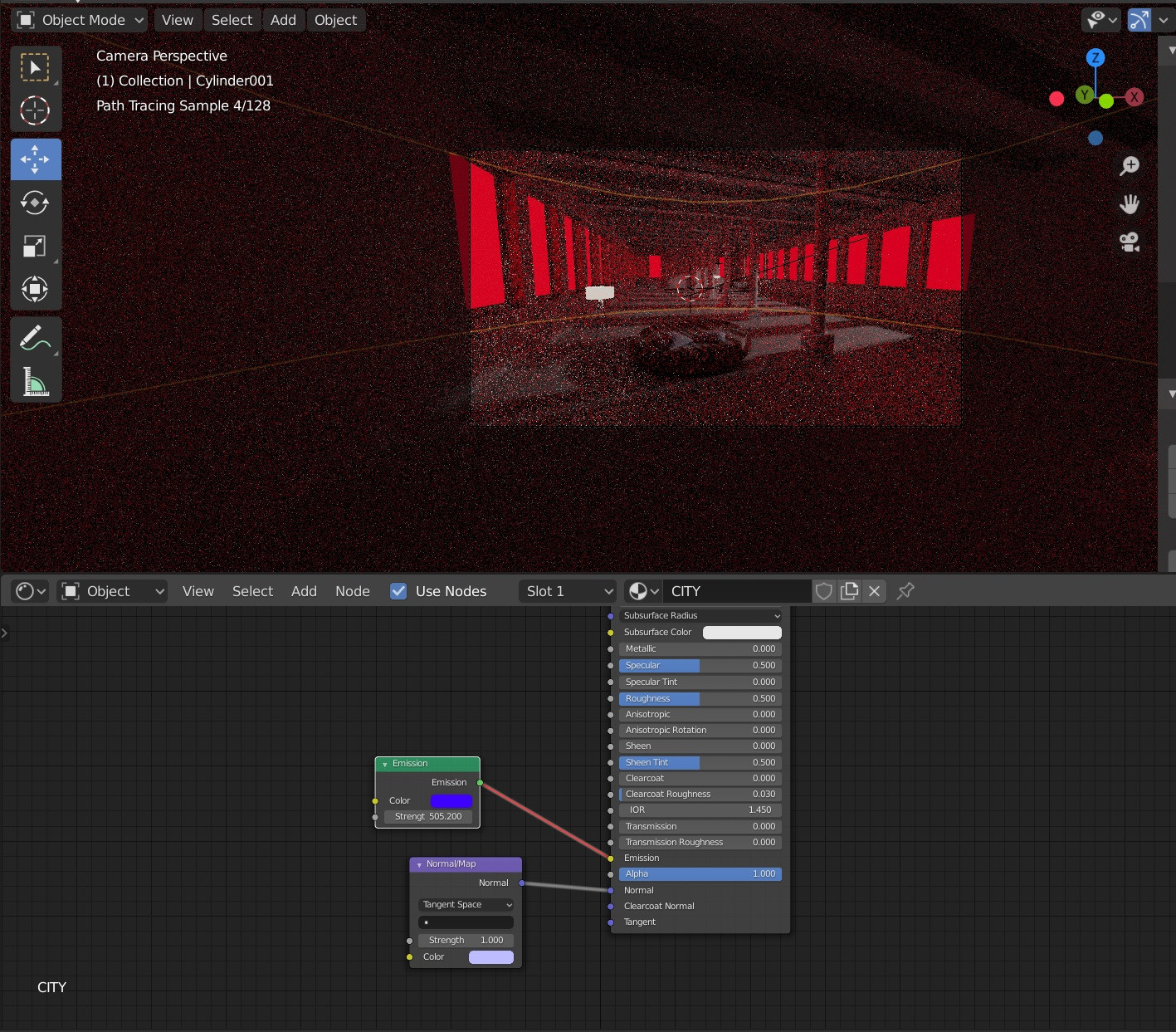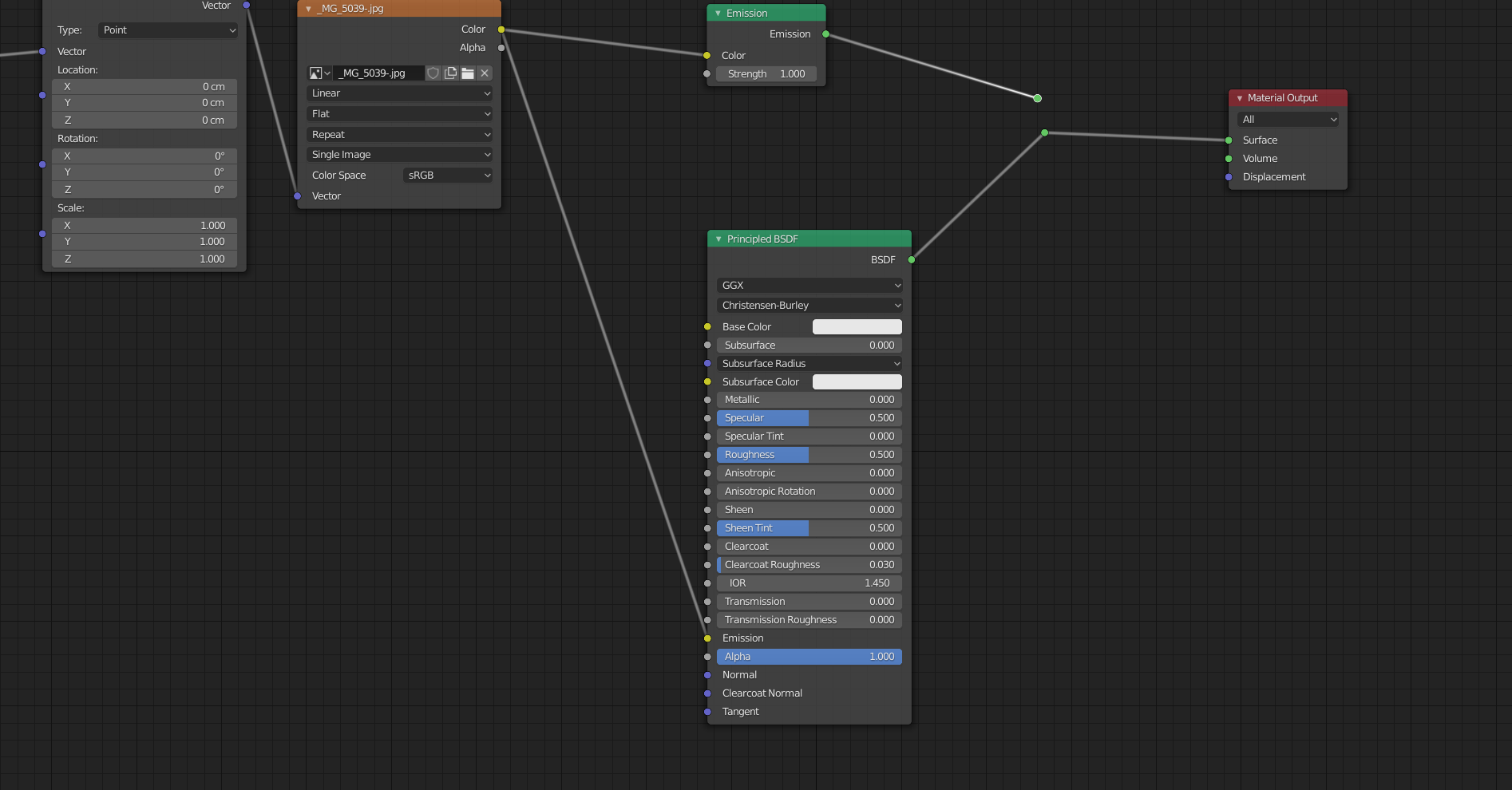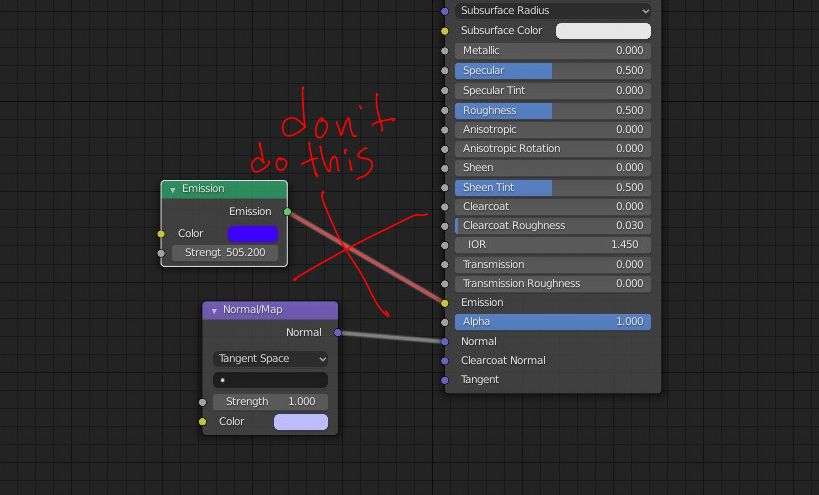I've got an standard material on a cylinder outside windows which I am using to emit a texture for light - unfortunately the material seems to take the colour from the emission within the material as opposed to from the emission node (which doesn't see it). I'm totally flummoxed. To illustrate the issue I've put a blue emission node on the material ouside the windows but as you can see it's taking the red colour from the emission within the material and refuses to see the blue node. Any help appreciated.
-
5$\begingroup$ The green socket is a shader output, you can't plug it into the yellow socket. Read: What is the meaning of the color of the node sockets in the node editor? $\endgroup$– brockmannCommented Dec 24, 2019 at 16:39
-
$\begingroup$ Thank you brockmann - I'll look up emission textures. $\endgroup$– James MatherCommented Dec 24, 2019 at 16:44
-
$\begingroup$ Alternatively you can use a Mix Shader or Add Shader node to combine both. $\endgroup$– brockmannCommented Dec 24, 2019 at 17:21
-
$\begingroup$ So I'm confused - what is the emission node to be used for? I can't find much on line documentation for it. I want to attach an image texture to the emission and have the picture emit light in cycles. How can I do this? $\endgroup$– James MatherCommented Dec 24, 2019 at 17:21
2 Answers
There are multiple shader nodes that you can use to build materials. The "Principled BSDF" is an uber shader which gives a lot of options in a single node, one of which is emission. That shader will emit light when the color is changed to something other than black. If you want an image to be used as an emission light, plug the image into the color input on either the emission node or the principled bsdf, not both.
-
$\begingroup$ Also, you might check out a guide like the one from Substance which might help with the theory of shading. academy.substance3d.com/courses/the-pbr-guide-part-1 or the one by Blenderdiplom. blenderdiplom.com/en/cycles-encyclopedia.html $\endgroup$ Commented Dec 24, 2019 at 17:57
The emission node is a shader node. Shaders cannot be used as input for other nodes, other than a mix shader or an add shader node.
Nodes have a color code to indicate what kind of information you are dealing with.
A green socket should only be connected to a green socket.
you can use the emission values directly on the emission for the Principled BSDF shader, or if what you want to do is use a pattern, then plug a texture's yellow output to the yellow emmision input socket.
Please refer to:
What is the meaning of the color of the node sockets in the node editor?
and
Cycles - (Shader) Nodes - inputs outputs - What are the exact data types?