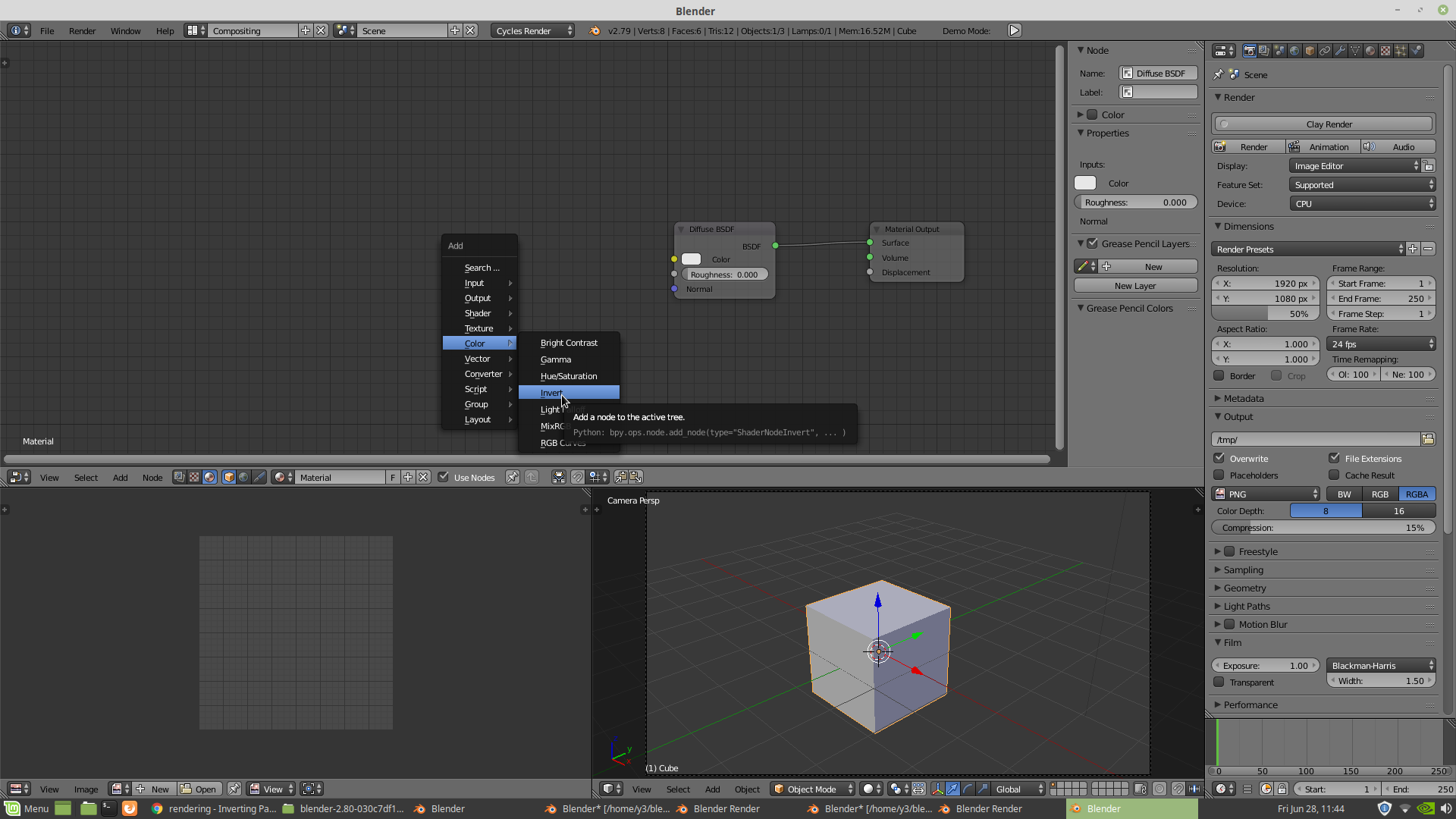So, I posted a little earlier on my project trying to make a grassy field. Well, I'm trying to follow along this youtube tutorial: https://www.youtube.com/watch?v=eshOzshjt90
Now, I'm stuck on step 5, and I'm not sure if it's because of the changes between 2.69 and 2.79 which I am using, but I can't get the particle texture to invert. No matter how I change the slider, or work with nodes, my particles only post to the same spot they were assigned on the original system.
I can't get it to invert like his at 2:34 in the video. 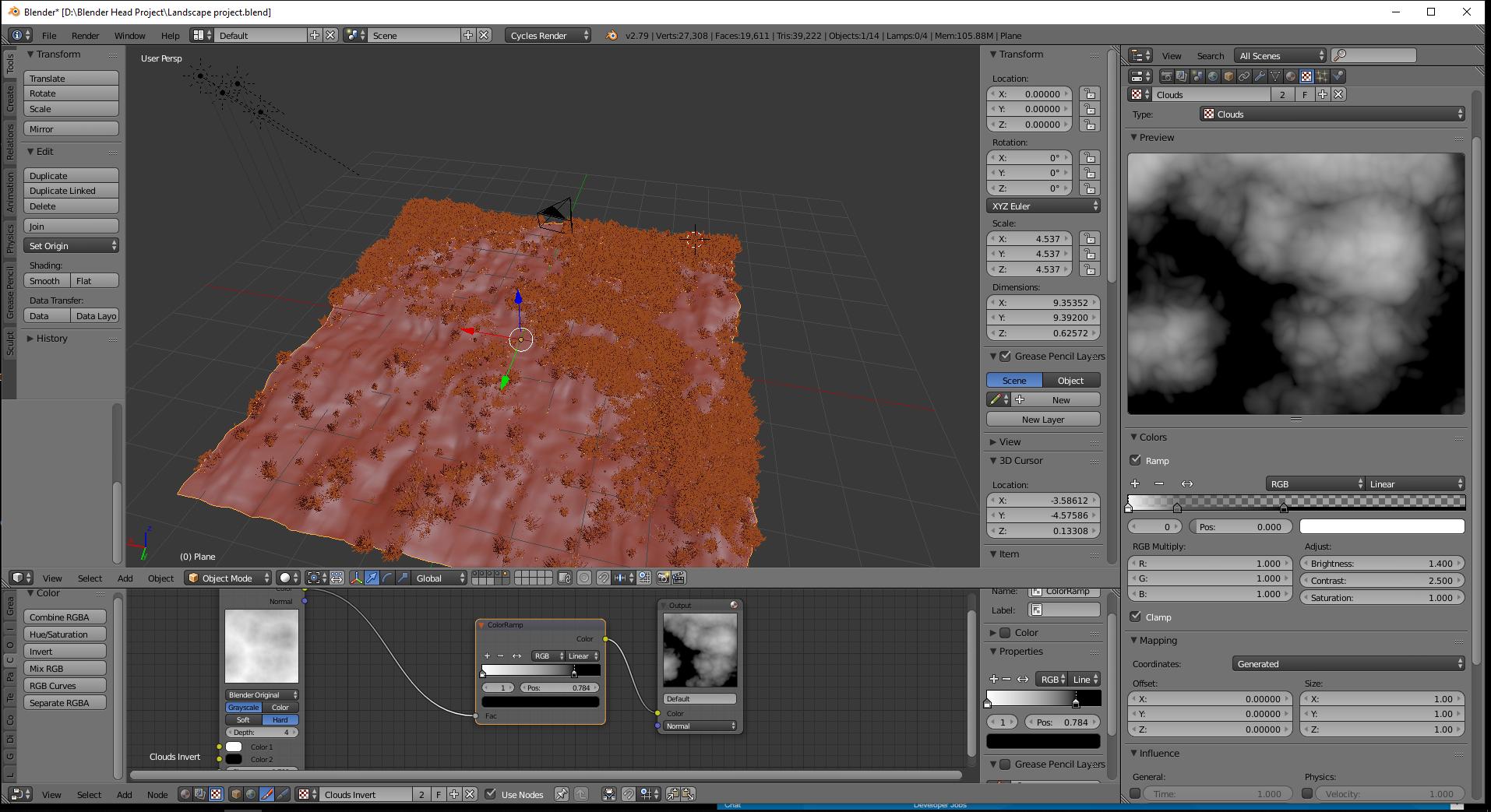
Above is my current state of work, though I can't seem to make the second type of grass, meant to be dry grass, fill in the spaces where the green isn't. Instead, it just lays itself differently beneath the original particle system.