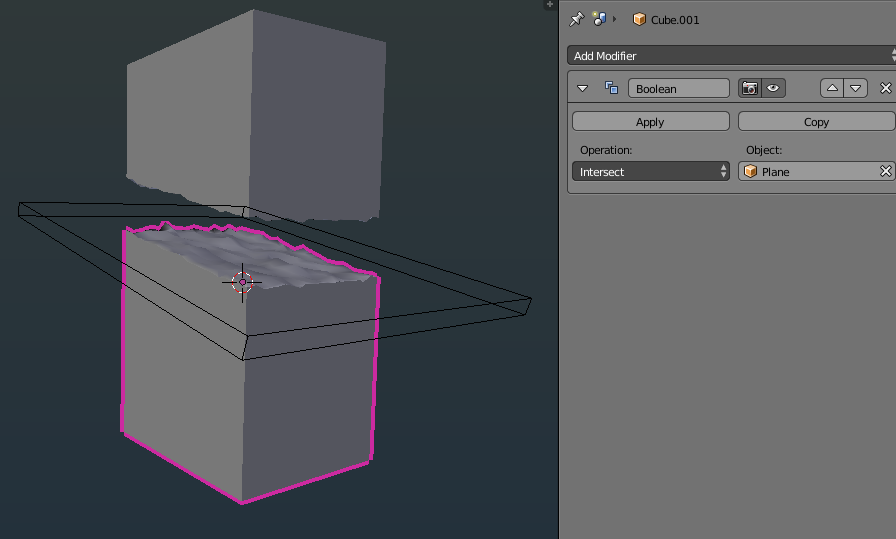I'm trying to split a mesh into two pieces along a plane like in this video, using Blender 2.62.
The closest I can come to splitting a mesh into two pieces along a plane is this:
- Add a plane
- Grab and move the plane to where I want the cut an existing mesh
- Select the plane, then (and) the mesh
- Apply a Boolean modifier
This indeed splits the mesh in two, but it tosses out one of the new pieces (intersection, difference, and union all do this, but they differ in which of the two pieces get lost). Is there any way that I can fix this problem with the Boolean modifier or another way for me to split my mesh?
My goal is to eventually write a script which splits an object into many equally-spaced slices along a given axis.