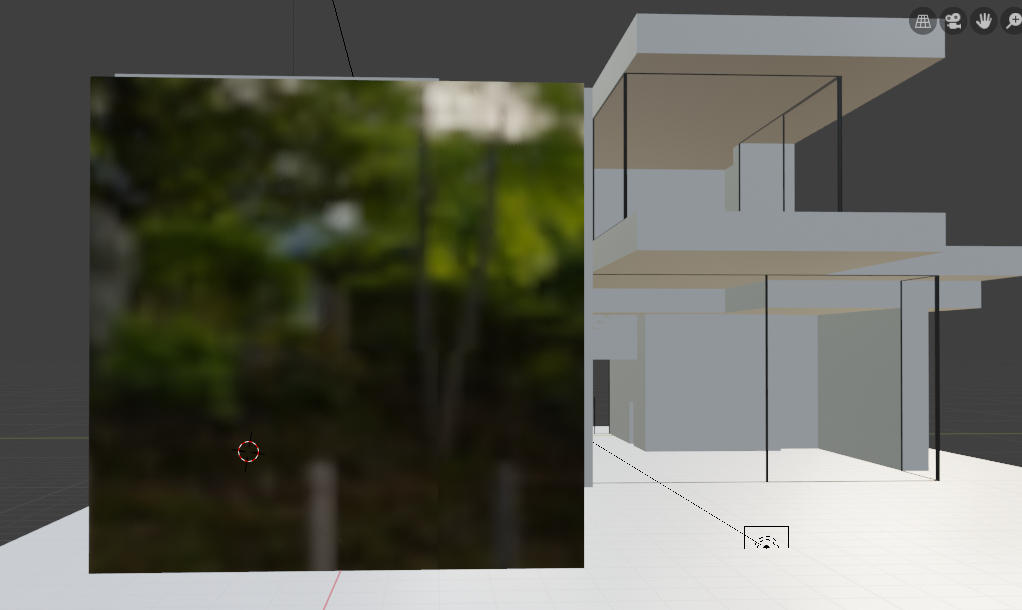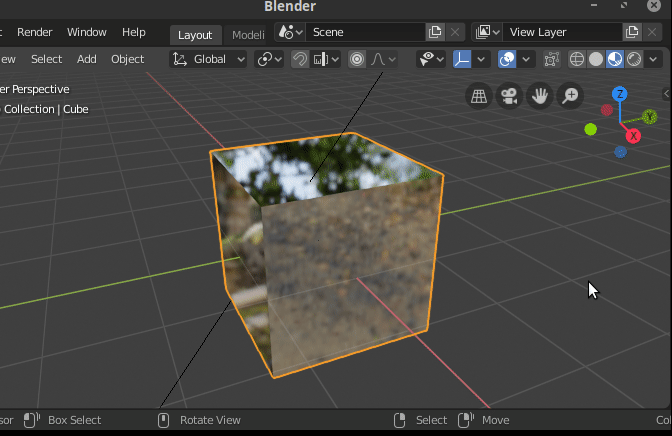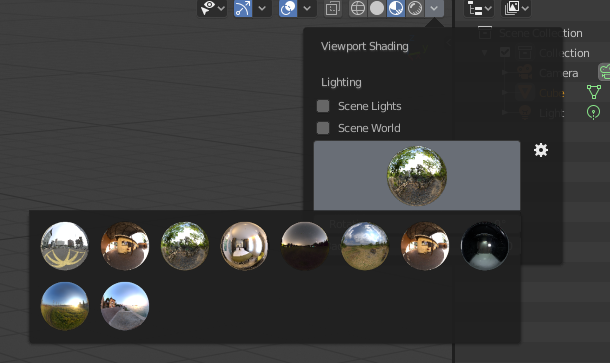I've made a roughness 0 glass pane, when I'm in lookdev mode it's reflecting a background that I didn't put there. I know I could just ignore it, but I'd rather be able to see what it'll mostly look like when I'm in the later stages. I also just want to know how on Earth I managed to set this background without realising it
Reflection completely ignores any objects I put in front of it. If I placed this glass inside my house, it would still just reflect trees (This is the point where I felt I couldn't ignore it - reflections are going to play a big part in my project and I don't want to be in render mode all the time)
The nodes are the default glass BSDF, except I set roughness to 0
The glass is set to 20mm thick, if that makes a difference
The background moves with my perspective and moves when I relocate the glass
I have a few HDRI's on my PC, but none look remotely like this
Also, I'm using cycles as I find Evee buggy as hell