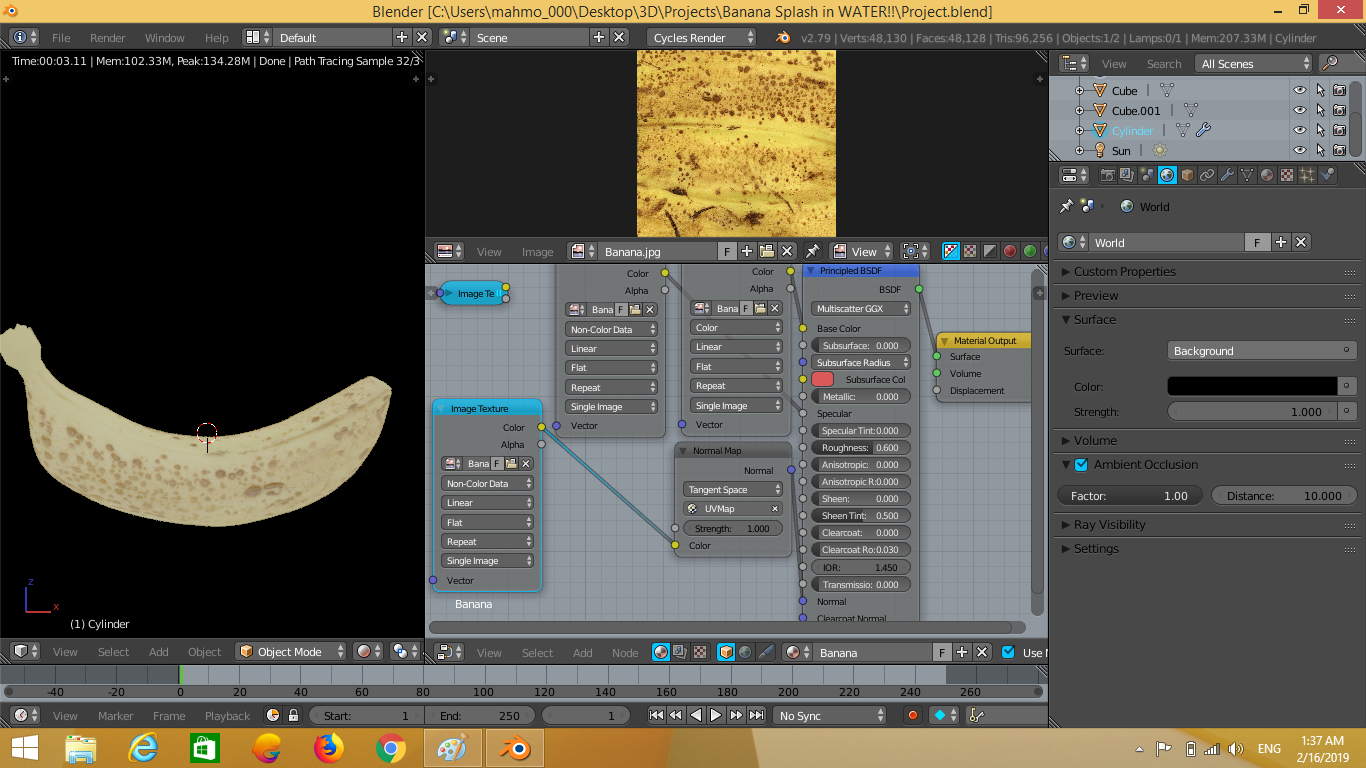This is my project file. I'm modeling a banana. When I use an image texture the colour becomes fake.
$\begingroup$
$\endgroup$
1
-
$\begingroup$ What file format is used for the texture and what bit depth? Can you please upload relevant files? Please add images to this post so that it will stay readable for the lifetime of this post and useful future visitors. $\endgroup$– JackdawCommented Feb 16, 2019 at 11:17
Add a comment
|
1 Answer
$\begingroup$
$\endgroup$
You simply need to un-tick ambient occlusion in your world settings. It can be confusing but Blender doesn't need that activated to calculate AO, instead it will make an additive AO pass and therefore wash it out.