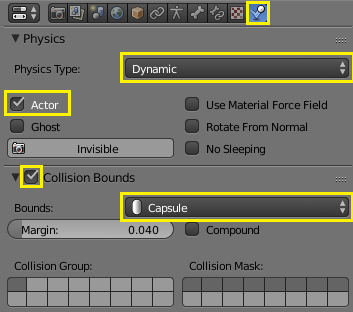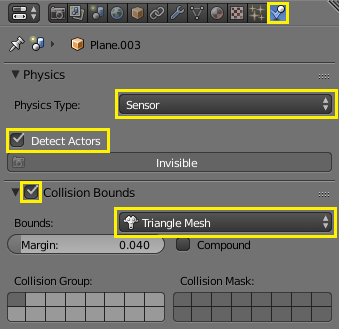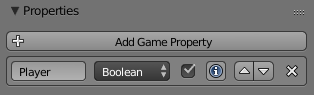I have a feeling this is a small mistake but I can't trace a solution for it myself. Basically I made a small Resident Evil style room with multiple cameras. I also set up an actuator system to trigger the activation of each camera as active as the character moves in it's respective area. But when I press P for the scene preview it just shows the viewport view instead of the camera views. I'm losing my mind, can someone tell me what is going wrong here?
-
$\begingroup$ I think I saw this before... Are you sure your cameras are at the same layer as the rest of your level, and not in hidden layers? $\endgroup$– Joel GomesCommented Jan 22, 2019 at 10:48
-
$\begingroup$ Yeah, everything is in the same layer $\endgroup$– omiwatariCommented Jan 23, 2019 at 18:03
-
$\begingroup$ Add a example file, as I can't figure out what's going on. $\endgroup$– Joel GomesCommented Jan 23, 2019 at 18:10
-
$\begingroup$ pasteall.org/blend/index.php?id=51092 Thanks for the quick answer, here it is $\endgroup$– omiwatariCommented Jan 23, 2019 at 18:24
-
$\begingroup$ Currently I'm going to my job right now, so probably I'll only be able to check the file tomorrow, I hope you don't mind waiting. $\endgroup$– Joel GomesCommented Jan 23, 2019 at 20:01
1 Answer
There's several issues on you file...
Character Structure
Try to read the BGE Guide To Character Setup, you will understand that an armature should not be the physics object of your character: make an physics object with physics type Capsule and parent the armature to it. Also, make sure to check the Actor checkbox, so your player can be detected by the zones.
Zones Physics
Static objects can't detect collisions, so you have to change your zones physics types to Sensor and enable Detect actors. Also, disable the pulse mode on the collision sensors, it takes a lot of memory.
A Silly Mistake...
Your collision sensors are looking for an object with the property Player, but your player does not have this property! Add it to your player and the sensors should detect it.
Conclusion
Also, there's a lot of optimization you could do, especially disabling the physics on objects that don't need it (paintings, lamps, statue, etc). Try to read these guides to learn a bit more about logic, structure and project management.
-
1$\begingroup$ Wow! Thank you so much! Your explanations are very simple and very to the point and I feel so dumb because of the Property thing haha, I put a property on the mesh but not on the armature. I'm reading the guides you linked and applying the project management logic in the other parts of the game. $\endgroup$ Commented Jan 24, 2019 at 20:47
-
-
$\begingroup$ Let me ask you something... Where you from? The file you sent, 'Jaguatirica Ambiente'... Are you brazilian? $\endgroup$ Commented Jan 24, 2019 at 20:57
-
1$\begingroup$ Yes, I'm Brazilian haha. This project is a music video i`m making for a song called Jaguatirica by an indie band called Moblins $\endgroup$ Commented Jan 28, 2019 at 20:02
-
$\begingroup$ Cool! Join the WhatsApp group of BGE for brazilians, you are welcome. ;) chat.whatsapp.com/FIglrhkRtUdAFzn2oKdvZj $\endgroup$ Commented Jan 28, 2019 at 20:22