Align Active Camera to View
I used to do use this command all the time in 2.79. Now in 2.8 it's not working anymore - greyed out in the menu.
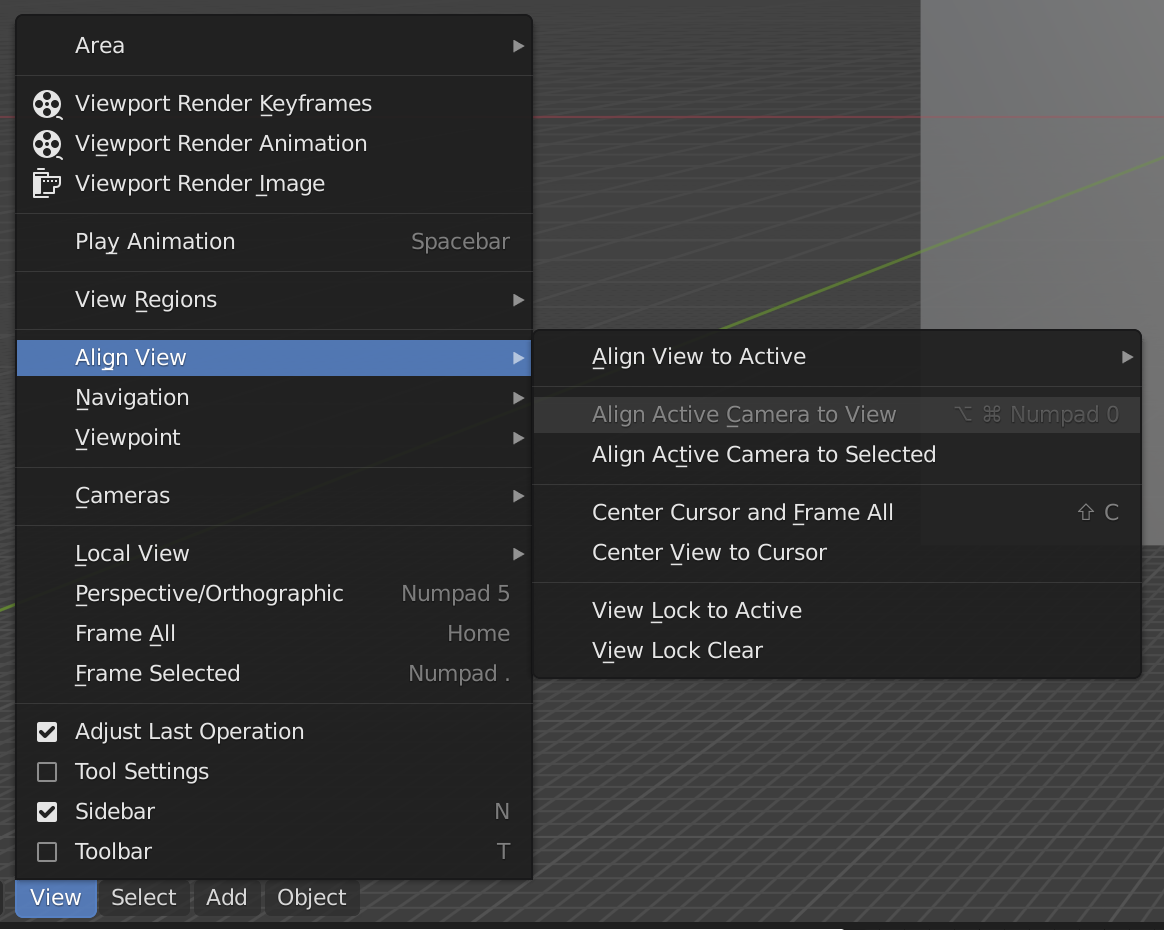
Why might this be?
For anyone who doesn't know - this operation is useful because you can use the Viewport to approximate what you want framed in the shot, then place the active Camera there (as a starting point before fine-tuning its position). I mean, was useful when it still worked.
Additional info - camera settings:
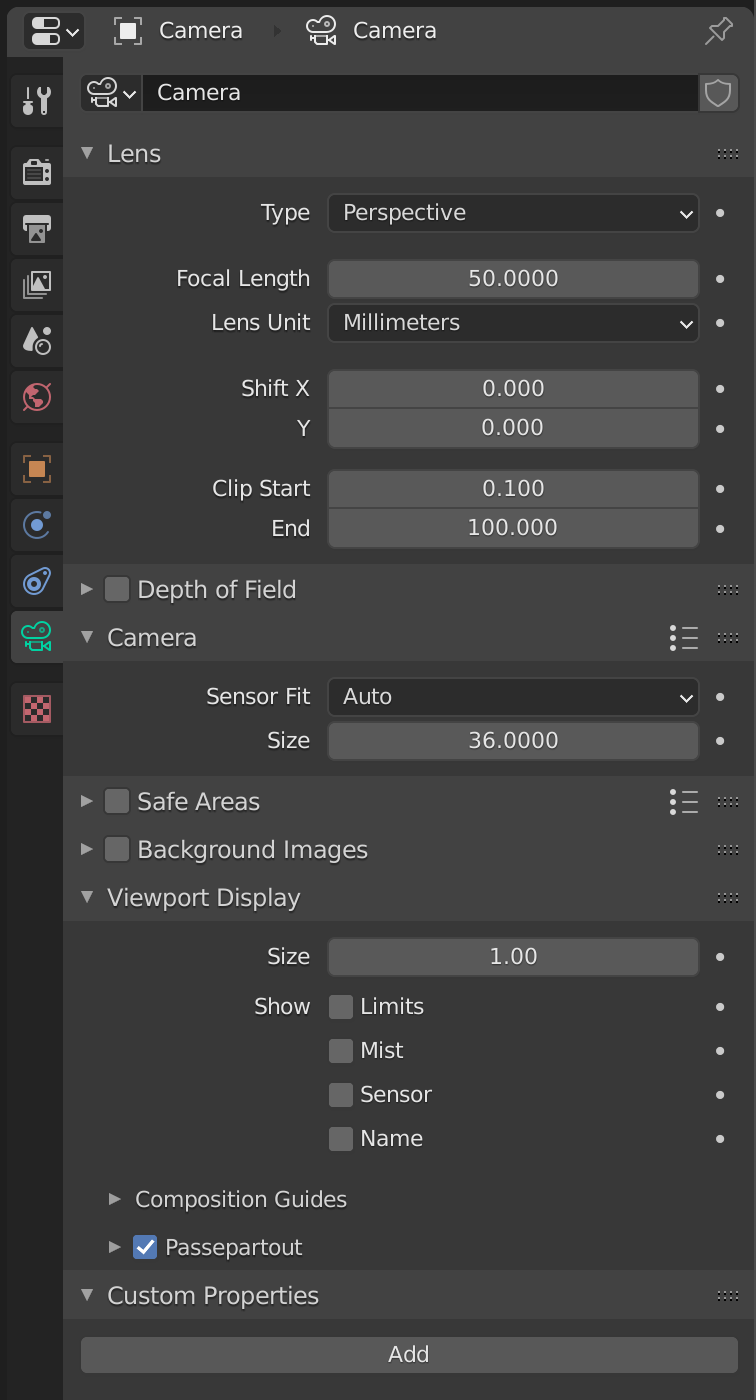

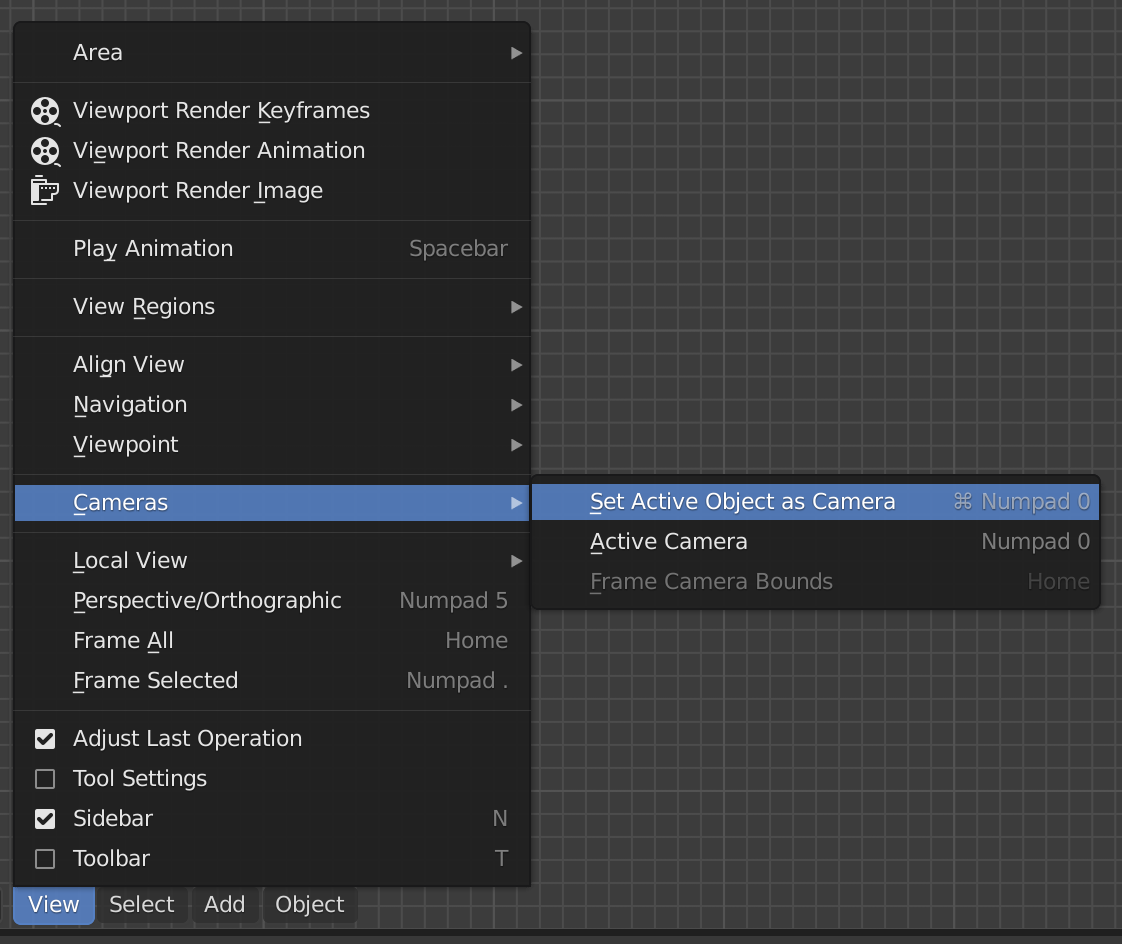
0I enter the Camera View. I can render and everything... everything except align the camera to my view in the Viewport. $\endgroup$