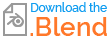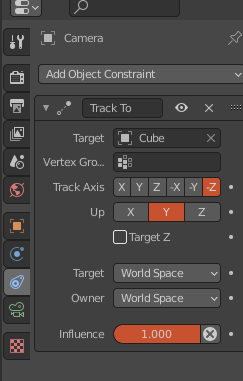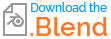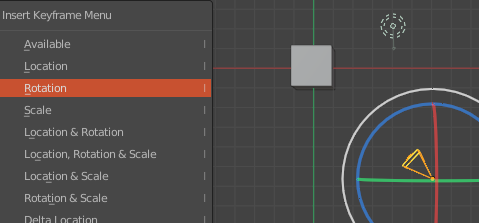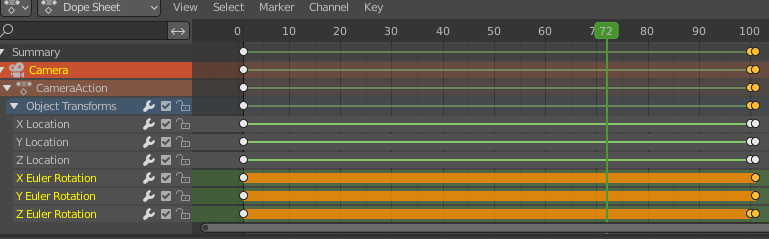I was watching this tutorial online, and i realized that it was using blender 2.79, and what the person did was switching between shots with one camera while animating the camera. However, in blender 2.8 it doesn’t really happen correctly, because the camera can only have one view direction throughout. I really only want to use one camera on my animations, so how can i make different shots? (how they did it was to go one single frame forward, and then move the camera to the desired view, so when you play it, the camera appears to suddenly change view, however when i do it, it seems to override the pervious code).
What i mean is that the view angle does not change, so from the start is looks north, but in the second view angle it looks south. But instead what the animation does is remove the fact that is looks south when i play it.
If you play the animation, the zoom in is suppose to be on the cube, and the jump is suppose to be a different angle