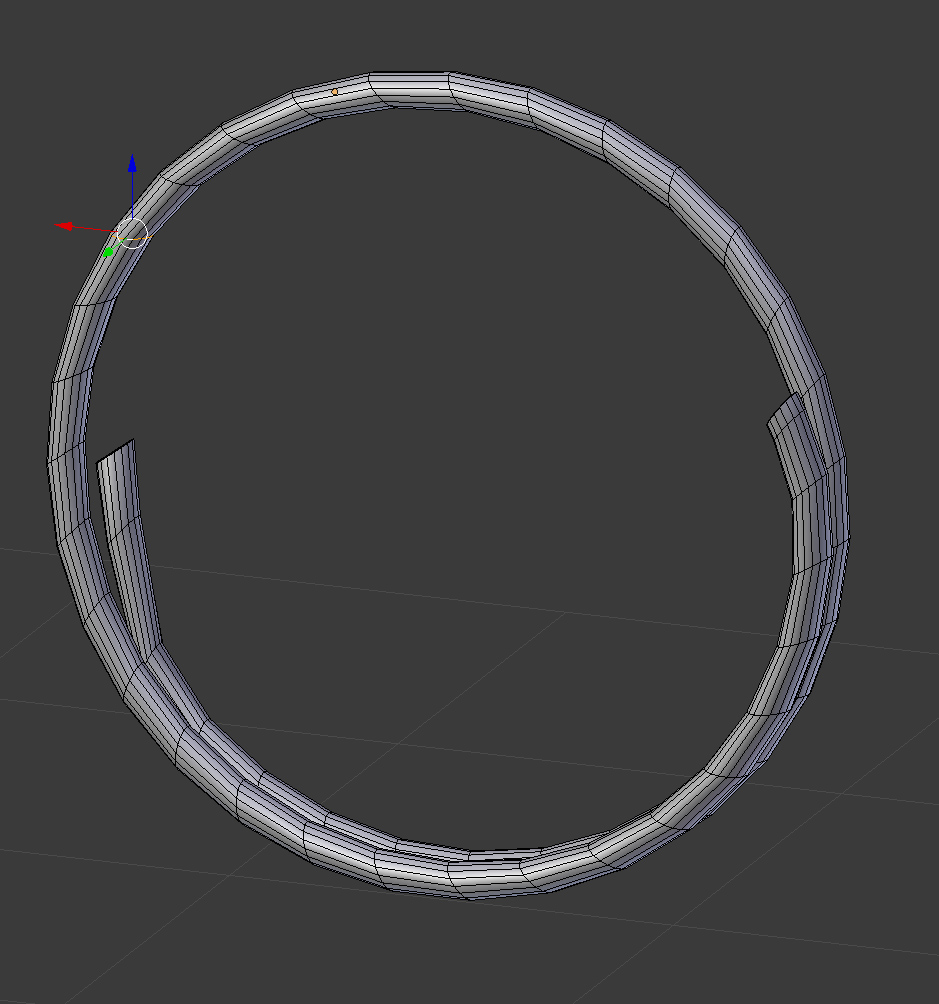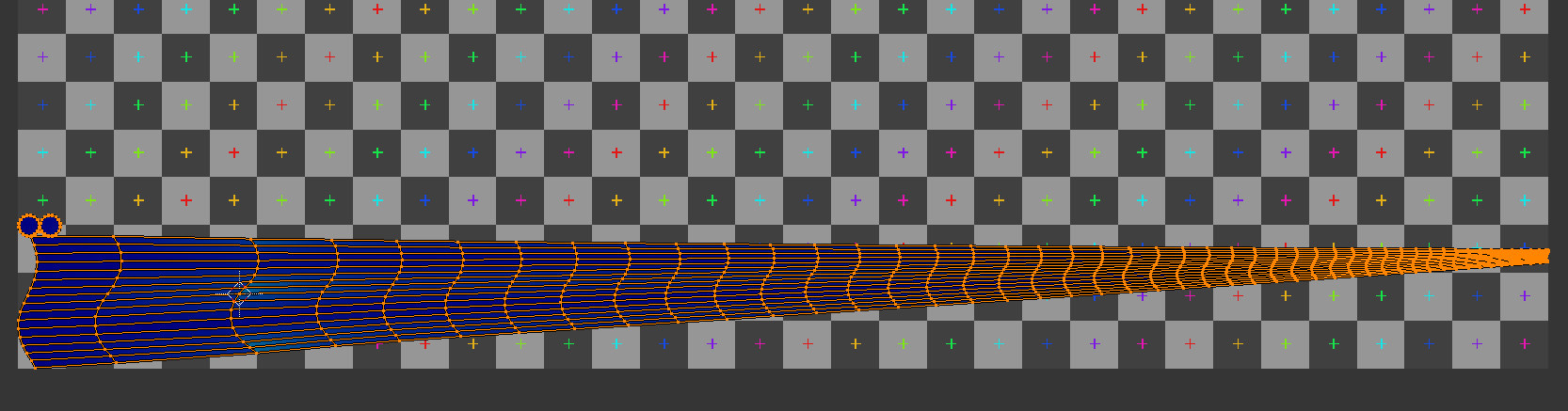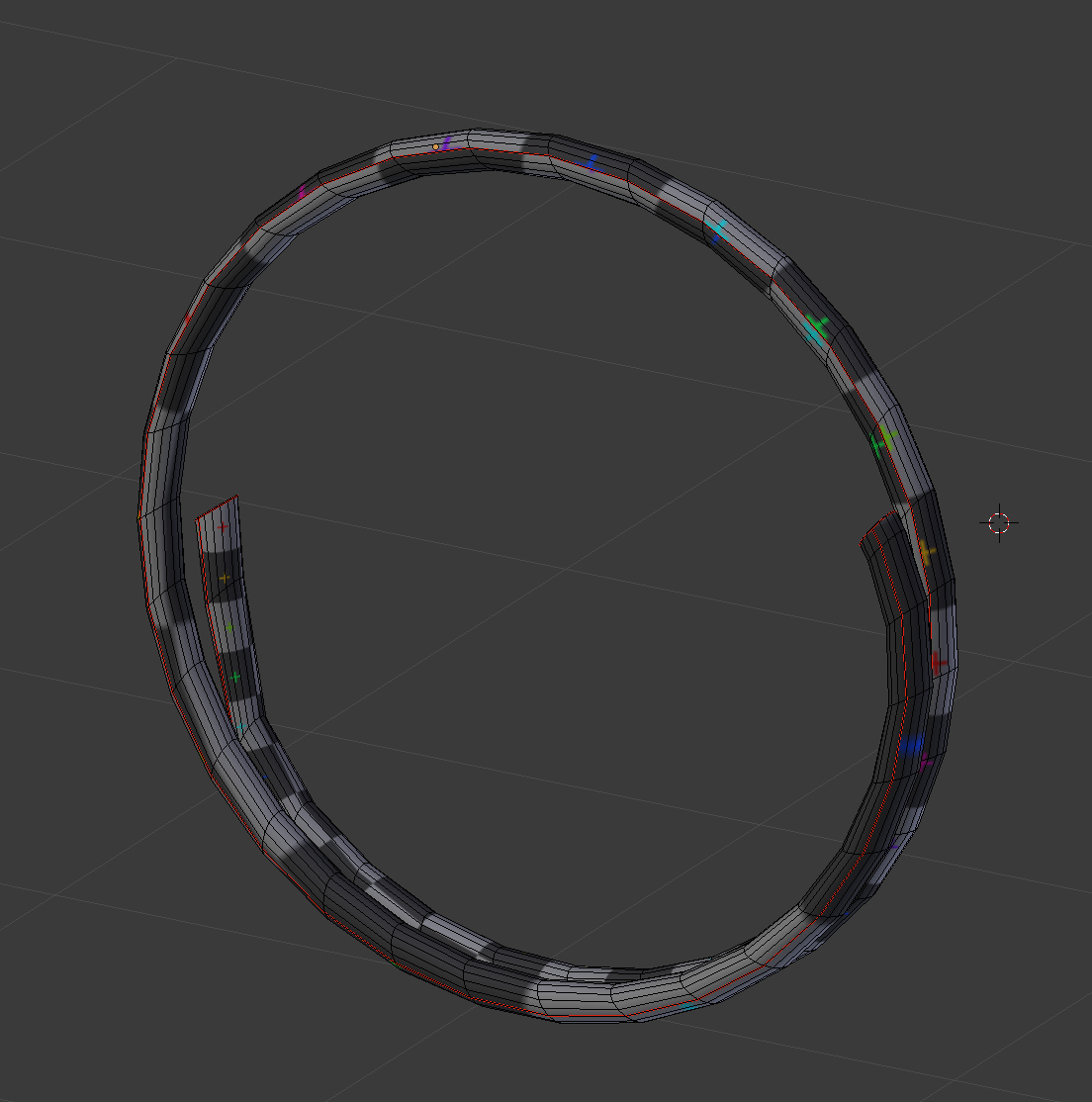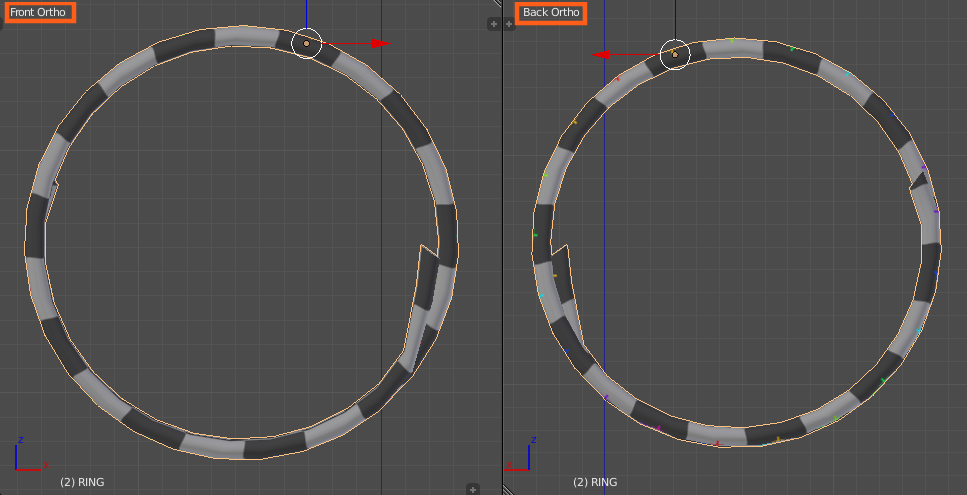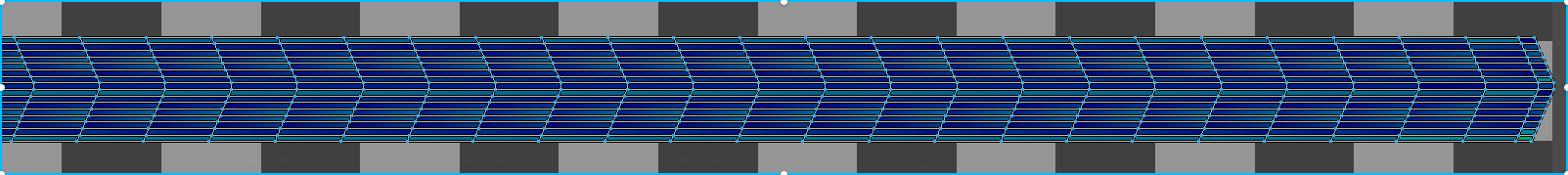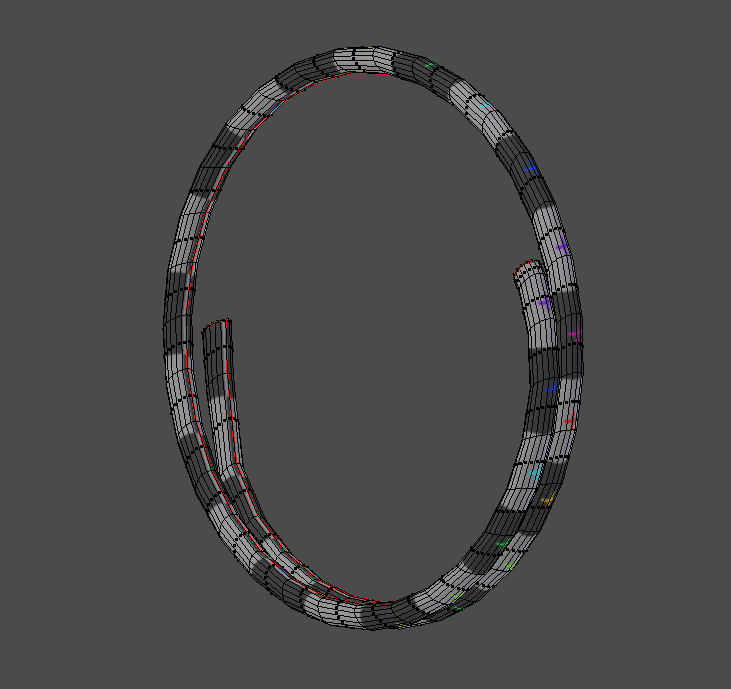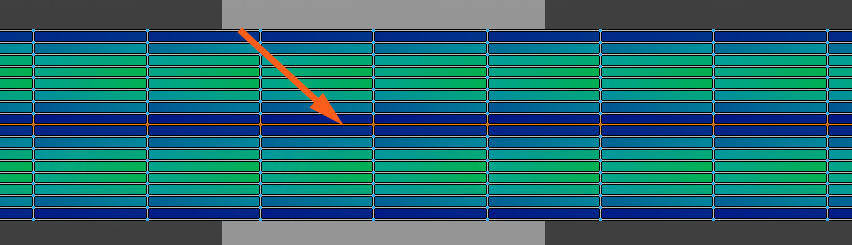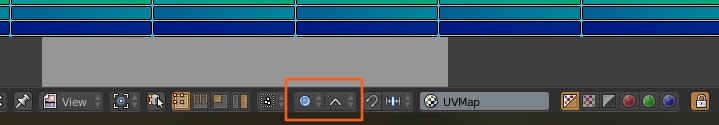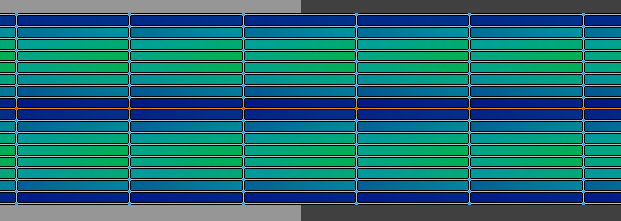I've been searching for an answer for how to unwrap curved objects (pipes specifically) in blender. Youtube throws out tones on how to do it in maya but nothing about it in blender. If I unwrap this ring with a cap on either side and a seam straight dow, the uv island is really pinched on one side. Any help?
The other question How to uv-unwrap a complex bent object? didnt exactly help massively.