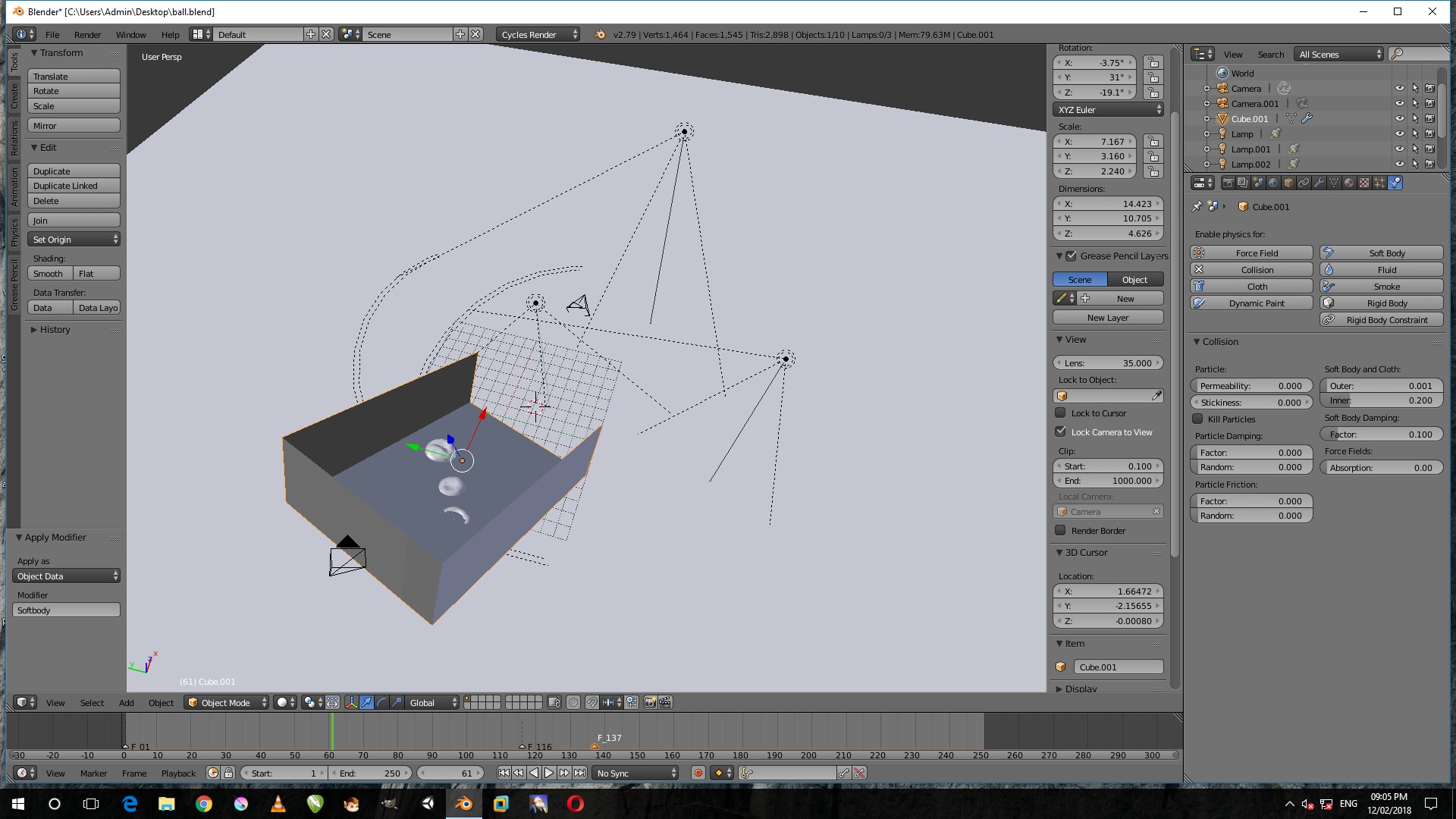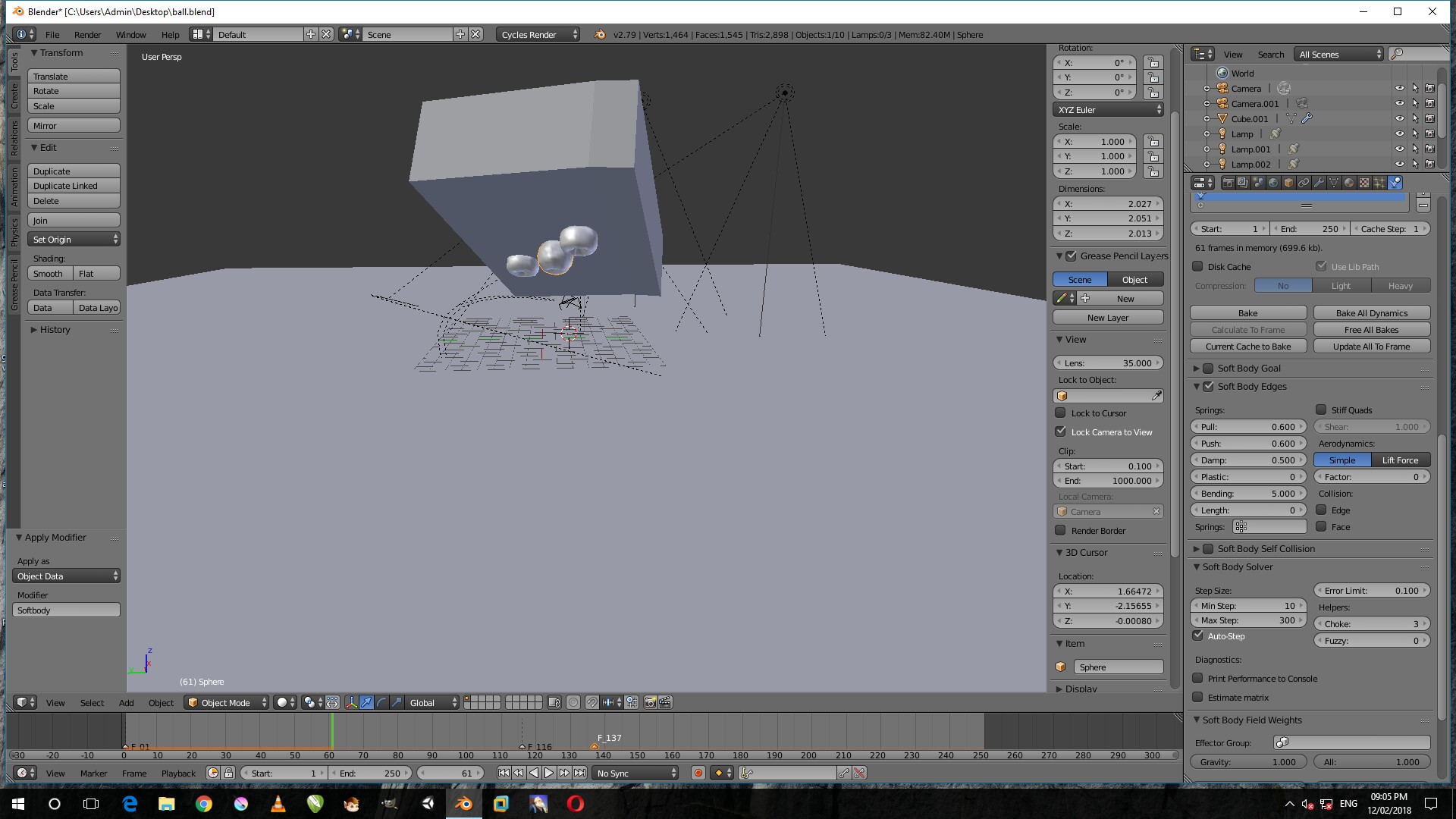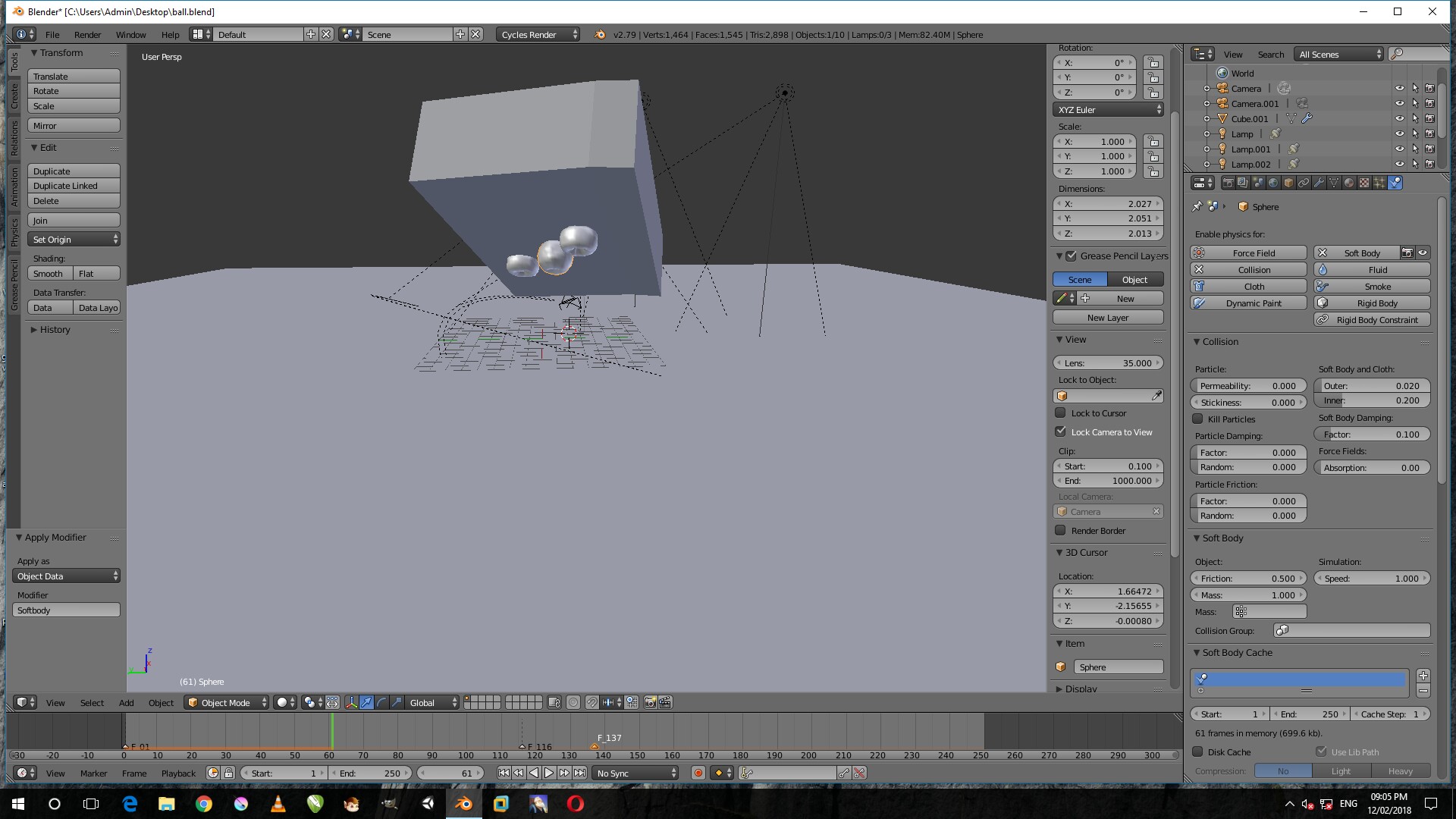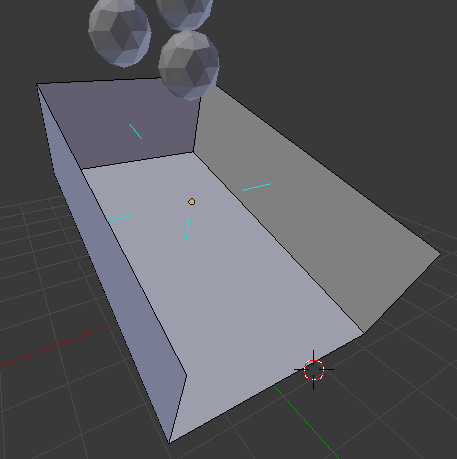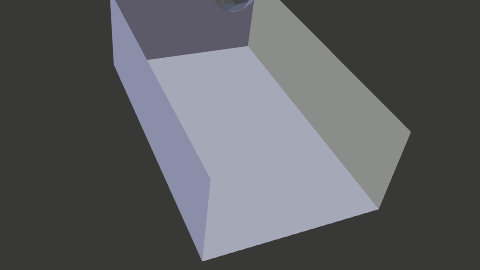For soft body collision to work correctly the normals of the collision mesh need to be oriented in the right direction - ie, in the direction of the collision. For example, in the case of a simple chute created from a cube by removing some faces you would need to Flip Normals to ensure that they are pointing 'inwards' as shown :
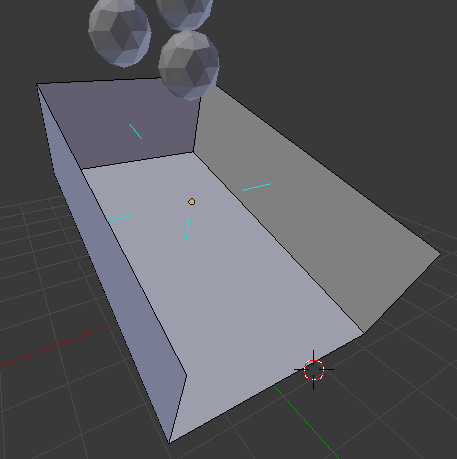
Note how the normals (the light-blue lines) are pointing 'inwards'. To 'flip' the normals you can simply go into Edit mode (Tab), select all (A until all mesh is selected), press Space and type 'Flip Normals' and Enter. To display the normals, press N and scroll down to 'Display' and activate display of the normals (when in Edit mode).
This can produce the following result :
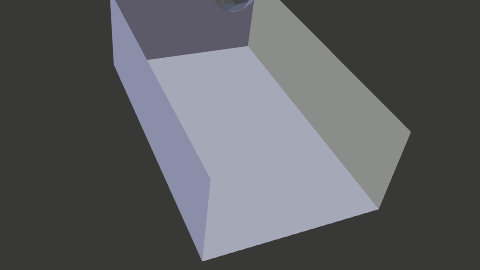
Note : It's usually good practice to have 'solid' (manifold) meshes - rather than having single faces with no width (eg, a cube with some faces removed). For a manifold mesh the normals would all point 'out' of the surface, meaning this problem would not occur as collisions would only occur from the 'outside'.
Blend file included