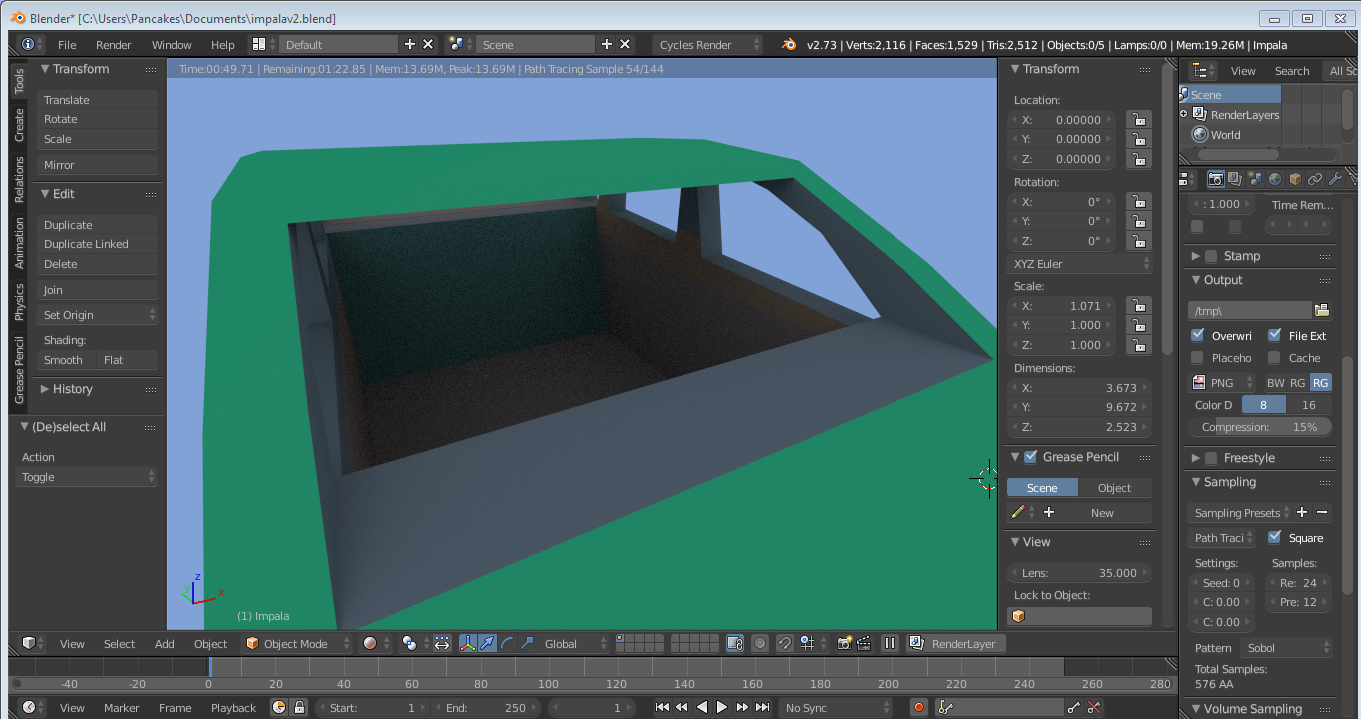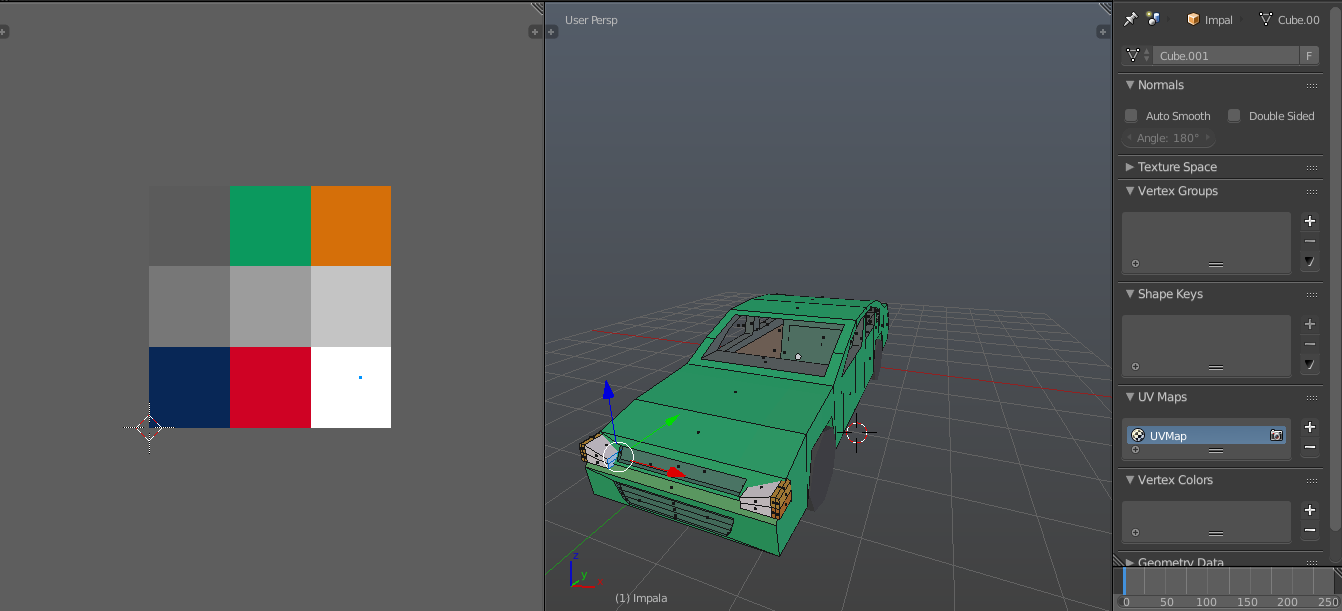I recently started having problems with UV mapping. I map the object on the same color yet it has different shades of the color. For example I was mapping a car I'm making for a game and it looked like this.
The interior of that car should all be one gray but it ends up as different shades of gray and some brown even though they are all on the same part of the texture (the texture is only 9 px by 9 px).