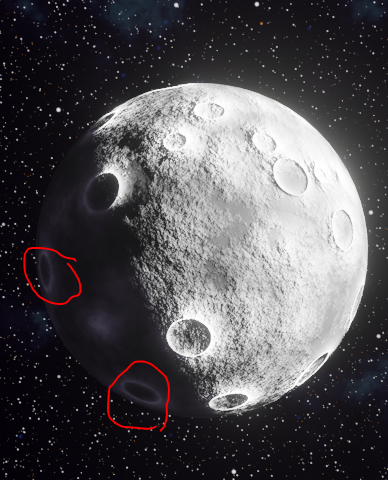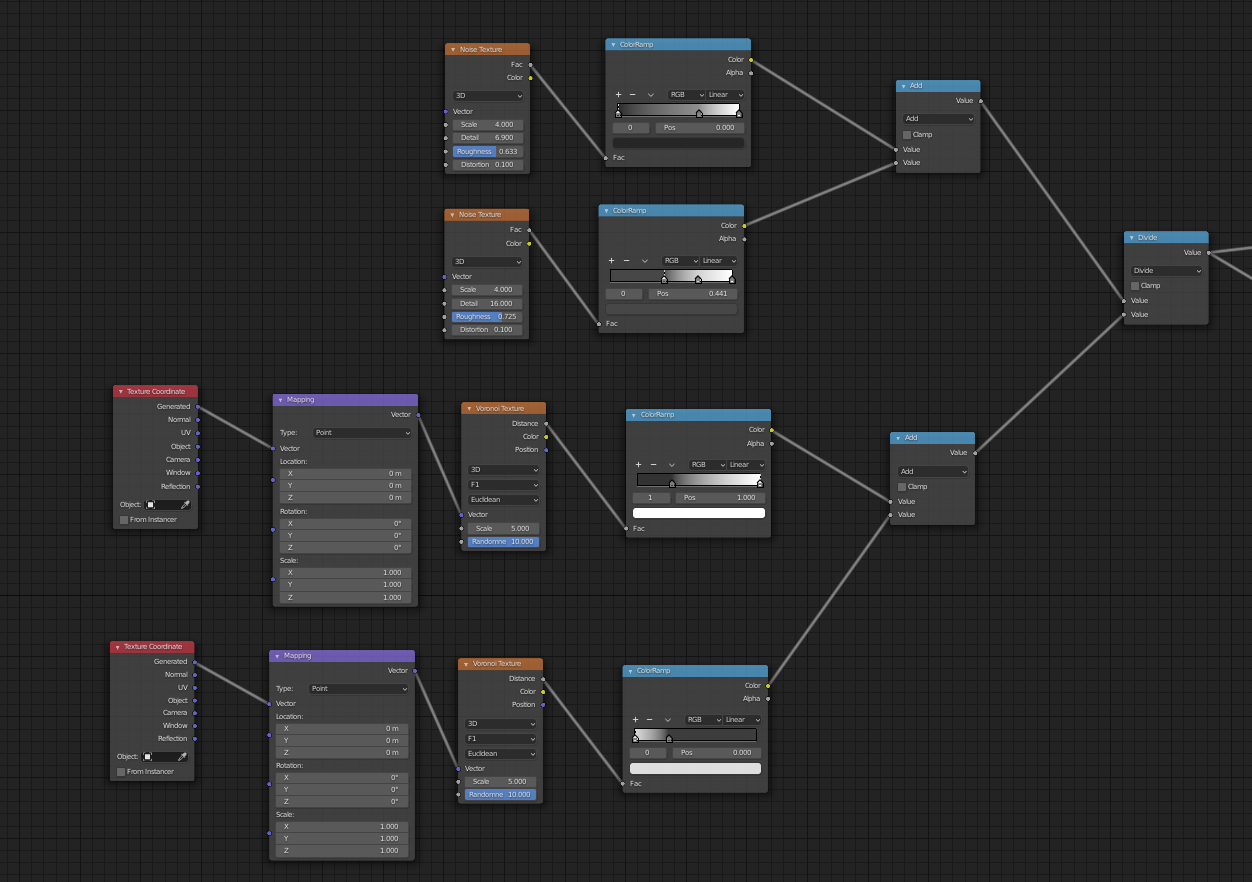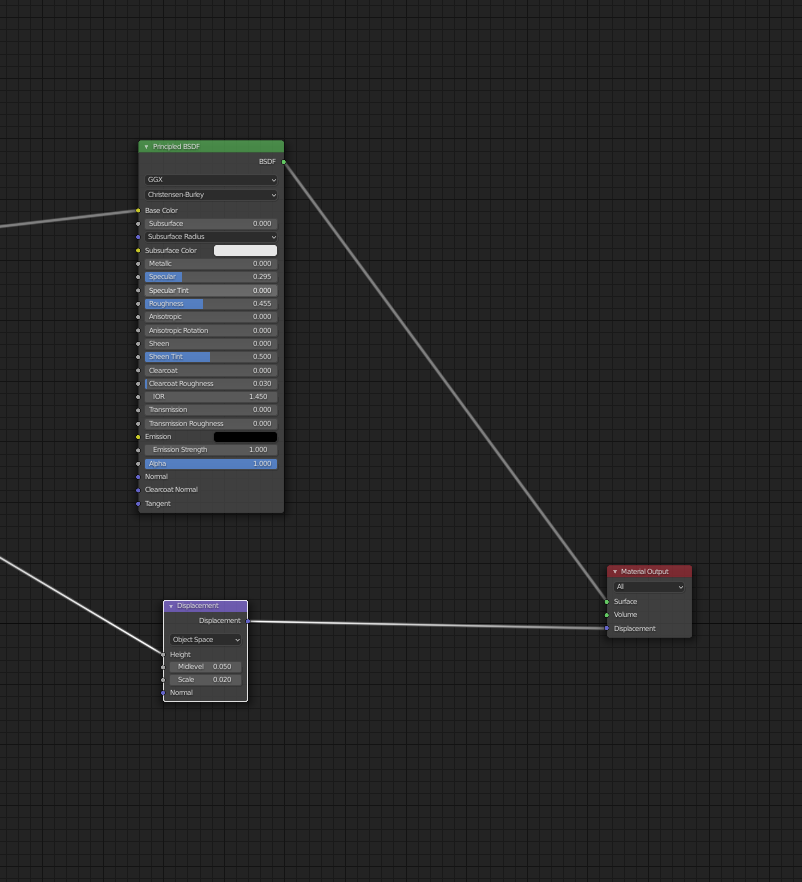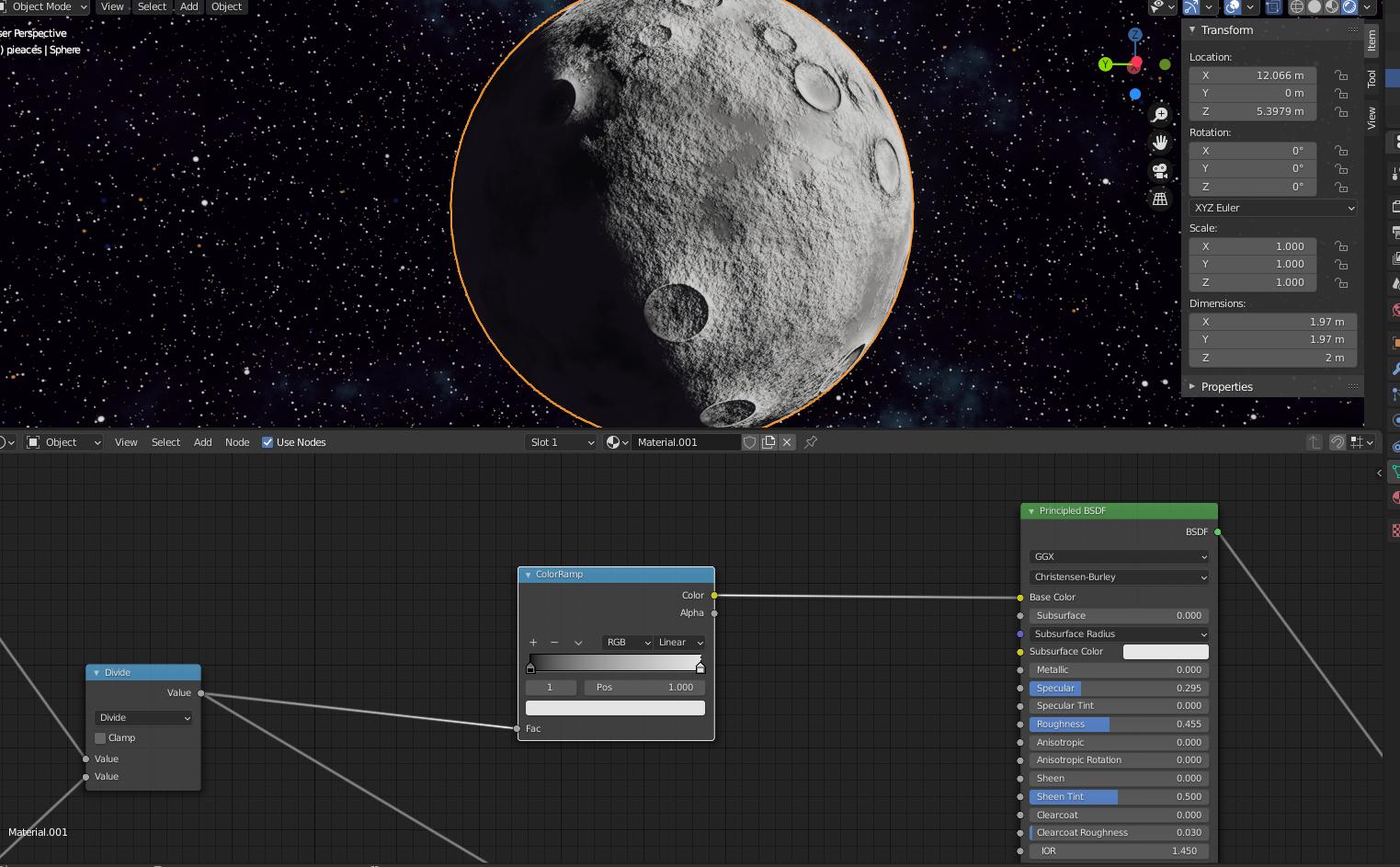I made a procedural material for a moon and in the shadows you can see bright parts of the moon, it should be all shadow. I'm only using 1 directional light but I think the problem lies with my procedural background world material. So I guess the question is, how do I get the world material to not affect my objects textures/lighting?
I have included the moon and the material of that moon screenshots plus a link to the world material tutorial. https://www.youtube.com/watch?v=GvkW7PDni40