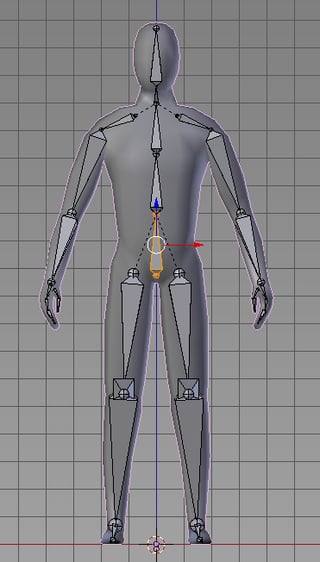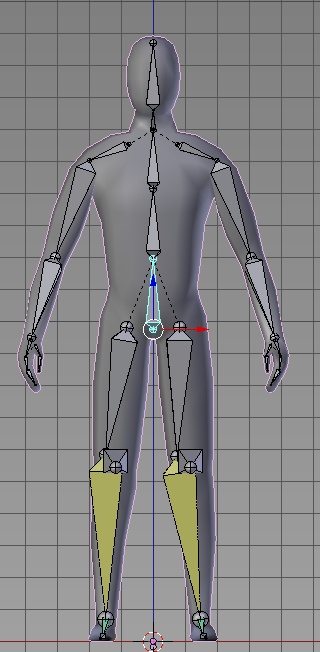I was following a tutorial on rigging and everything went fine until I tried to parent my mesh to the rig, only to discover that when I switch from edit/object to pose mode (before skinning the mesh), two lower leg bones change the original position. It looks like they are being pulled by the IK.
This causes deformation when I skin the model and I'm sure it will cause problems when animating. I kinda found a solution where I had to rotate these two bones in the pose mode (although the mirror poses wouldn't paste for some reason from one side to the other), but I am not satisfied with it and I'd like to know whether anyone has an answer for this.
Why did it happen? Is there any way to deal with it? Below you can find a couple of images that show the problem and here is a link to my .blend file.