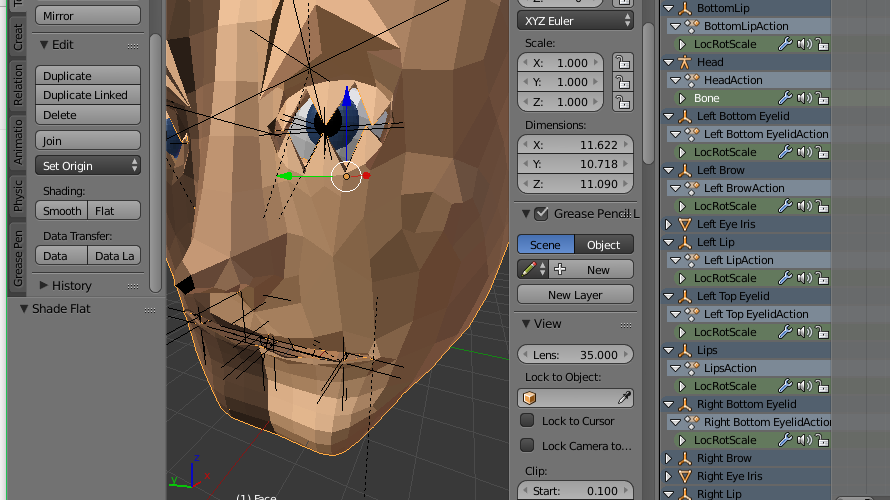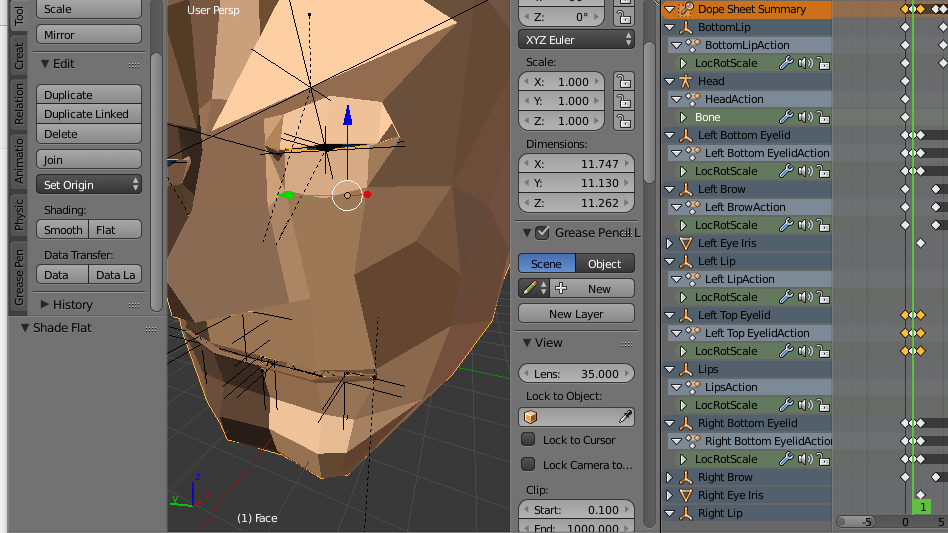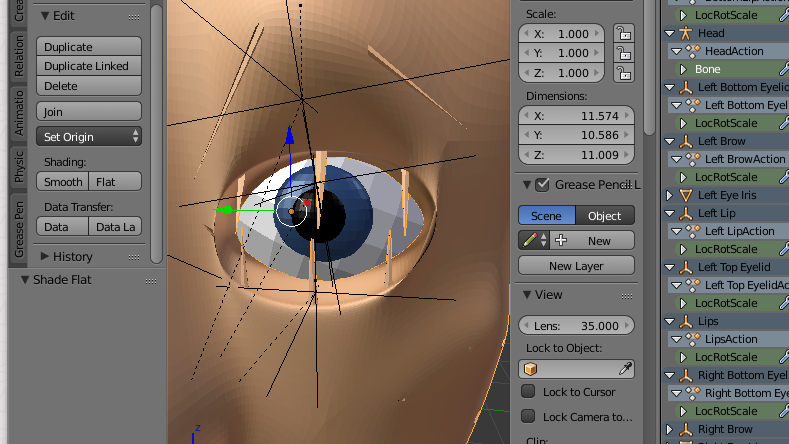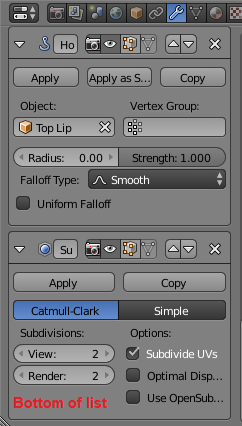So, I made a human face model and tried to animate some basic animations with it using shape keys. I was using subdivision surface to make it appear smooth as well. (Also, if this could be the problem, I had just assigned everything to an armature)
In the middle of a blink animation, I noticed something strange about the eyelids as they were in mid blink, I paused the playback to see if I was right
I turned off subsurf and I saw what it used to look like
Can I get an answer? I want this done soon, (tomorrow is best).
After doing a little exploration, it seems that the shape keys are only affecting one vertice at a time, and not vertices created by subdivision surface