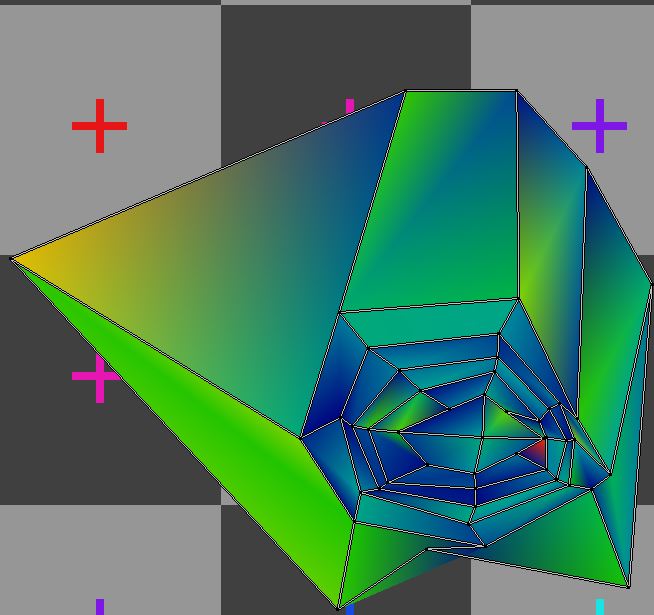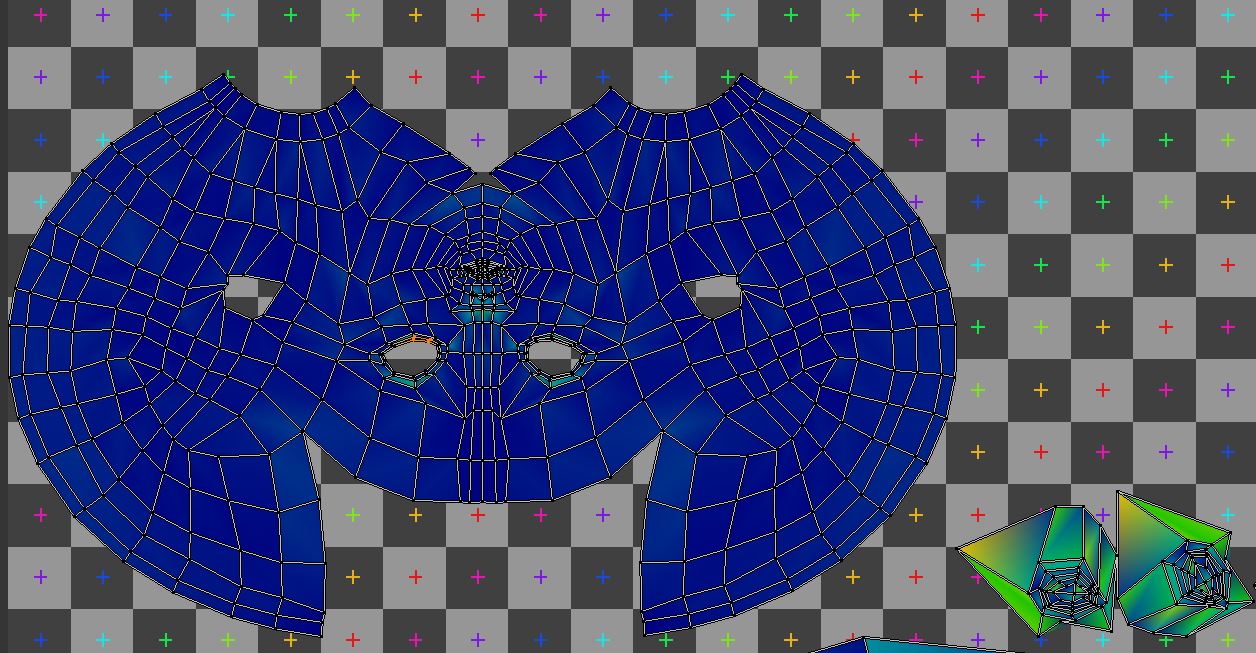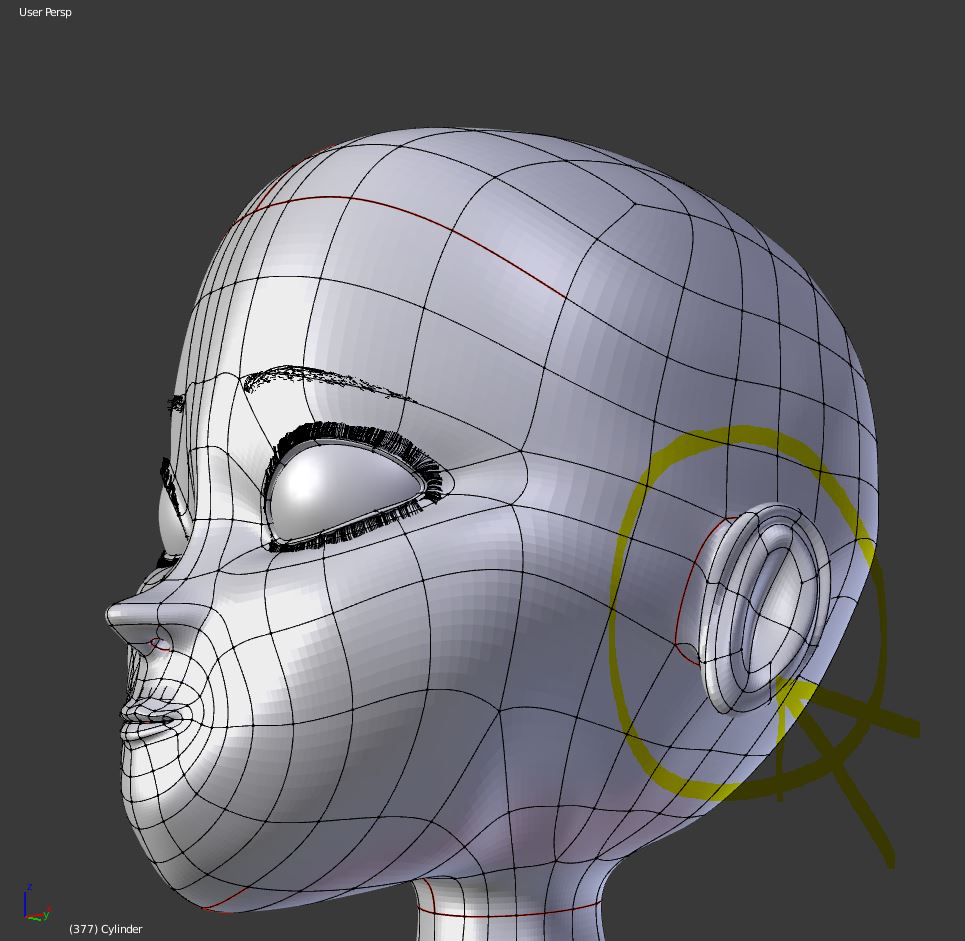I have an issue with UVs, I want them to show up as subdivided, I have used on my model a subdivide modifier, but it does not affect the UVs, is there a way to get them affected without having to permanently apply the modifier to my mesh? Subdivide UVs is also checked in modifier, but does nothing to them.
Also when unwrapping my character, the ears appear to much distorted, any idea how to improve the distorted areas?
I am using Blender from about a month. Before that I was using Maya. And for such issue I usually used smooth tool to improve the form of the UVs to match more precisely the form of my mesh, is there such a UV tool in Blender?