Primarily I am a Maya user and I need some help to understand blender's unwrapping tool. By default Blender unwrapping tool gives suboptimal results with a lot of stretches on the inflated areas: extremely distorted nose, lips and ears. (I added Maya's default unwrapping result for comparison. It perfectly shows how the face should be unwrapped). So my question is: how do you fight that kind of stretches? Are there any better plugins to unwrap or how can I control those problem areas without ruining others? 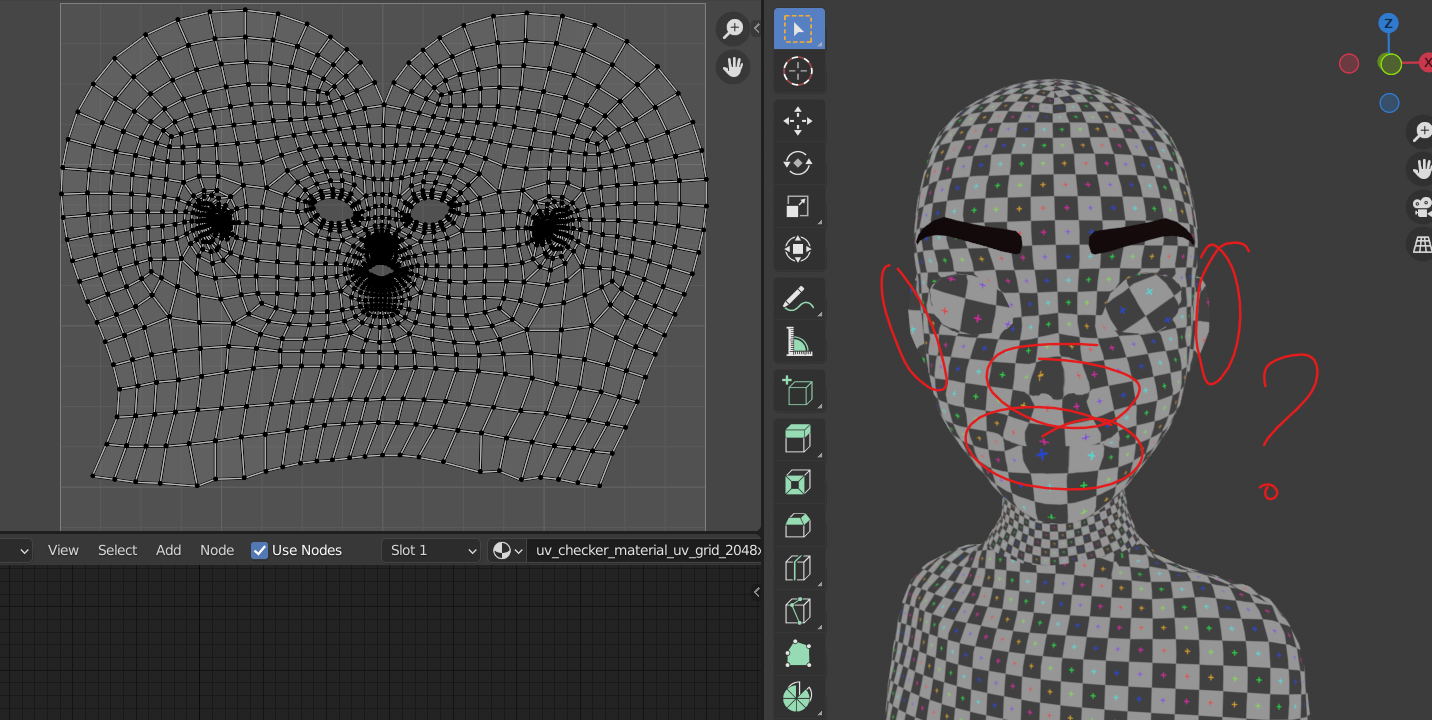
$\begingroup$
$\endgroup$
2
-
$\begingroup$ select the loops around the face and ears, right click mark seam, unwarp again $\endgroup$– CephaloKnotCommented Jul 11, 2021 at 0:47
-
$\begingroup$ As you can see, the recently added unwrapping algorithm in Maya also takes the topology and even the face positions into account which the Blender one does not. Unfortunately you'd have to tweak it manually for now using Proportial Editing and Pinning (as long as a developer improves it). Also any stretching is no real problem as long as you're using any painting app like painter or mari, somewhat related: blender.stackexchange.com/questions/221373/… (see the stretching). $\endgroup$– brockmannCommented Jul 11, 2021 at 16:34
Add a comment
|
1 Answer
$\begingroup$
$\endgroup$
1
Try using the Magic UV add-on, which is already installed in blender, u just need to enable it... Here's a short video of UV symmetry with the add-on: https://youtu.be/GjRx1C1r-Mg
And here are some UV tips to improve the UV unwrapping: https://youtu.be/DhFOJrLGBDs
Hope it helps ^^
-
$\begingroup$ Tried Magic UV. Gives the same quality for the inflated areas. Not even close to Maya's clean result. If only I miss some useful features... $\endgroup$– 3DBearCommented Jul 11, 2021 at 4:09

