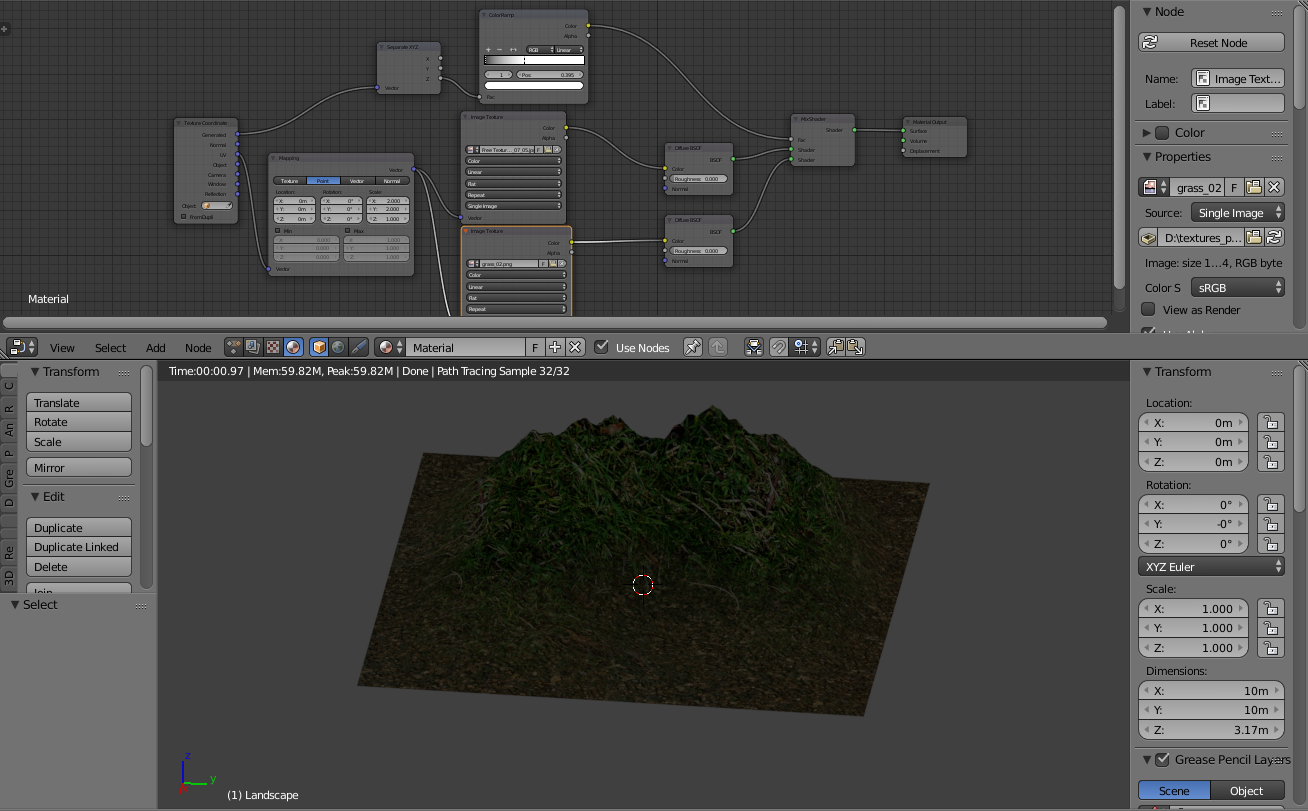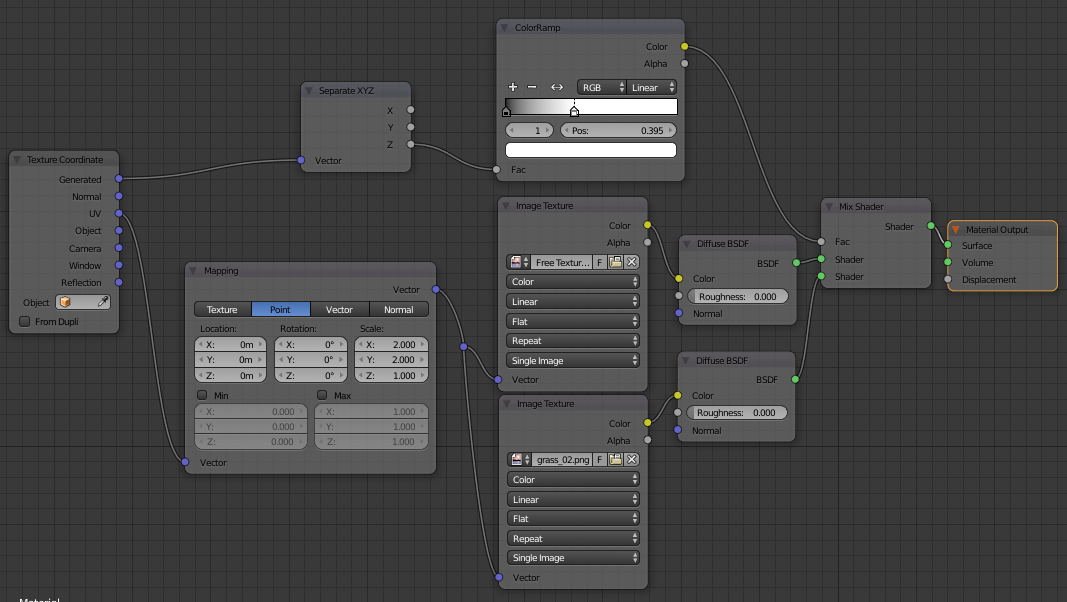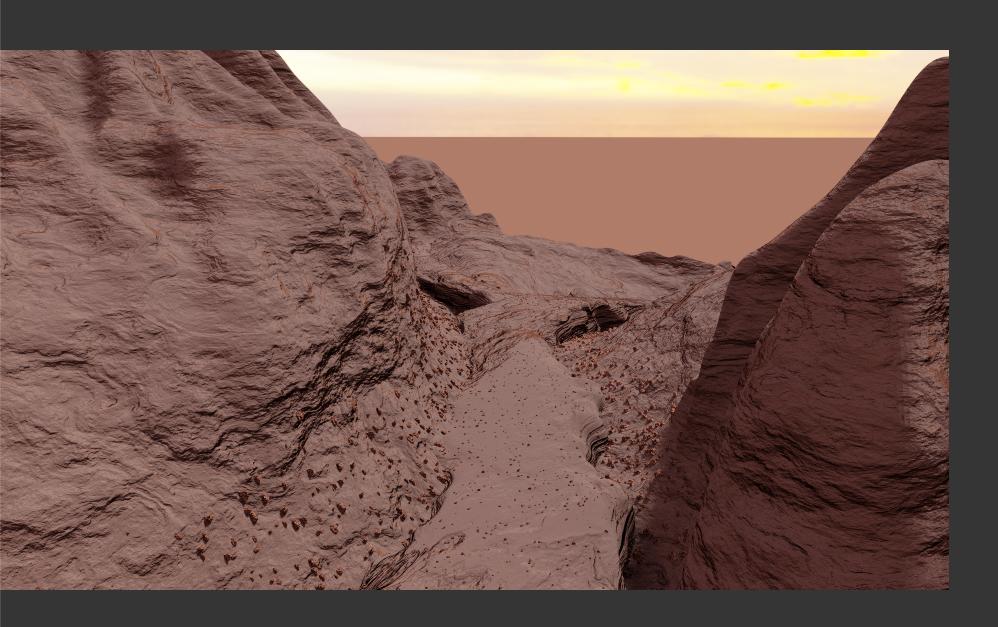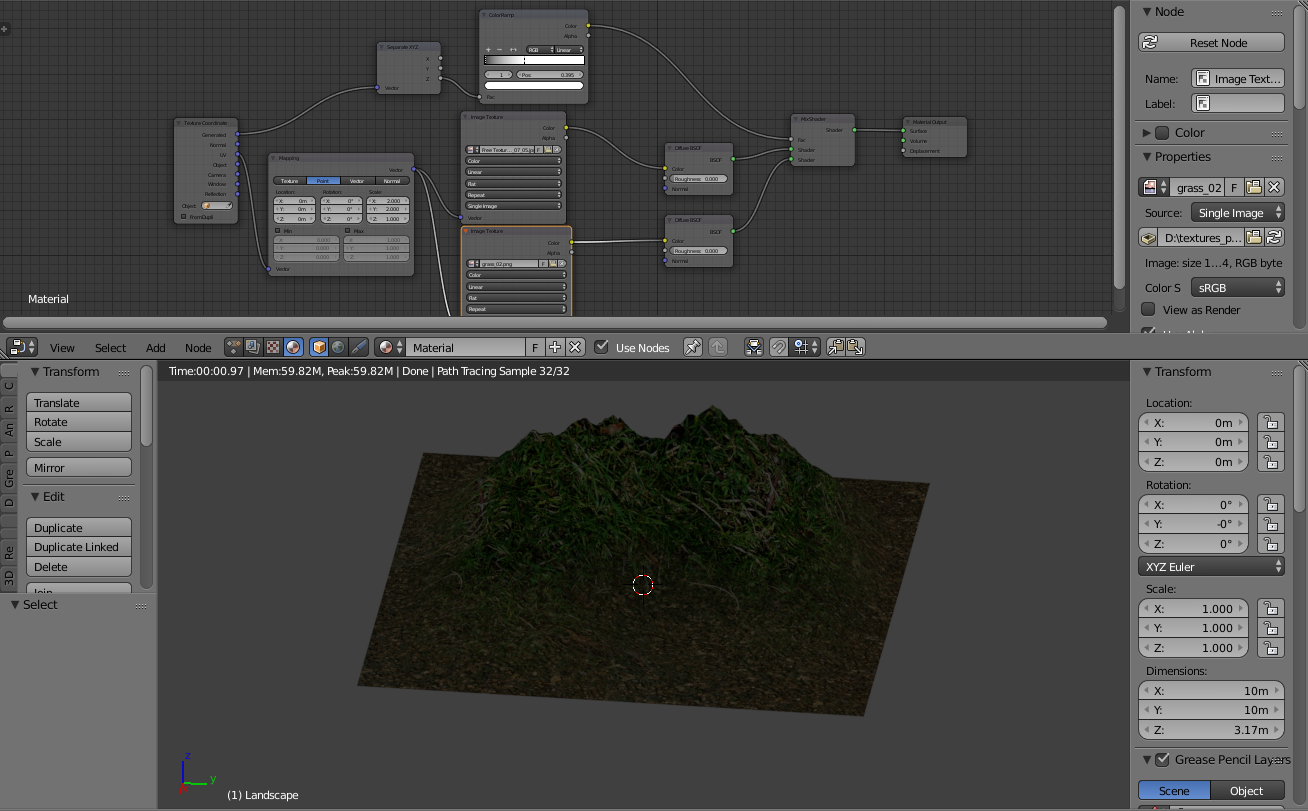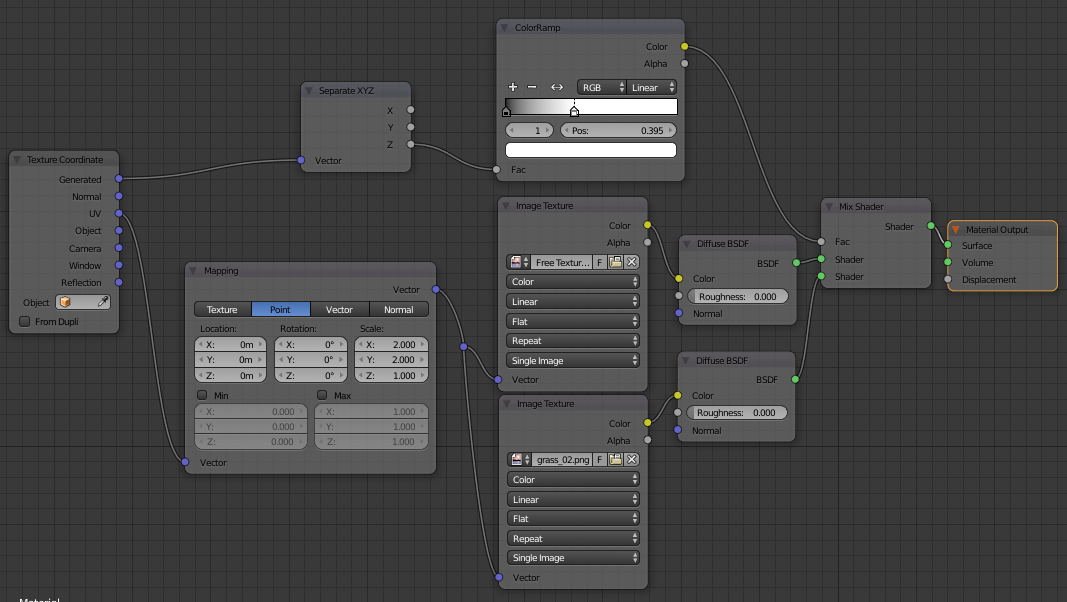You can perform this in several ways: you can create a particle system, you can UV paint where you want the sand (with a sand texture image), you can paint influence areas to switch from selected textures or you can make Blender automatically blend two (or more) textures based on your model geometry (height, normals, etc). The following node setup shows an easy way where i use model's height to blend a gravel image with a grass image (higher levels of topography have grass, lower levels have gravel). You can control the blend position by controling the color ramp, and you can control the image scale on the Mapping Node's point scale. I've remembered this solution because in your reference image, the sand is always at lowest height levels. You can switch raster textures with procedural textures.