I have a 3D model which I am going to use it in a website but the size of the model is way above acceptable range for online applications. So I tried to decimate the model, but its surface sinks in. how can I fix it!?
1 Answer
$\begingroup$
$\endgroup$
Another approach would be to bake your high-res model to a displacement map which you apply to a low-res mesh afterwards. I found a video tutorial how to do that:

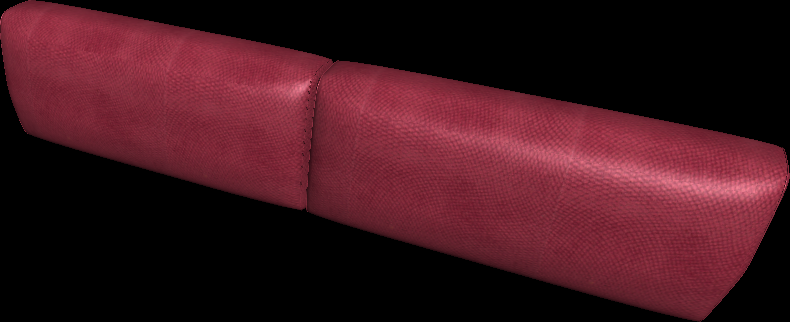
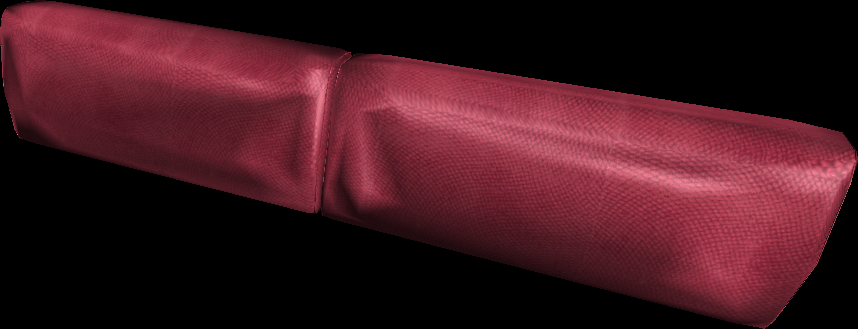
0.8! the problem is I want a model with 1.5MB size, become less than 0.5MB and also keep its surface intact, is there any otherway thandecimentmodifier for such purposes? $\endgroup$