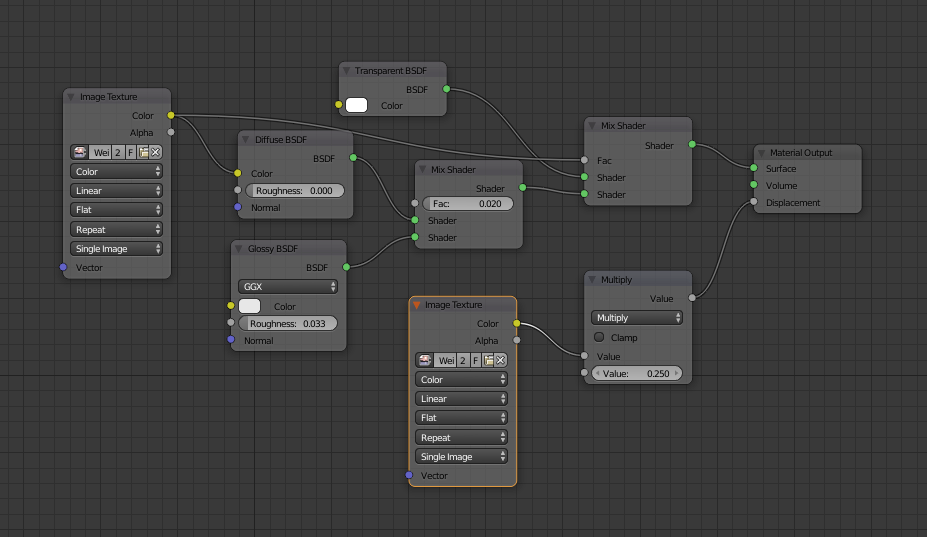I imported a PNG Image Plane, wich Looks like this:

Then I changed the material, so it's transparent.
But the rendered result Looks like this:
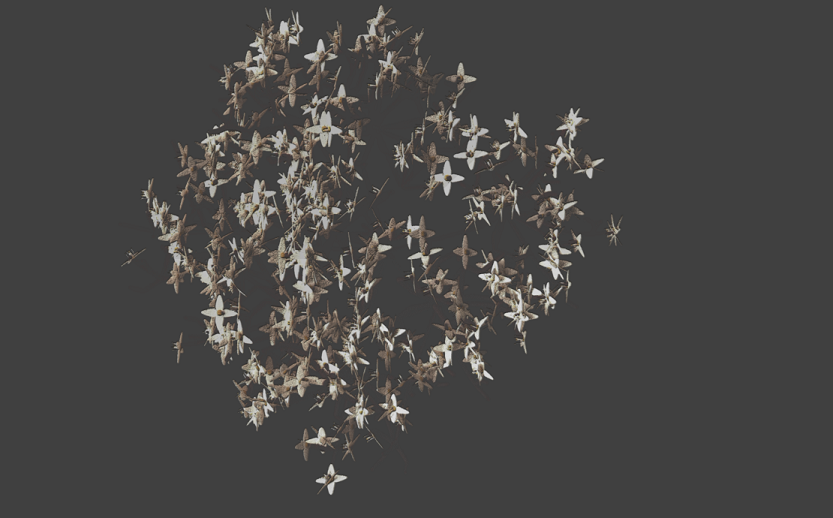
Some parts are missing or they became transparent. Can someone please help me. Is there a way to fix this?