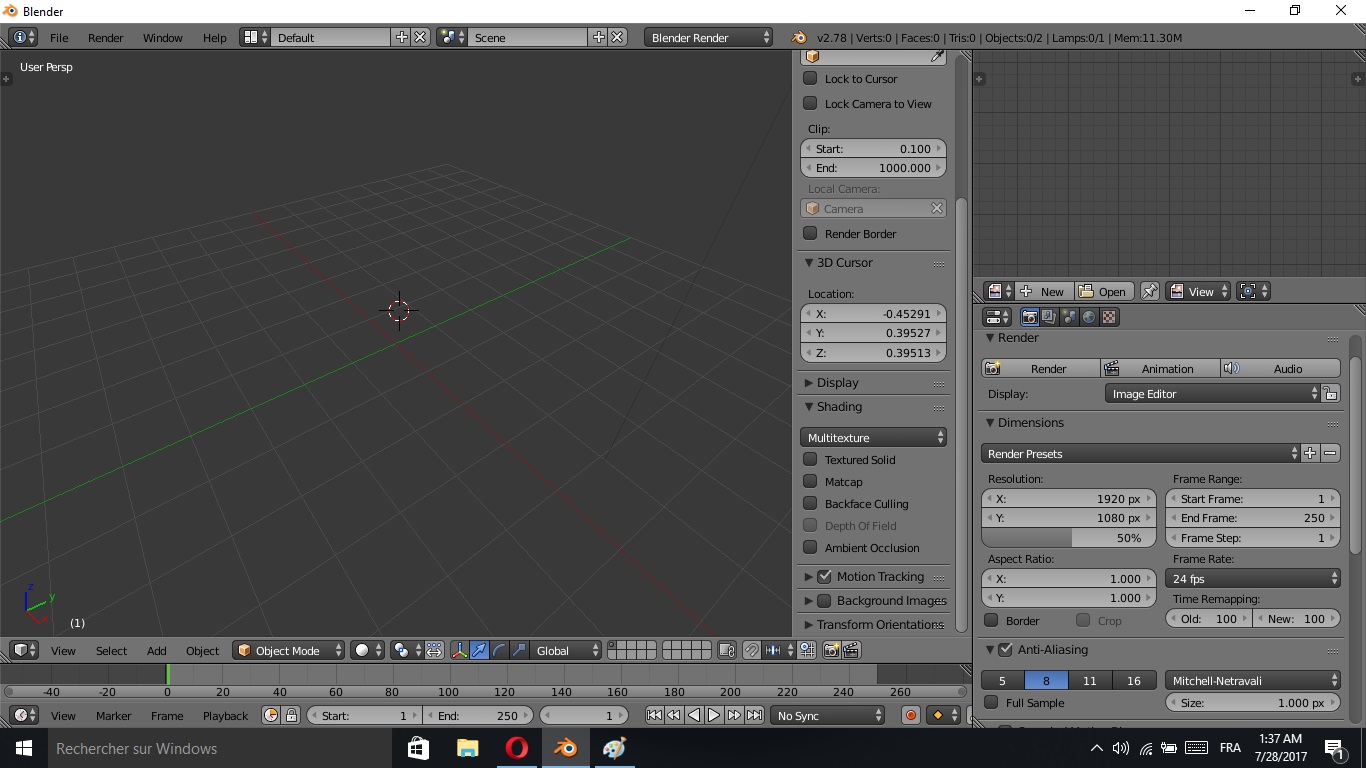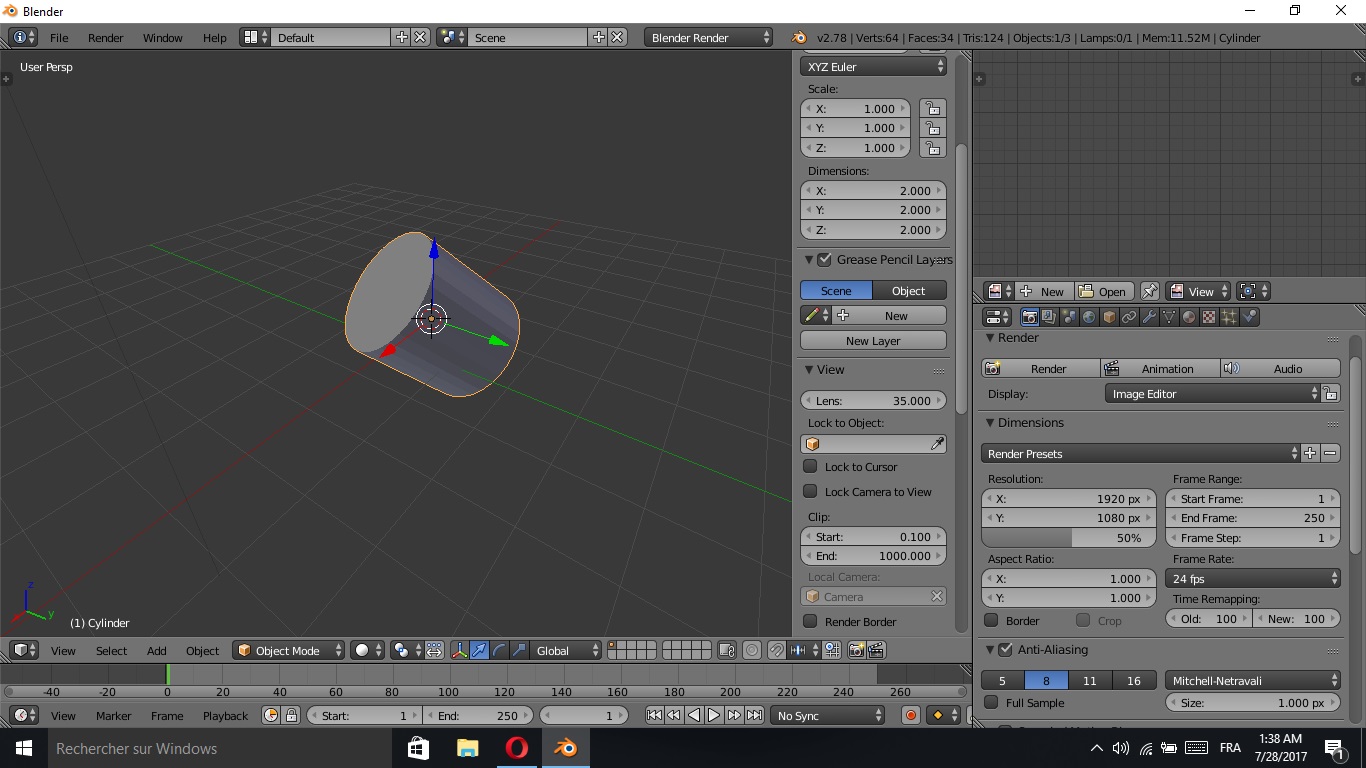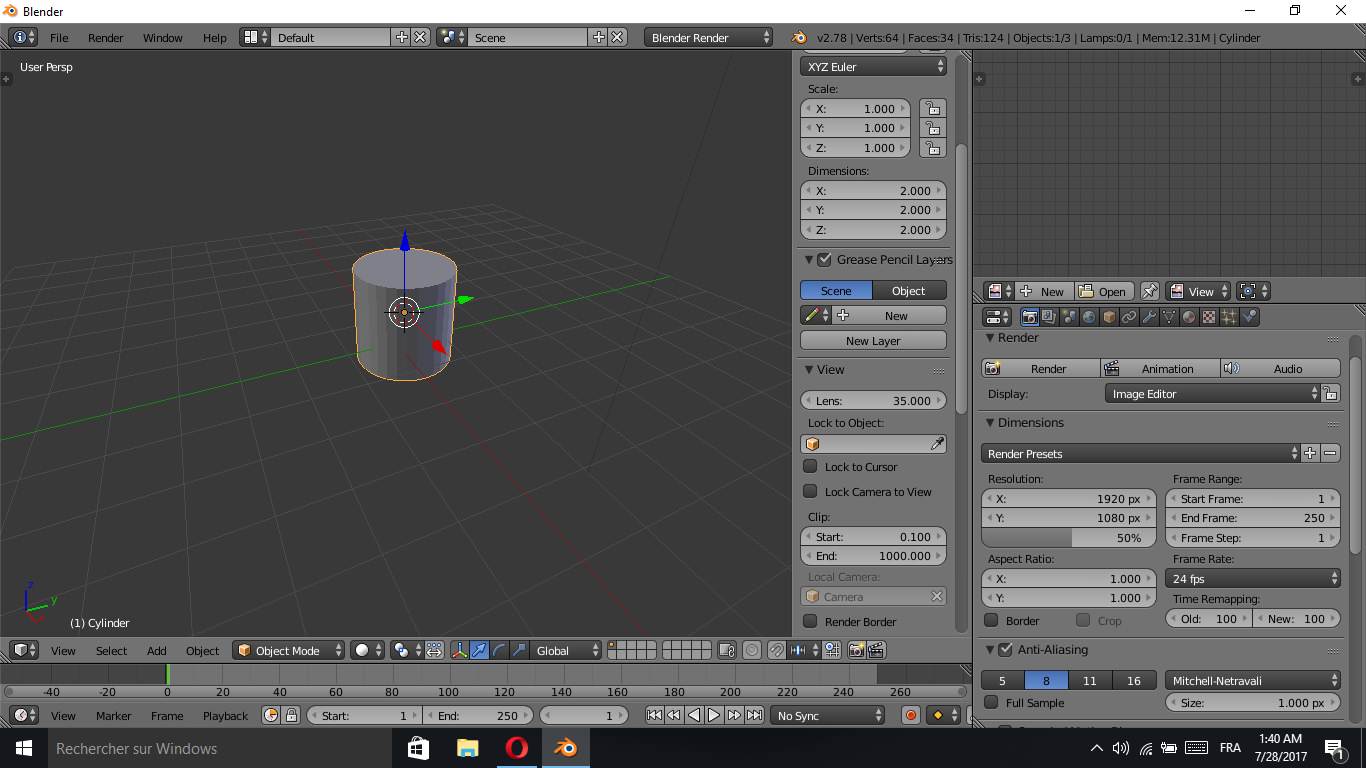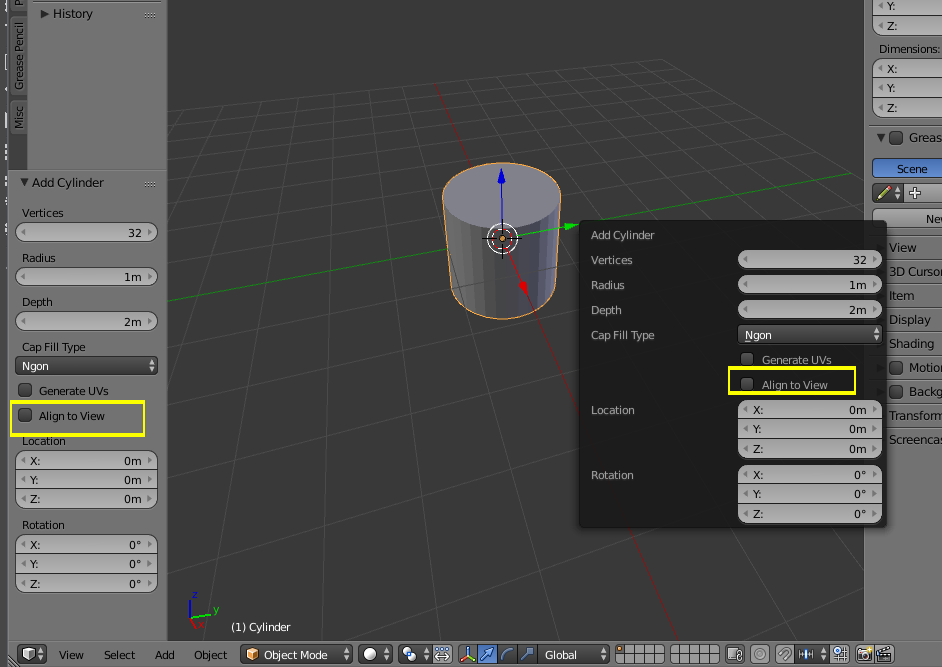It's quite hard for me to describe the issue in words.
I'm gonna drop these pics to explain the issue.
Say I have my 3d-view this way:
When I add a mesh, it's created and placed in the 3d-view this way:
I want it placed upon creation this way, however my 3d-view is directed to: