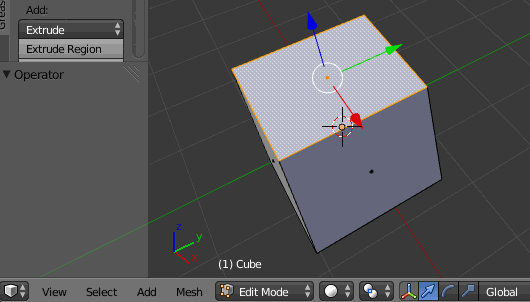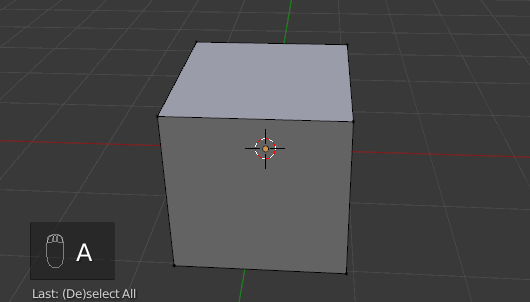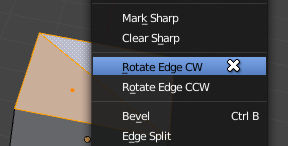Quite often I come across a mesh where I have a quad I want to triangulate, however upon pressing CtrlT, it triangulates in the opposite direction I want it to. I'm only dealing with a single quad within the entire mesh, so I don't want to use the triangulate modifier here.
Is there an way to have more control when triangulating a single quad within a mesh?