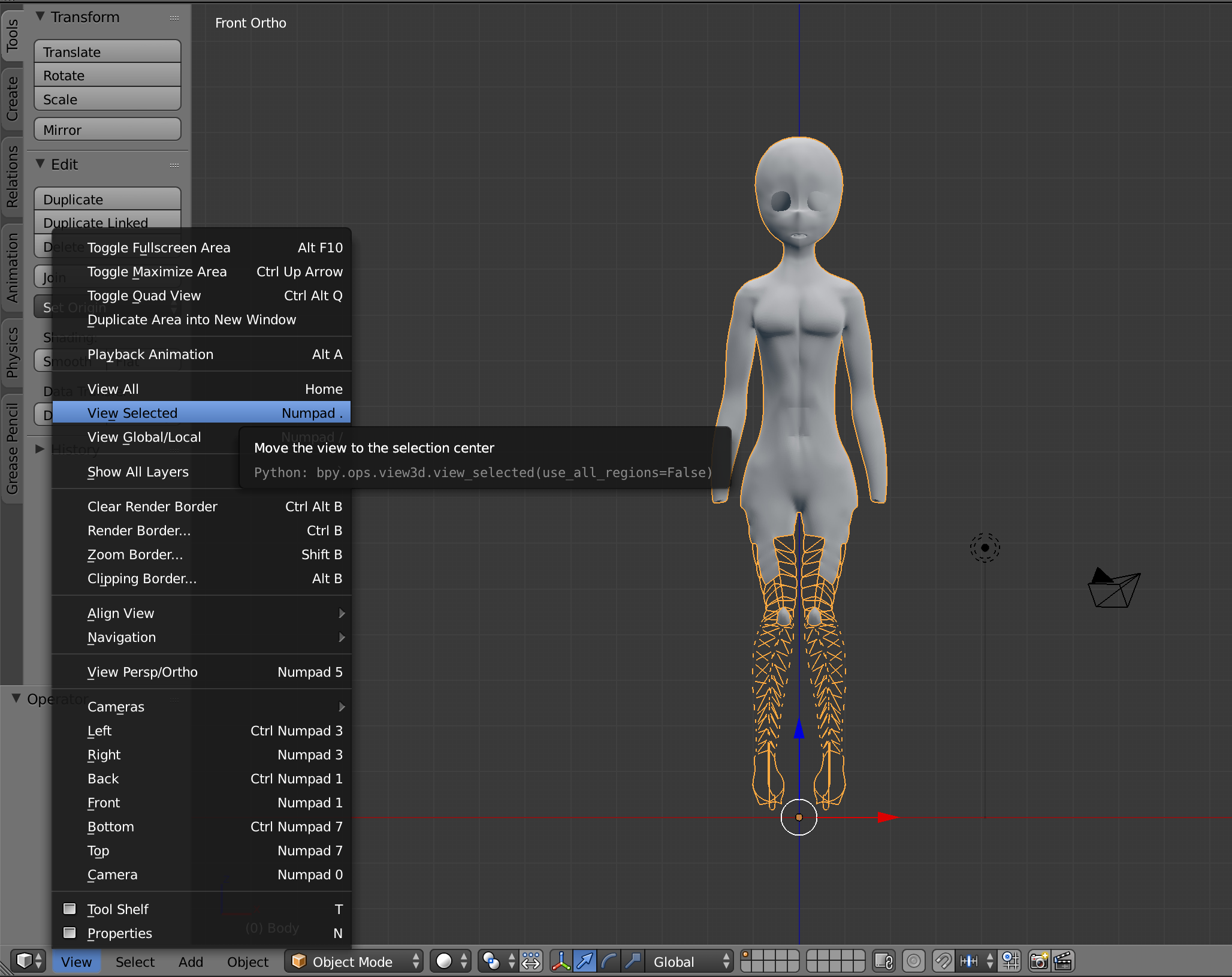My character mesh is showing up in Perspective view just fine, but completely disappears in Orthographic view, I have no idea why. This is brand new, as I've been switching back and forth. It's not hidden or anything, and it just disappears entirely. Anyone know how to fix it? XD Thanks... 
$\begingroup$
$\endgroup$
3
-
$\begingroup$ This is the result of viewport point of view shifted too much; thus the center of the orbiting the view point is somewhere far away which makes viewport act somewhat unexpectedly. See for explanation and solutions blender.stackexchange.com/questions/644/… $\endgroup$– Mr ZakCommented Feb 15, 2017 at 23:45
-
$\begingroup$ Could you please accept the answer if it solved your problem? $\endgroup$– TakCommented Mar 4, 2017 at 11:00
-
$\begingroup$ This may help but if you use top orthographic view make sure your mesh is below the horizon line. $\endgroup$– MixstahCommented Mar 3, 2019 at 14:37
Add a comment
|
1 Answer
$\begingroup$
$\endgroup$
- Select your Model
- Switch to Ortho (nothing will be shown)
- Then choose View Selected from the view menu as shown below or using the Numpad .
- Then select View-> Front Numpad 1