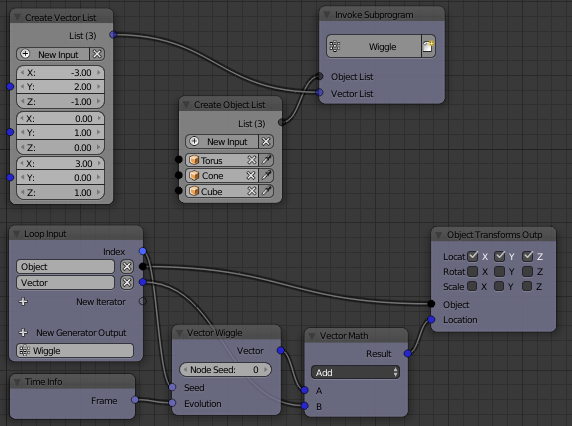Using a Loop lets you reuse a node tree for all items of a list of any type.
Add > Subprograms > Loop will place the Loop Input node. After you add a new iterator, probably an Object List in your case, you should be able to connect the Loop Input to your existing tree.
Add > Subprograms > Invoke Subprogram > loop_name then provides a node with the Object List input that you can feed with the output of a Create Object List, a From Group or a custom script.
The Loop Input's Index connected to the Seed input of the Vector Wiggle (or any other node which generates random numbers) makes sure that different numbers for each iteration of the loop will be generated. This prevents your objects from moving in formation.

If you want each object to individually wiggle around a different specified location, then you have the option to either add that location as a second iterator of type Vector List…
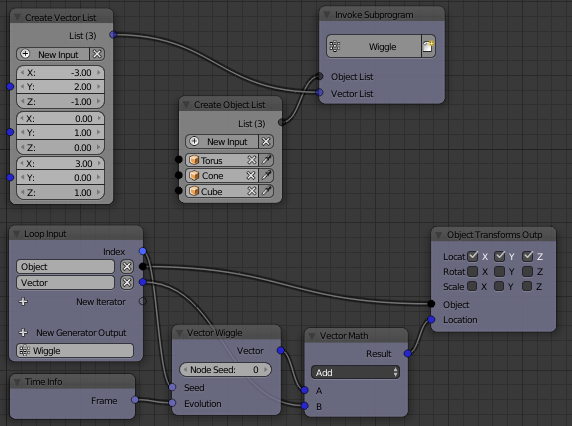
…or use the Object ID Key node to store and access the initial transformation values.
(Thanks to Jacques Lucke for this answer which describes how to use this node.)