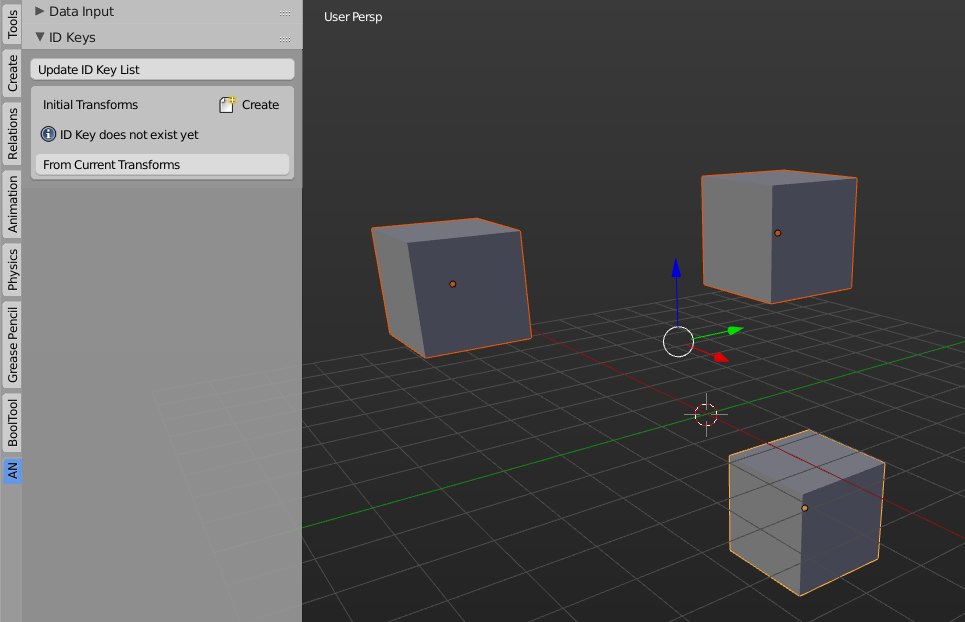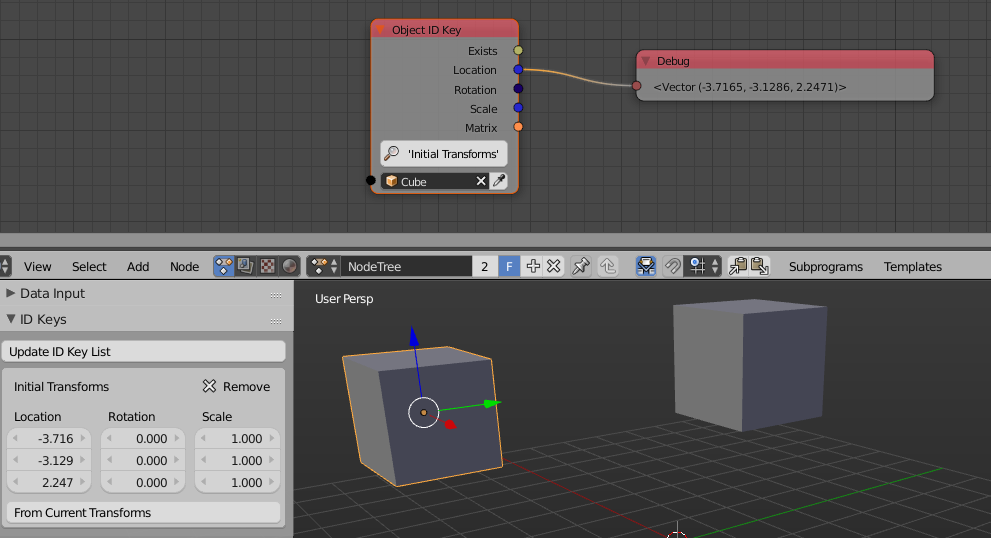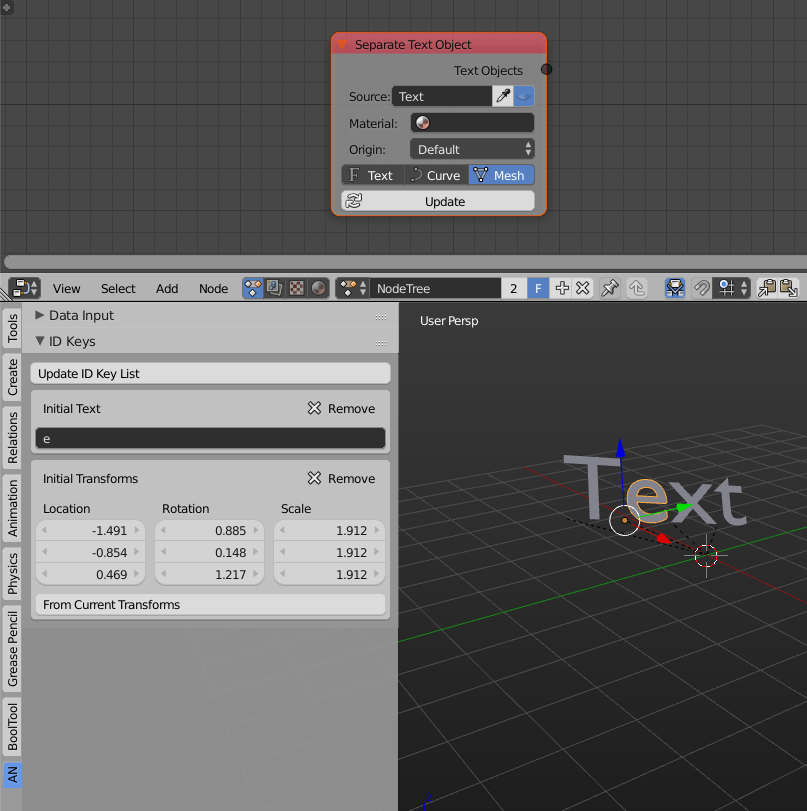Not sure how to explain the question clearly, but I will give it a try.
I wanted to simulate "Explode Node" in Houdini, which basically rather simple and I think in Sverchok I manage to do that, but kind of overcomplicated somewhat.
It's actually super simple. And the answer is probably lie in using Vector and Matrix.
Supposed I have bunch of objects in the scene. From those objects each in position in the scene, user provides a custom Empty position, or some kind of Math formula to find the center of mass of the group. Then from that point, I wanted to just push the position of each object away from that point reference empty.
I tried just now, but I make all the objects fly away. This is because I probably doing it inside the loop?
I can't do "Apply Matrix" inside AN ala Sverchok to have the "default position" of each object.
Currently my logic is simply using Vector Add while referencing each object pivot. But I seem to just push all the objects away.
Should I... perhaps create a reference pivot using instance and that reference should not be looped?
---- MORE INFO
I need a way to keep the Matrix transform of object in "current original position", and then push each of the object apart from X point position. I don't want to make each object fly away.
It's kind of when dealing with TEXT object, and I want to have control over each of character letter position, and then adding to that current position.
---- REPHRASING THE QUESTION Just like what we can do with Text Object (separating into letter), I would really like to do the same to Group Objects or Joined objects.
Manually by hand: 1) Multiple objects in the scene. Joined or Group them 2) Separate them again, control the pivot, usually centered. 3) Now, I would like to control each and every object from here, this position. Probably wiggle, but in this particular question, I just want them to drift and pushed away based on 1 single point position. 4) That way, we have explode in or out effect.