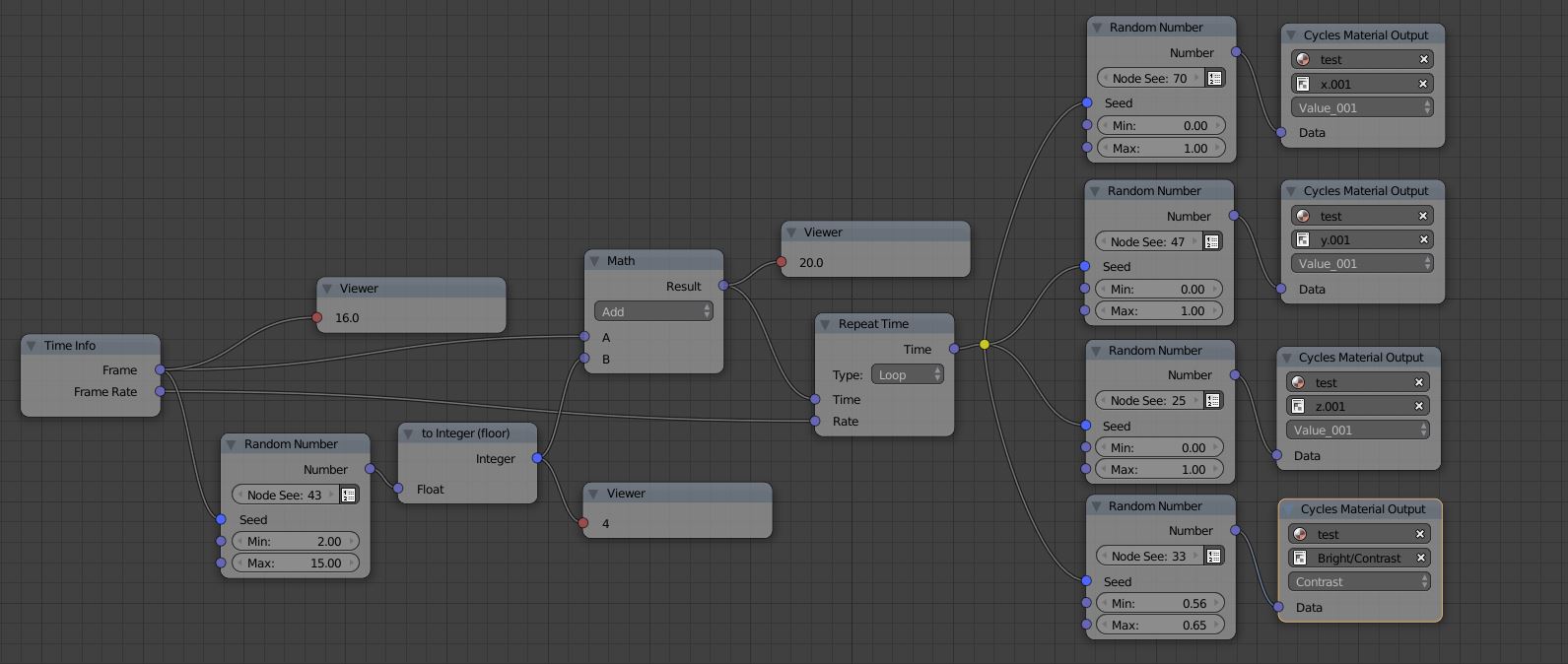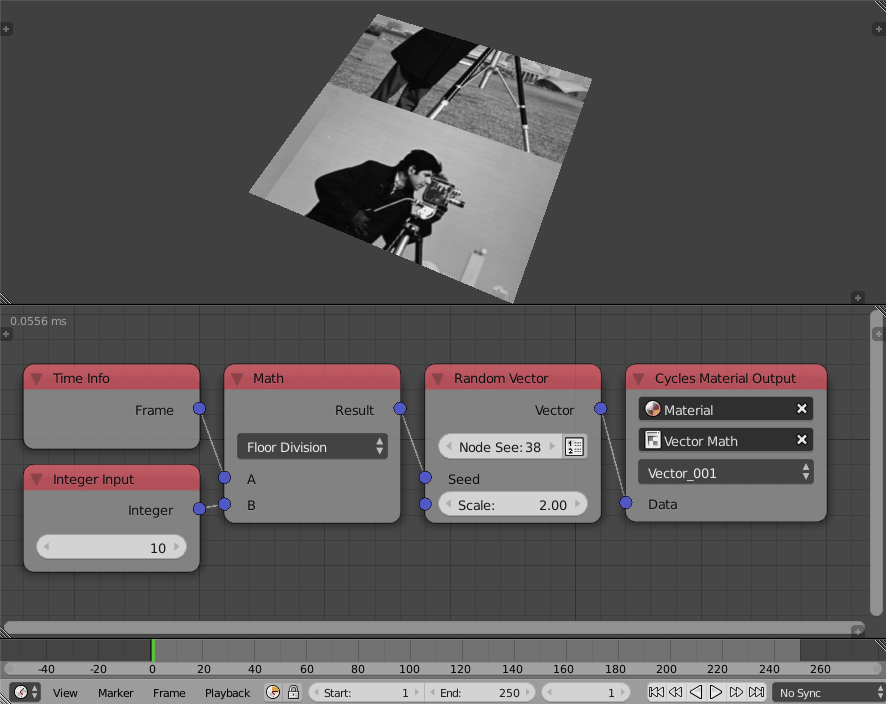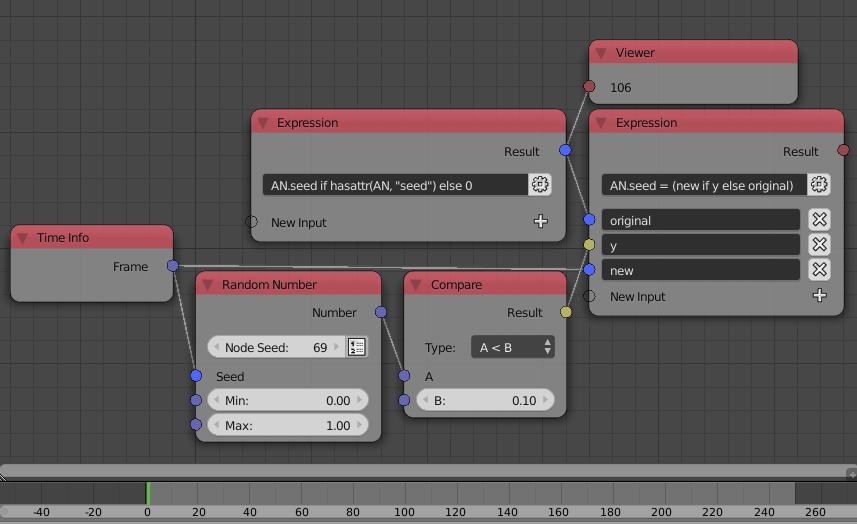I’m using animation nodes to randomize texture coordinates when the frame changes. Its working well, but I’d like to have it only update every nth frame, like not change for 15 frames or so. I’ve tried using ‘min time difference’ but that doesn’t seem to have an effect.
I’ve got the node tree set to Auto execution, and ‘frame changed’ is also checked (always, tree, and property are off) the min time diff is set to .5 which seems to be .5 seconds. I would think this would make it update only every 15 frames (at 30 fps) however the texture is updating every frame… how can I delay the change?
I know this can't work as shown, but here is what I've got. The viewer on math node show the frame it should wait for: 20. but I'm not sure how to get that to happen. once it gets to 20 it should pick another random frame by adding the the current time with the random number output, and so on.