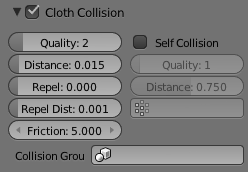I am trying to make a ghostlike animation. Cloth floating over a simple armature. This all works very well, right until the point I want the ghost to move it's arms. In theory the cloth over him should move with him, in practice it glides of.
How can I stop it from gliding of? So far, I've tried pinning and hooking. But that doesn't work, seems to horribly distort the cloth. Also, I can't start the cloth hooked, as it has to fall down first. I am really at a loss here. The animation included shows what's happening better then I can describe.
Blender file added for clarification. https://www.dropbox.com/s/gtmegd3wjukylkj/Shared.blend?dl=0