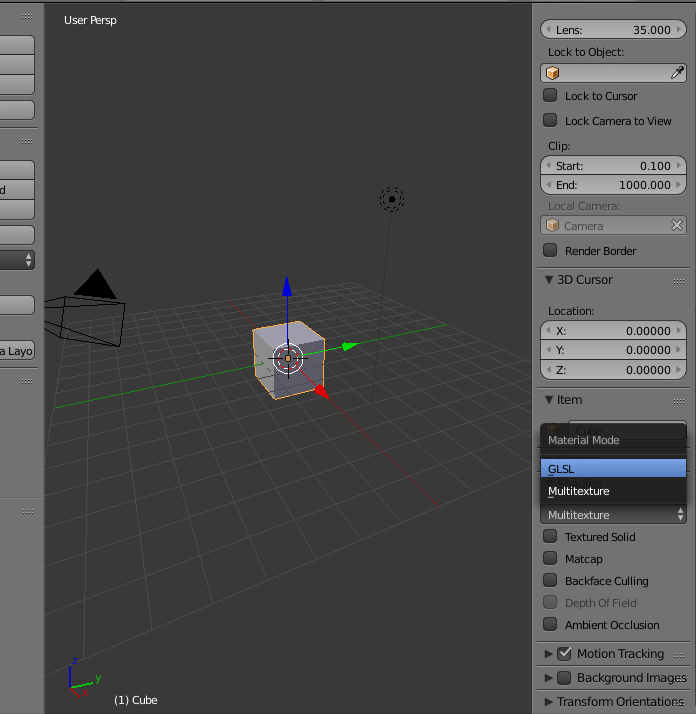Is there a way to add multiple functional textures in the Game Engine. What I'd like to do is have one texture that maps the Diff and another that maps the Spec and Bump.
It always seems to override to one or the other when I have multiples placed. Is that a limitation I have to work with?