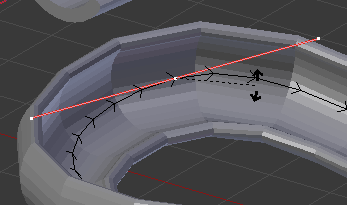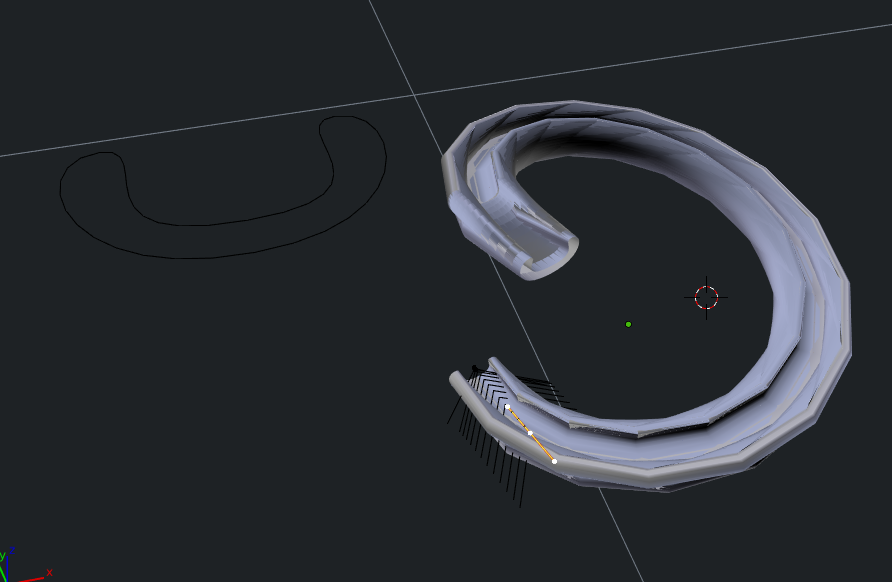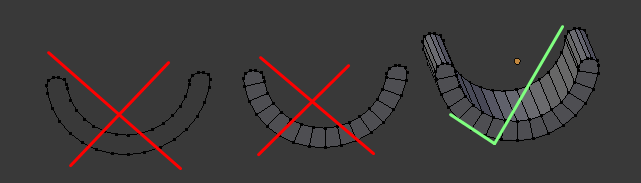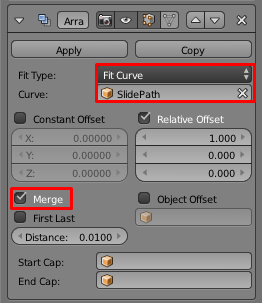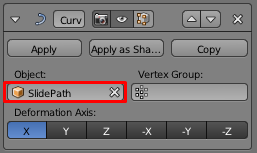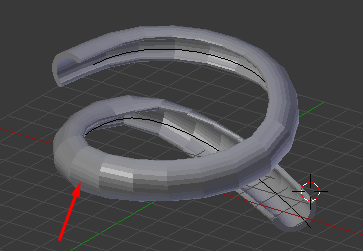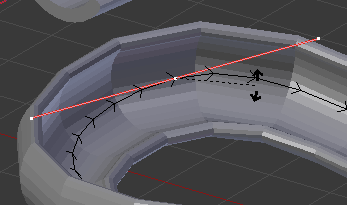Creating a slide is a rather simple process. You can easily create a slide using two modifiers. Here is how its done.
1. Create a curve to use as your path:
- add a bezier curve and modify it
2. Create a cross-sectional of the slide:
- Use a polygon mesh instead of a curve object:
- curves when converted to polygons are messy and you will need to do some manual clean up
- you have easy control over the polygon count
- Make sure the cross-sectional has some depth to it, it should be a 3d mesh not a 2d outline or plane.
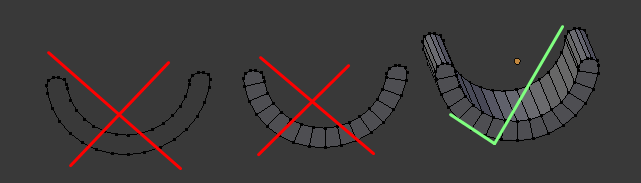
3. Add Array and Curve modifiers:
4. Fix the slide:
Based the curve the slide can oriented in the wrong way.
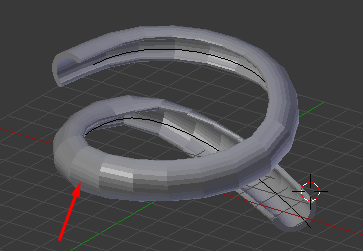
Select the curve and go into edit mode.
Select the points of the curve that are messed up.
Adjust the tilt using Ctrl+T