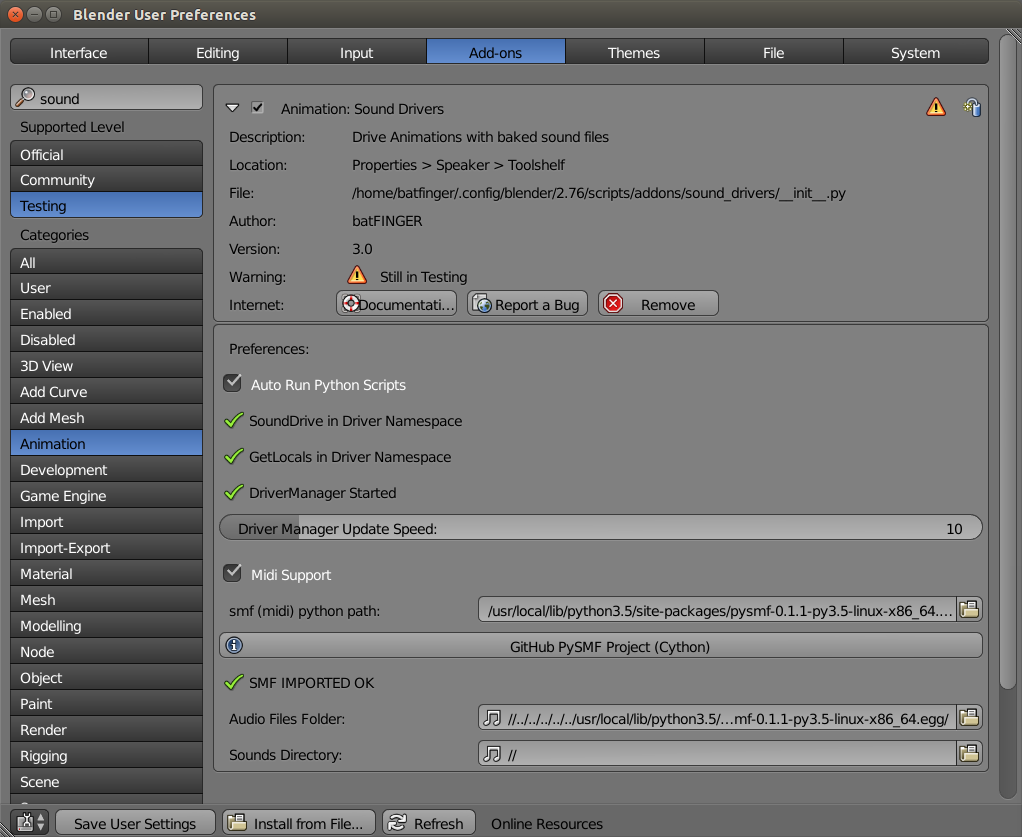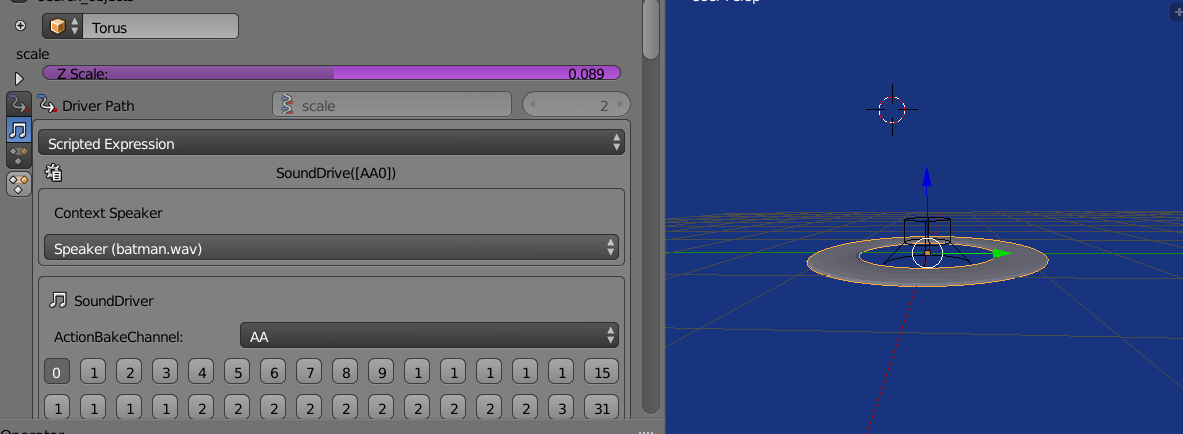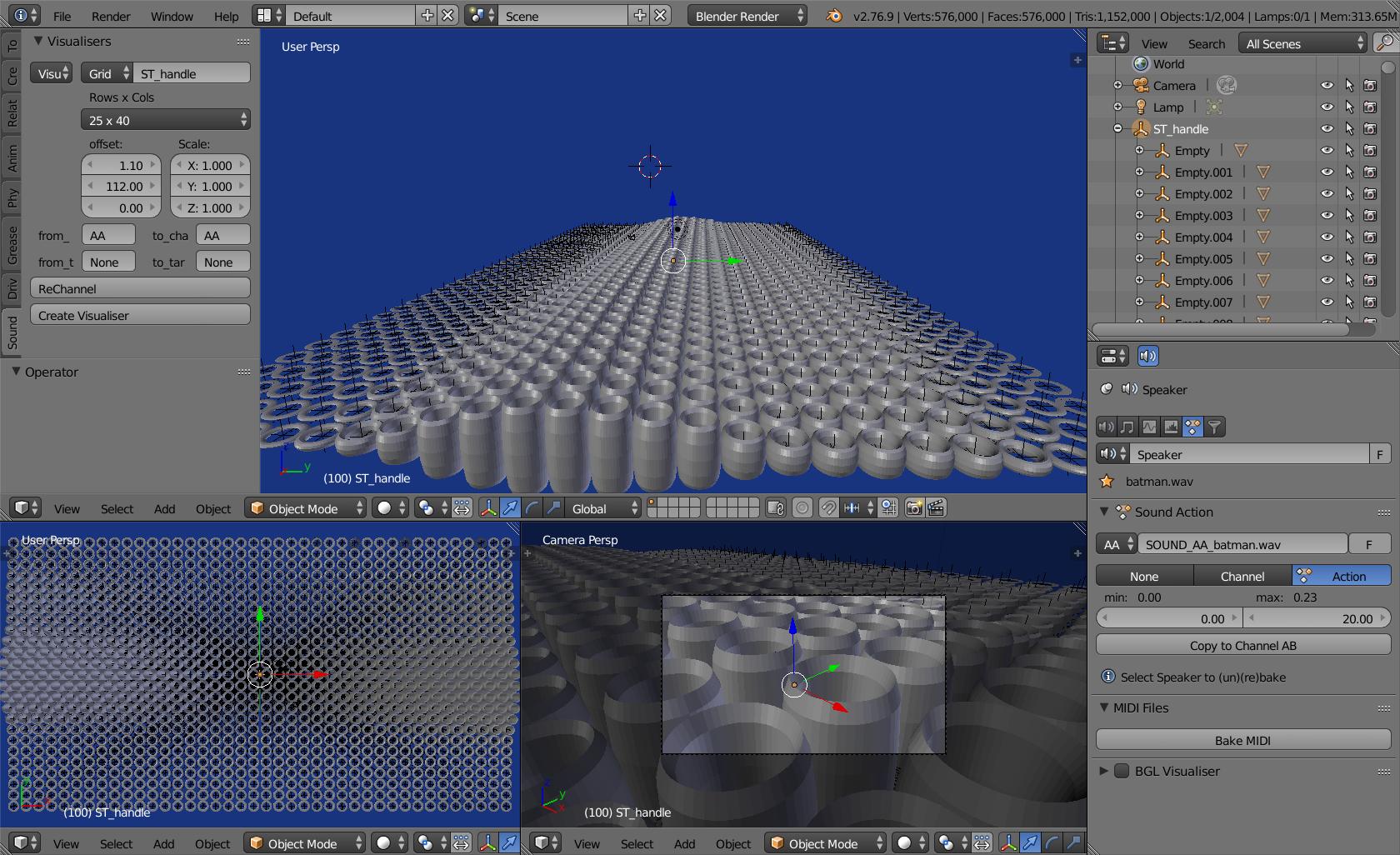I'm trying to make (or at least understand how to) something like this image sort of like a giants causeway and have it move up and down on a per column basis to sound. I know the idea of getting an object to work with sound what I'm not sure about is if there's a quicker way to get the columns to move up and down to sound than animating each one individually.
I suppose i'm imagining it like there'd be a plane underneath that would push columns up in waves. I found this post on lattices I'm wondering if I could use a combination of array modifiers and the lattice modifier? Or is there a better way?