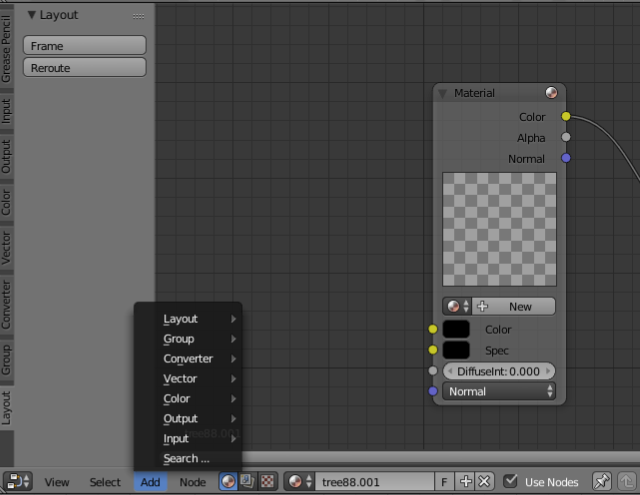 As you can see screen capture I took, I can't find any image texture in the add menu.
As you can see screen capture I took, I can't find any image texture in the add menu.
All the videos I saw, there was an image texture node in Add > Texture > Image Texture, but I even can't find the first depth.
version is 2.78
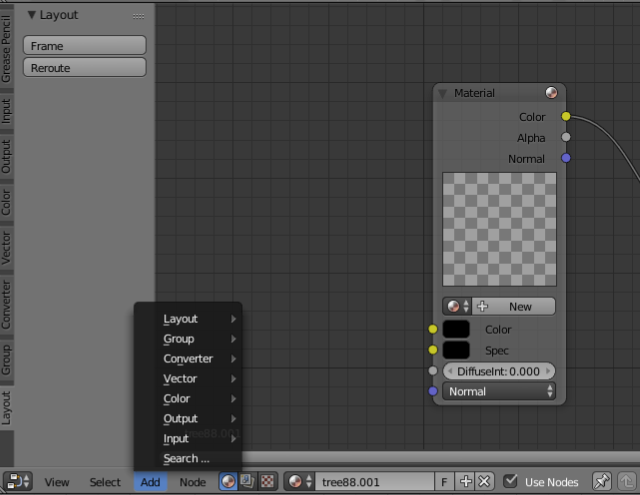 As you can see screen capture I took, I can't find any image texture in the add menu.
As you can see screen capture I took, I can't find any image texture in the add menu.
All the videos I saw, there was an image texture node in Add > Texture > Image Texture, but I even can't find the first depth.
version is 2.78
Based on the node I see, you are in Blender Internal Render. If you switch to Cycles and add a new material, you will find the Add > Texture > Image Texture.
From the Image I can see that the Node tree type to display and edit option is set to display the Compositing or Compositing nodes. You wont be able to see the Image Texture option in the add menu until you set the Node tree type to display and edit to Shader or Shader nodes.