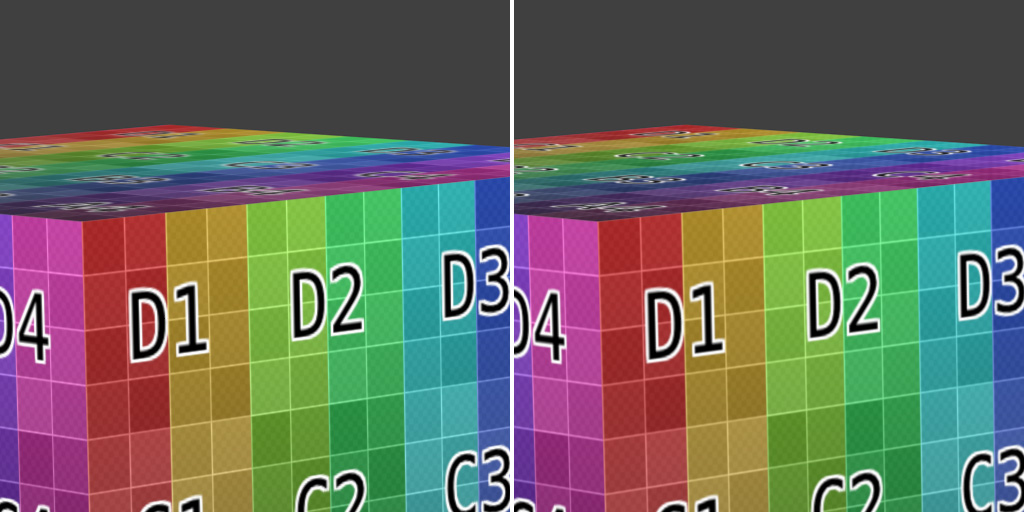Is there any way to obtain Anisotropic Filtering with Blender Internal renders? I have it enabled in User Preferences->System, but that only affects viewport rendering, and does not affect the full render.
1 Answer
Anisotropic filtering affects the sharpness of textures at oblique angles. The setting under Preferences -> System affects only the OpenGL viewport (and games) as designed.
Blender Internal renderer's texture filtering is controlled by the Image Sampling settings under the texture panel. Changing the value from the default Box to something like EWA with 32 samples should give very good result.
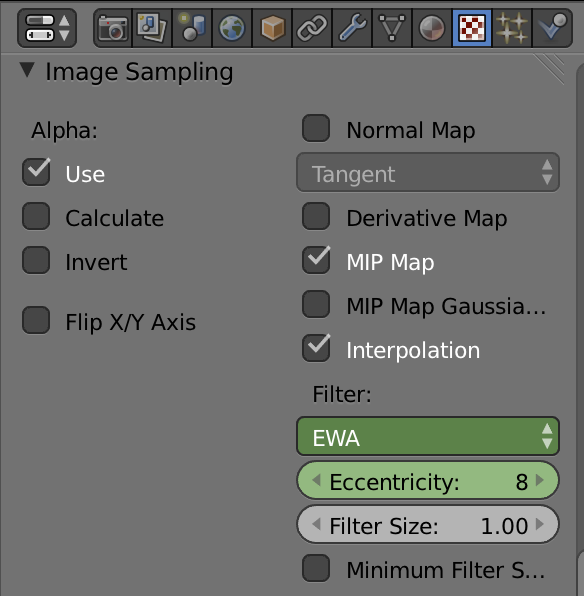
Box Filter on the left, 32 tap EWA on the right