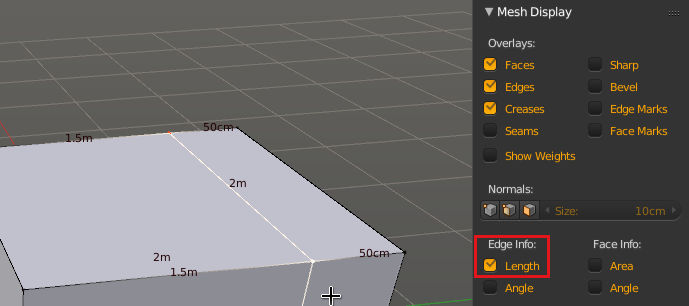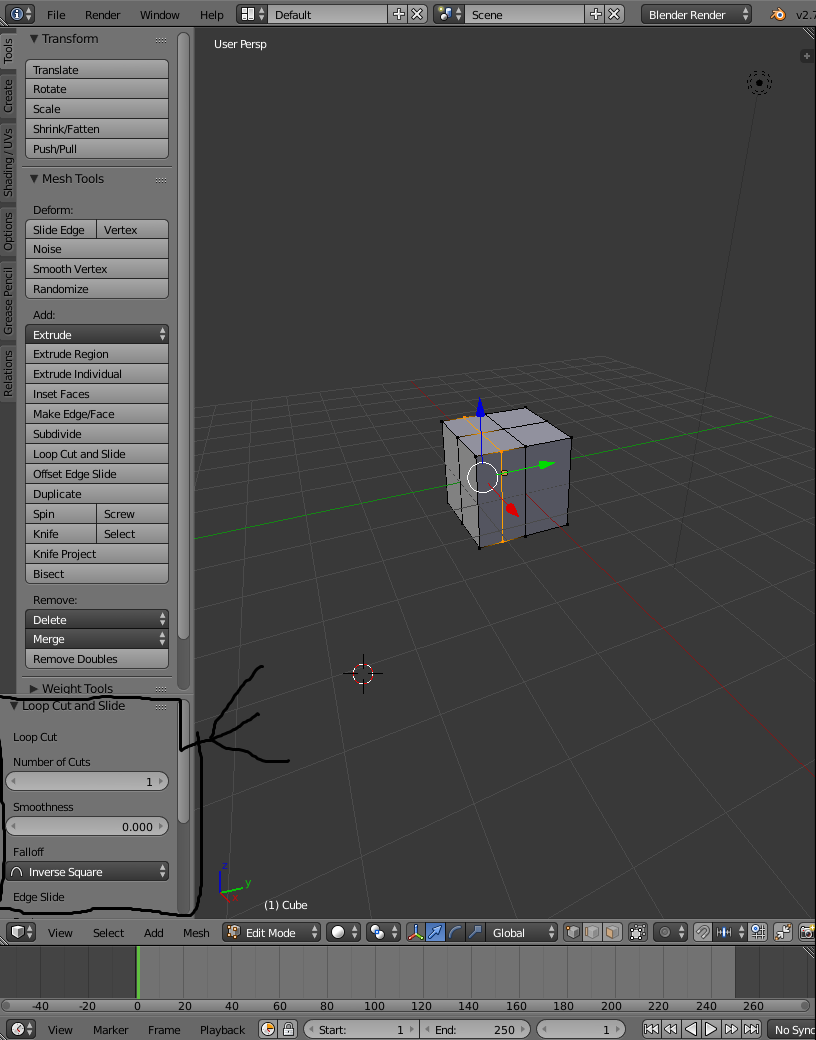Whenever I'm adding loop cuts to my model, I drag the cut to the edge of the model and type in a value (such as 0.5 meters) and it goes back to the center and works from there..?
I'm pretty sure I'm doing it right, I just want to have exact measurements since I'm making building models and I have a set of guidelines for them all, such as 0.5 meter thick walls, 1 meter wide doorways, 2 meter wide windows and so on. How do I get it to stop A) Snapping the loop cut back to the center when I add one, and B) When I do create loop cuts then it will change how big the rest can be. I want it to just keep loop cutting based off the original face size, not the new faces create by adding the vertices, and I need it to not snap the cuts back to the center, but from the side I drag them to. Sorry if I didn't explain properly, I'll try to explain further if required. Also the shortcuts to work faster would be nice :D https://www.youtube.com/watch?v=rAZ9KEGjSUk&feature=youtu.be <- If you skip to around 5 minutes you'll see him start creating a building, I want to build like that but yeah xD

 MW or numpad-/+ to increase/decrease the number of cuts being made. You can also press E to keep a single loop parallel to the next edge loop and F will flip that to the other side.
MW or numpad-/+ to increase/decrease the number of cuts being made. You can also press E to keep a single loop parallel to the next edge loop and F will flip that to the other side.