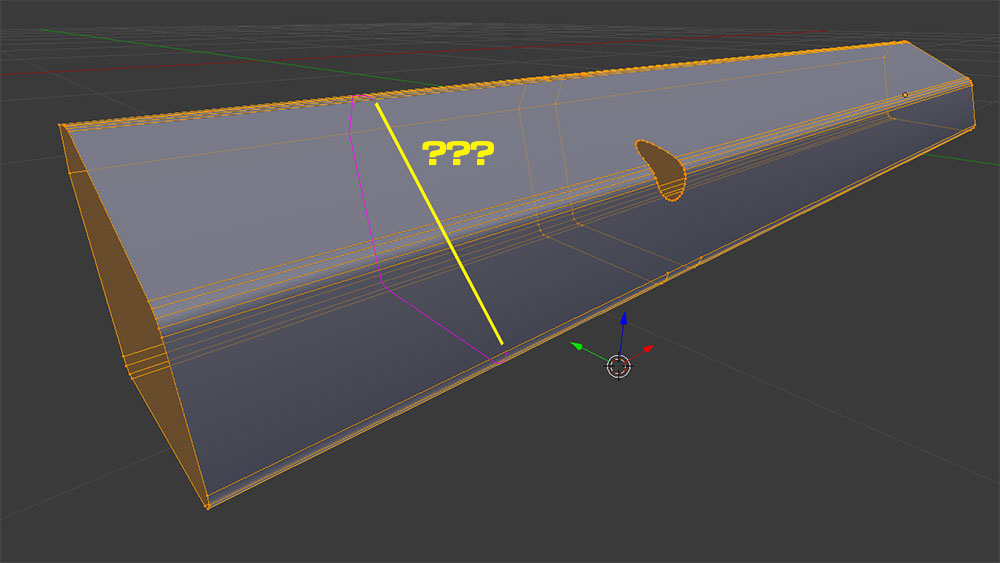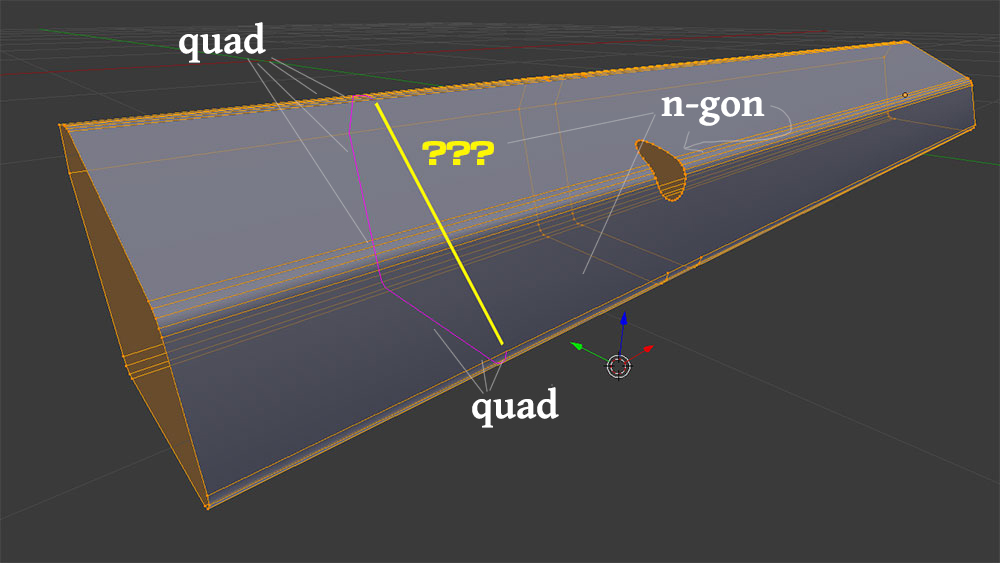I'm trying to fix some shading issues by adding some geometry near that hole. The problem is that Loop Cut tool doesn't let me add a loop cut in the front faces, only at the back, why?
As you can see, I was able to add 2 cuts near the hole, but only at the back faces. I need the loop cut along that front face (by the yellow line).
Am I missing something here?