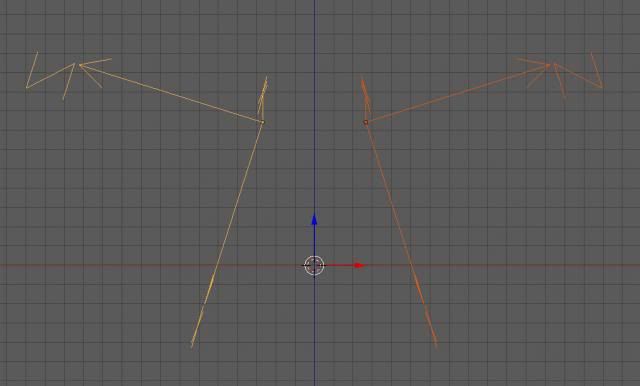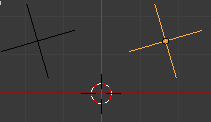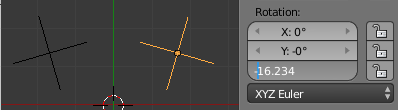I have a rotated empty object, and I want to make a mirror image of it, relative to the global X-axis.
I placed the 3D cursor at the axis origin, selected the empty and used Ctrl-M X. But the result is not what I want. As you can see in the image, the empty is merely translated to its mirror image location, and its rotation is unaffected. I expected the new empty to be a perfect mirror image of the previous one.
Is this a bug, and is there a way to achieve what I want ?
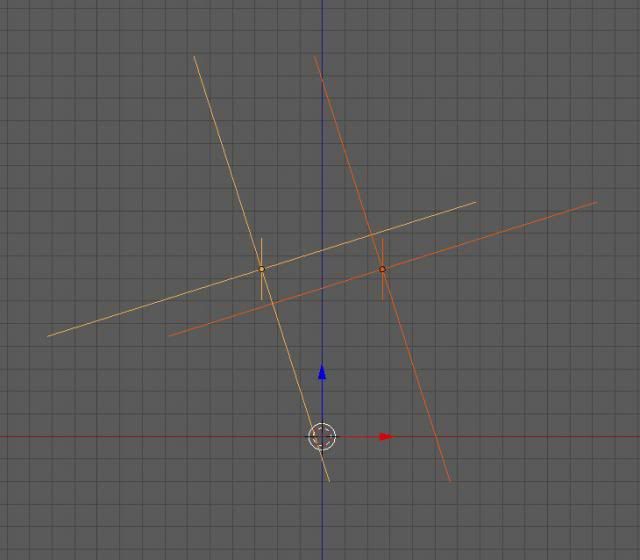
Edit: After suggestion by Fweeb, I displayed arrows instead of plain axes. It's sort of transformed, but it's not what I expect from mirroring relative to X-axis.
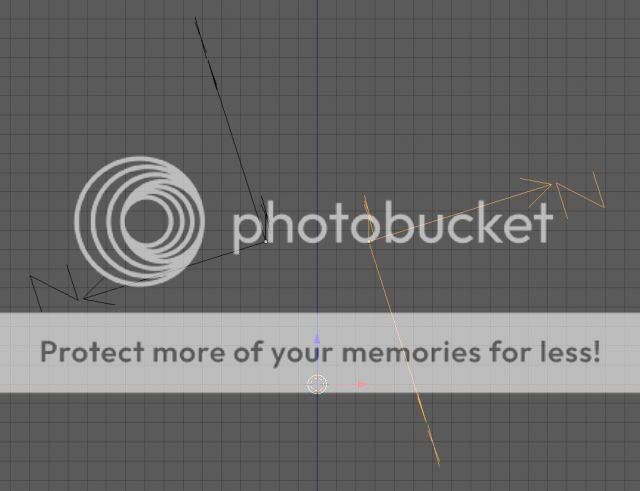
Edit 2: What I expect is roughly this:
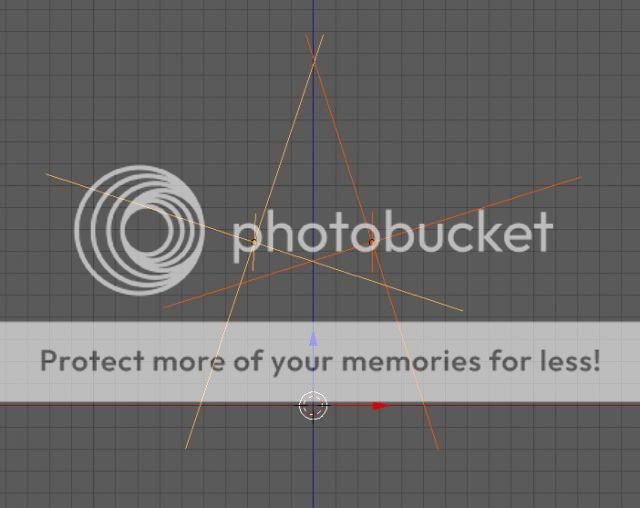
Edit 3: After the answer by Gandalf3, I played with rotations and obtained the desired effect by setting the rot and scale of the new empty manually: scale x = -1, y = -1, z = -1 to obtain a negatively oriented emtpy, then rotX' = rotX + 180, rotY' = -rotY, rotZ' = - rotZ. It is certainly possible to do the same relative to other axis. But I'm still surprised by Blender's behaviour, and I thought it would do this automatically.