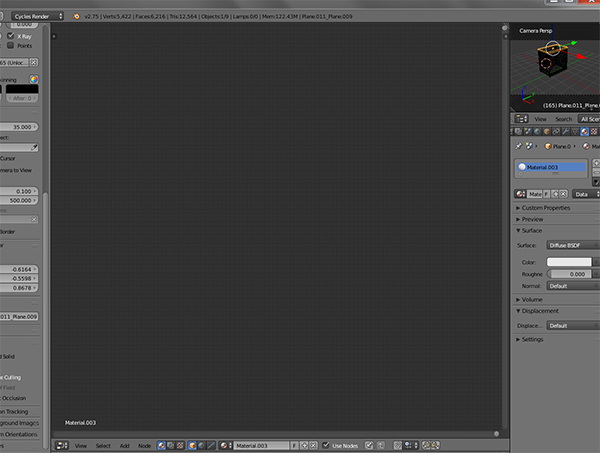My material node is missing in the viewer. No matter how much I mouse around, I can't find it or add shaders to it. If I delete it, and add another material, it's still missing.
3 Answers
$\begingroup$
$\endgroup$
Pressing numpad . (the period/full stop next to 0) will bring the selected node/s into the centre of the view.
Pressing the Home key brings all nodes into view. That is it will centre all nodes within the view and also zoom in or out so that all nodes are visible.
$\begingroup$
$\endgroup$
Just found my answer. Ctrl + F in the Node Editor brings up a search menu.
$\begingroup$
$\endgroup$
Try pressing A to select all, and pressing numpad period to zoom in selected.