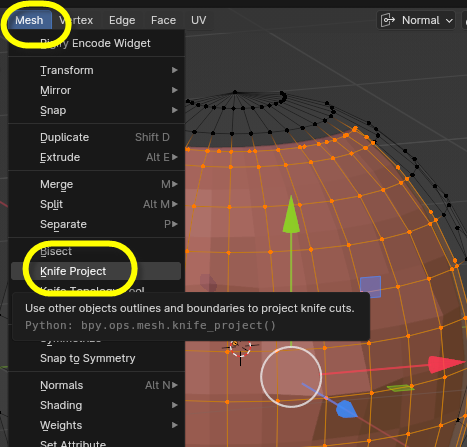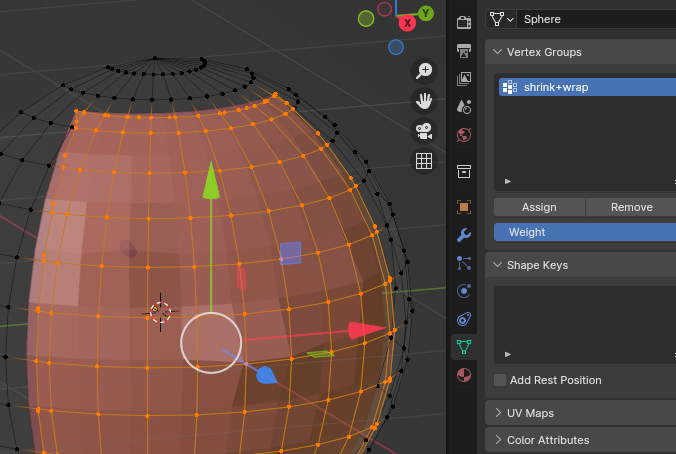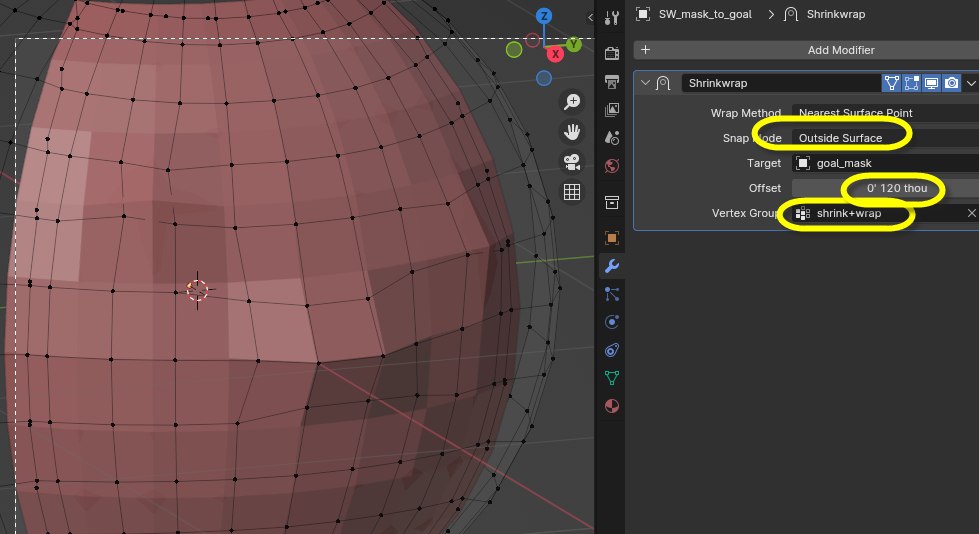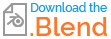As you can see in the image below, I have two faces. One with a complete head, and another as just the face. I'm trying to deform the one with a complete head to match that of the 'face'. Shrink wrap doesn't work as it just causes the entire head to shrink into the mask and I cannot combine it as the mesh for the head cannot be deleted/merged as I plan to use it as a morph target in Daz3d. Any help would be appreciated.
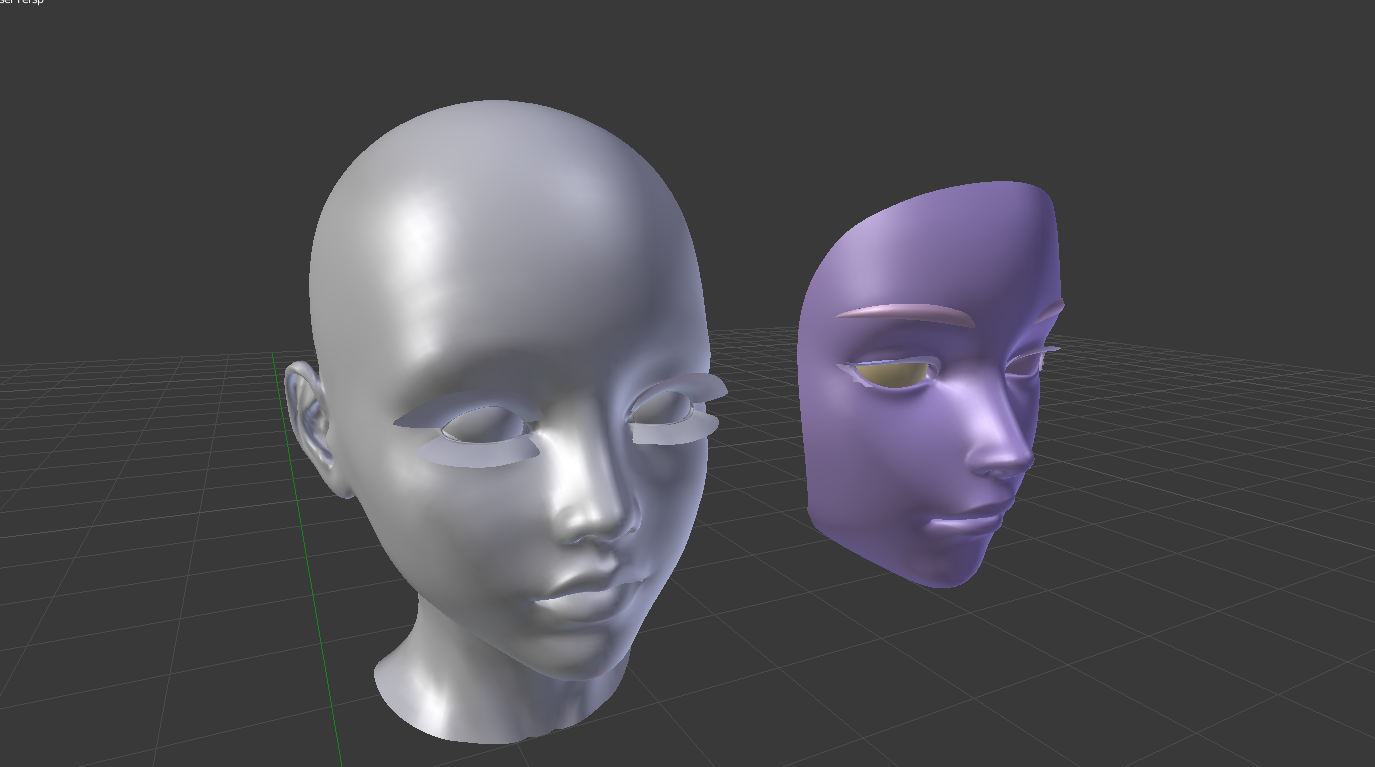
$\begingroup$
$\endgroup$
Add a comment
|
2 Answers
$\begingroup$
$\endgroup$
4
Shrinkwrap contains a vertex group field. Just assign the needed vertices in a group, and specify this group in the shrinkwrap modifier.
-
$\begingroup$ How do you group said vertices? And also, sorry to bother, but how do you select the vertices accurately? Does it have to be done by eye? $\endgroup$ Commented May 15, 2016 at 13:39
-
$\begingroup$ To create a group : go to the properties panel and the data tab. and below click + on the vertex groups. Then back to 3D view go to edit mode on the complete head. Then yes, select the vertices accurately and assign them to the group. $\endgroup$– lemonCommented May 17, 2016 at 5:52
-
$\begingroup$ @BlenderScrub You can also go straight into weight paint mode after creating the group and mirror paint the vertex group. $\endgroup$– LeanderCommented May 14, 2018 at 13:34
-
$\begingroup$ @BlenderScrub -- perhaps.... to define an exact vertex group, you could visually in editor place the smaller mask over larger, put larger in edit mode, alt_select smaller, Mesh::knife_project, and then create a new VG group and Assign. $\endgroup$– james_tCommented May 25 at 18:49
$\begingroup$
$\endgroup$
A possible technique to define an exact vertex group for shrinkwrap
- visually in editor (orthogonal mode) place the smaller mask over larger, put larger in edit mode, alt_select smaller, Mesh::knife_project, and then create a new VG group and Assign.
- move the target mask somewhat close to the larger mask, add Shrinkwrap modifier and set vertex group (I used shring_wrap as the VG name).
If you need to increase the accuracy/detail, you may want to subdivide the shring_wrap vertex group and possibly subdivide the SW target as well.