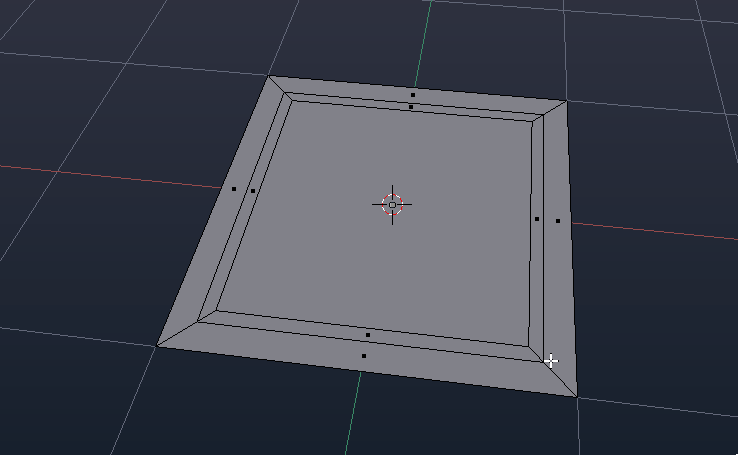Oftentimes I like to make the edges of a beveled object use a separate material than the actual object itself. For example, the bevel on a table, a picture frame, or a door frame might be different than the material in the center.
When I select the adjacent faces around an object — as seen on the left — the middle face is always selected. This means that I cannot set the middle face's texture to something other than its surrounding faces. On the right is an example of what I want, achieved with face-select mode. Unfortunately, it doesn't work with vertex groups.
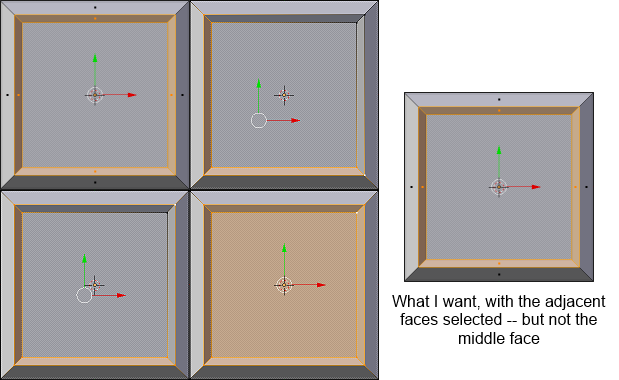
I need a straightforward way to set different materials under these circumstances in one object.

 and do so (you can cycle through the selection modes with CtrlTab). To select the loop (the vertices going around the middle face), you can hold Alt while right clicking on an edge.
and do so (you can cycle through the selection modes with CtrlTab). To select the loop (the vertices going around the middle face), you can hold Alt while right clicking on an edge.