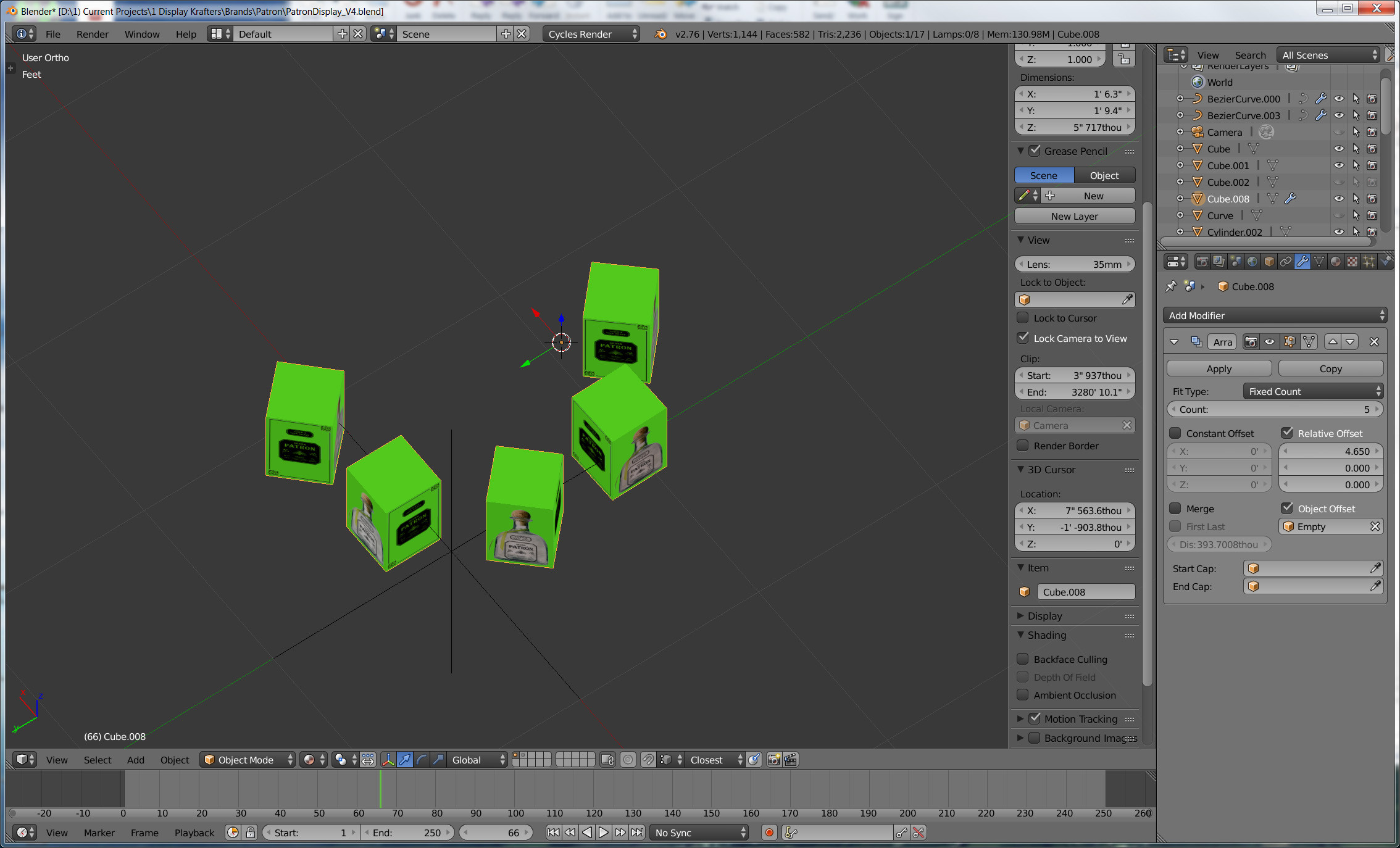How do I rotate within the array or empty so that the patron boxes bottle sides are all facing outward (not cock-eyed pointing leftward as they now appear)? And then ultimately I'd like to tilt the bottles up, IOW so that the bottom is slightly forward and the top slightly in or back toward the center.
2 Answers
This can be done in 5 easy steps
- Move the origin of the object, to the same location as the empty.
- Uncheck relative offset from the array modifier.
- In edit mode, remove the rotation from the box.
- Now move the box to directly out to one side from the origin of the object.
- Rotate the box to the desired rotation.
Keep in mind, that it may be easier to simply create a new object, texture it, and use a new empty. Put them in the same place, and in edit mode move the cube away from the origin along an axis (y or x). Then rotate the empty, and you should be good.
You should try and set the origin of the object you have the array modifier on, into where the empty is on. That should fix the problem. The hotkey to change the cursor location is [Shift + S].