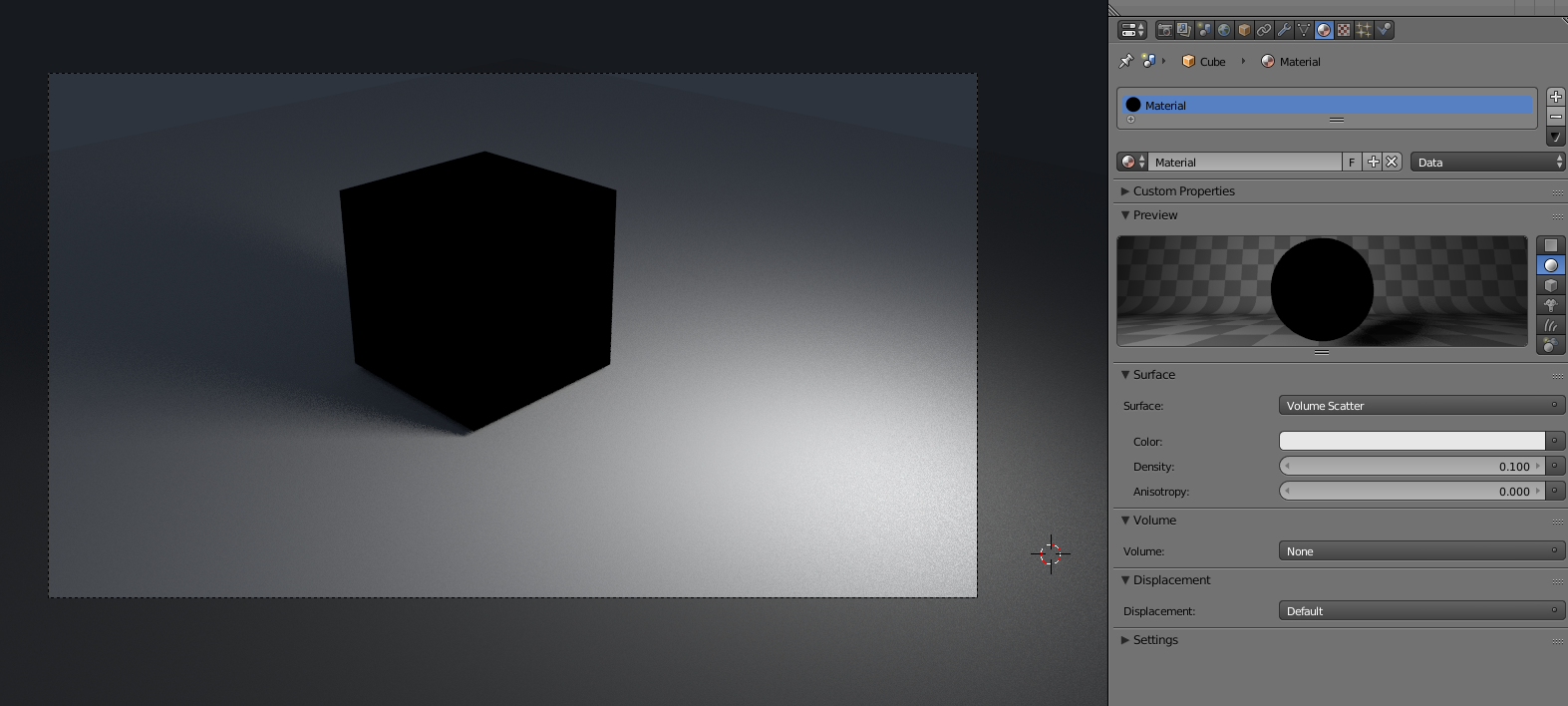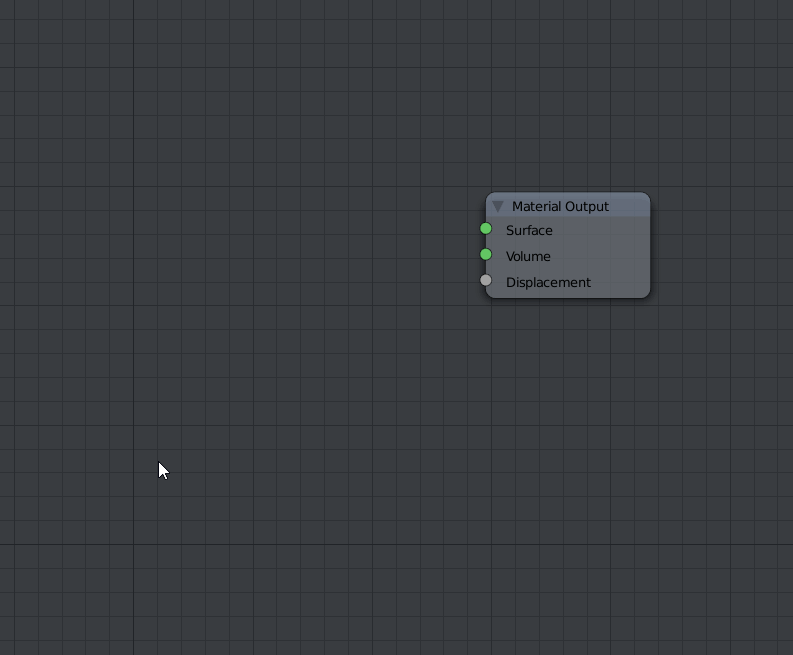I've followed some tutorials on Volume Scatter material in Cycle like this one : http://www.blenderguru.com/tutorials/make-atmospheric-lighting-blender/
But I can't go any further because of this :
This is the render of a Volume Scatter material applied on a simple cube. Whatever the object, whatever the shape. If I turn on the volume on the complete scene, everything goes black. CPU or GPU render, it's the same. I tried every single option in the render & material, it does not change anything... I'm out of option.
I was really fancy to use that awesome feature, if someone has a solution, I will be super happy !
Thanks ! Happy blending !